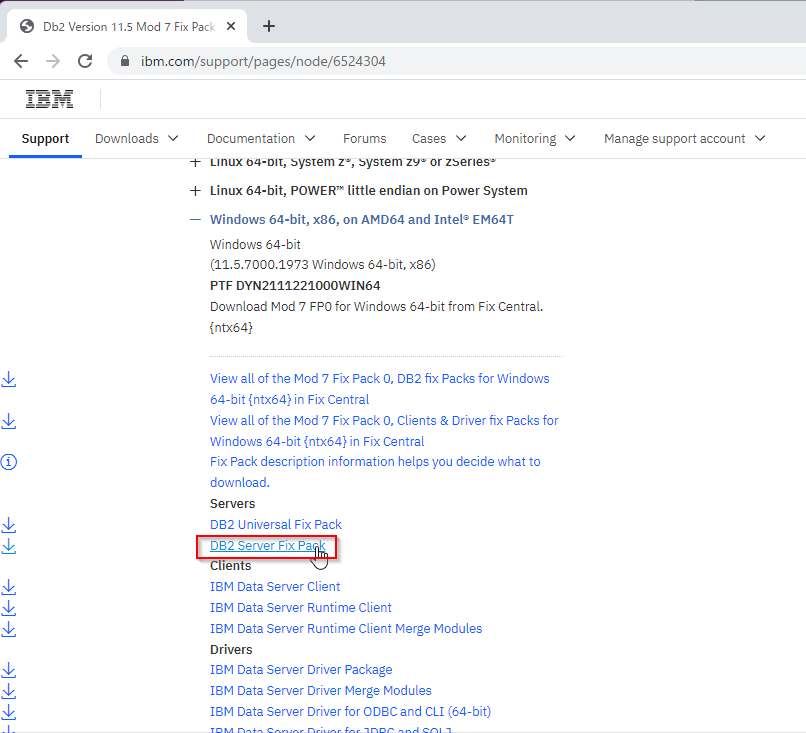最新版のダウンロード
Db2 11.5の最新版を以下から探します。
IBM Download DB2 Fix Packs by version for DB2 for Linux, UNIX and Windows - Japan
http://www-01.ibm.com/support/docview.wss?uid=swg27007053
解凍
自己解凍ファイルになっているので実行して、適当なフォルダに解凍します。

インストール
「Install a Product」を選び、DB2 Serverの「Install New」を選びます。

Licenseに同意する必要があります。
ここでは「Set up your DB2 Server to send notifications」のチェックを外しておきます。

再起動後にFirstStepsがあがっていますが、閉じます。

インストール後作業
Db2を使うユーザーをDB2USERSグループに追加しておきます。

「Db2 Command Windows- Administorator」を起動します。

db2levelで導入したバージョンを確認します。
db2level
結果
C:\Program Files\IBM\SQLLIB\BIN>db2level
DB21085I This instance or install (instance name, where applicable: "DB2")
uses "64" bits and DB2 code release "SQL11057" with level identifier
"0608010F".
Informational tokens are "DB2 v11.5.7000.1973", "s2111221000",
"DYN2111221000WIN64", and Fix Pack "0".
Product is installed at "C:\PROGRA~1\IBM\SQLLIB" with DB2 Copy Name "DB2COPY1".
db2licmコマンドでライセンスファイルを登録します。
db2licm -a E:\temp\DB2_DSE_Activation_11.5\std_vpc\db2\license\db2std_vpc.lic
db2licm -l
結果
C:\Program Files\IBM\SQLLIB\BIN>db2licm -a E:\temp\DB2_DSE_Activation_11.5\std_vpc\db2\license\db2std_vpc.lic
LIC1402I License added successfully.
LIC1426I This product is now licensed for use as outlined in your License Agreement. USE OF THE PRODUCT CONSTITUTES ACCEPTANCE OF THE TERMS OF THE IBM LICENSE AGREEMENT, LOCATED IN THE FOLLOWING DIRECTORY: "C:\PROGRA~1\IBM\SQLLIB\license\en"
C:\Program Files\IBM\SQLLIB\BIN>db2licm -l
Product name: "DB2 Community Edition"
License type: "Community"
Expiry date: "Permanent"
Product identifier: "db2dec"
Version information: "11.5"
Max amount of memory (GB): "16"
Max number of cores: "4"
Features:
IBM DB2 Performance Management Offering: "Not licensed"
Product name: "DB2 Standard Edition"
License type: "Virtual Processor Core"
Expiry date: "Permanent"
Product identifier: "db2std"
Version information: "11.5"
Max amount of memory (GB): "128"
Max number of cores: "16"
Enforcement policy: "Hard Stop"
Features:
IBM DB2 Performance Management Offering: "Not licensed"
環境
- Windows Server 2019
- Db2 9.5