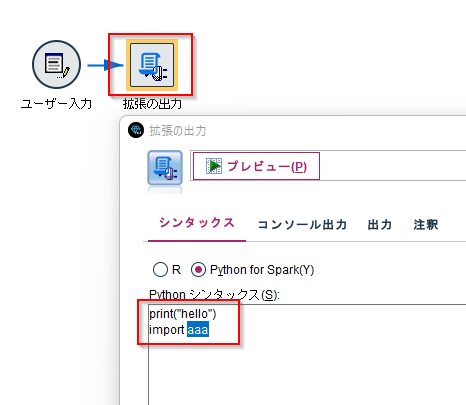とても細かい機能改善なのですが、実はかなりうれしい機能なのでご紹介します。
Modeler 18.3までは以下のようなスクリプトの場合、「import aaa」でエラーが起きると「print("hello")」の出力を得ることができませんでした。
エラーが起きる
print("hello")
import aaa
Modeler 18.3の結果では、print("hello")の出力がありません。
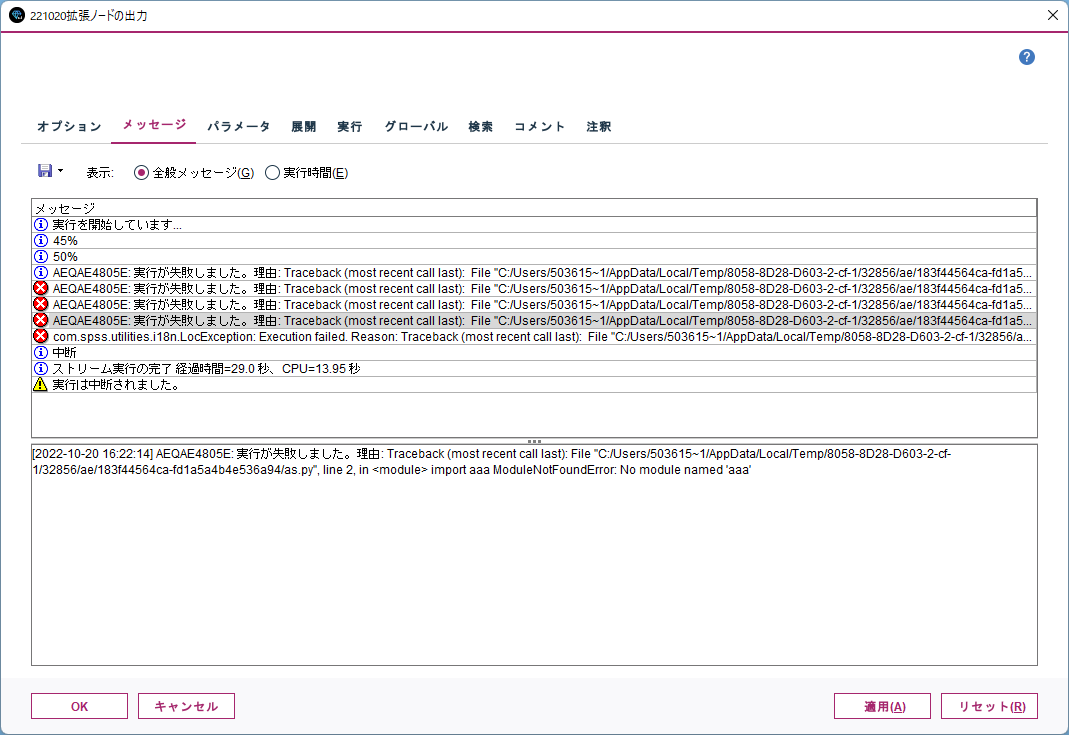
Modeler 18.4の結果では、print("hello")の出力があります。
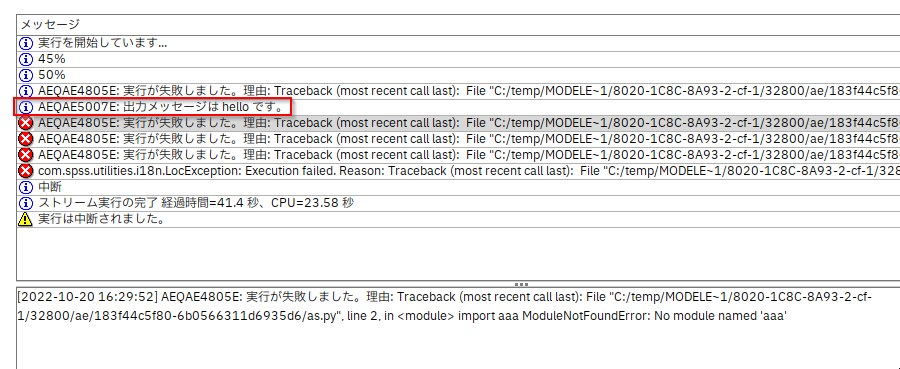
これによって、エラーが起きる前の変数の値などを標準出力にはいて、確認することが可能になりました。
- テスト環境
- Modeler 18.4
- Windows 11 64bit