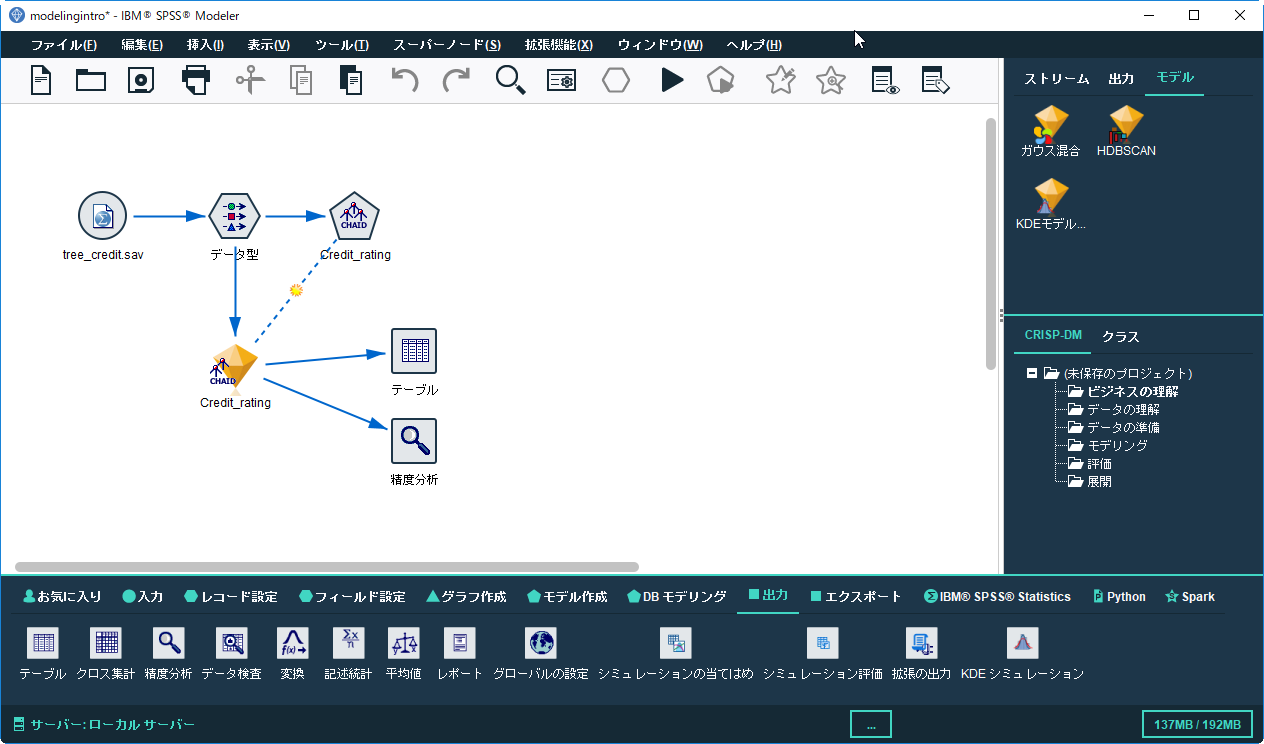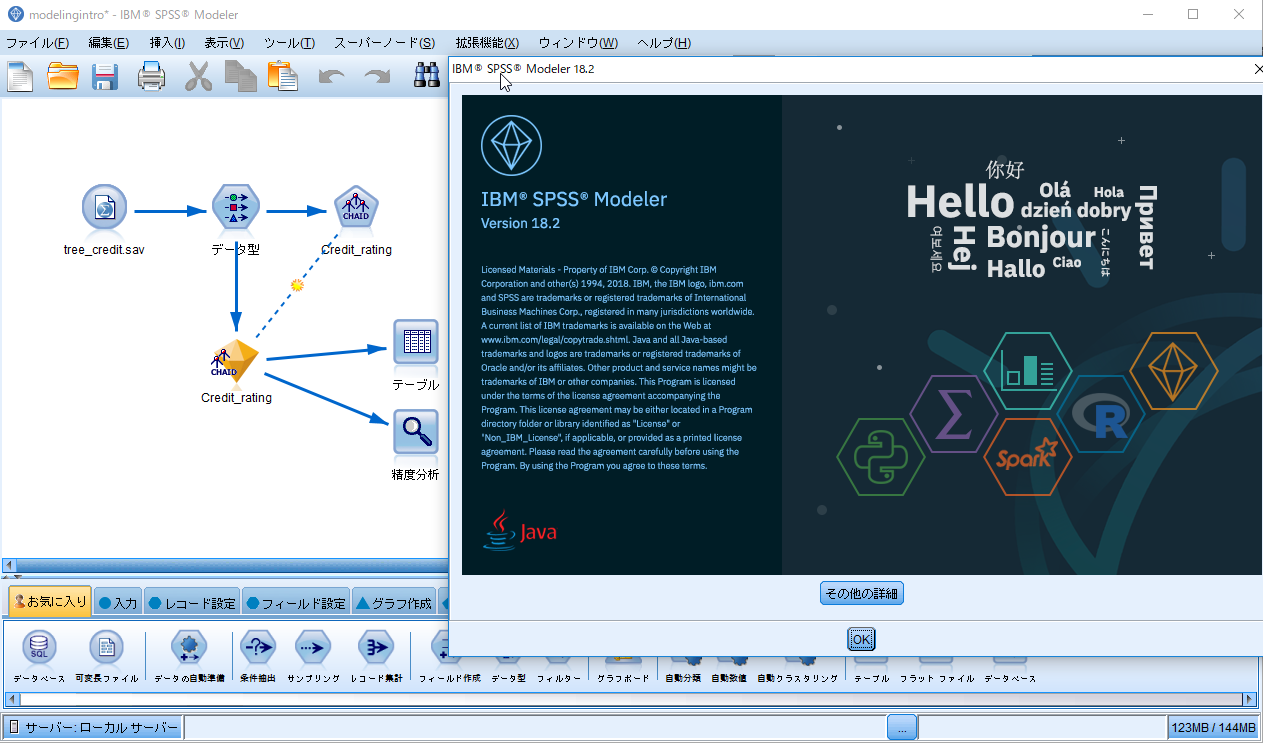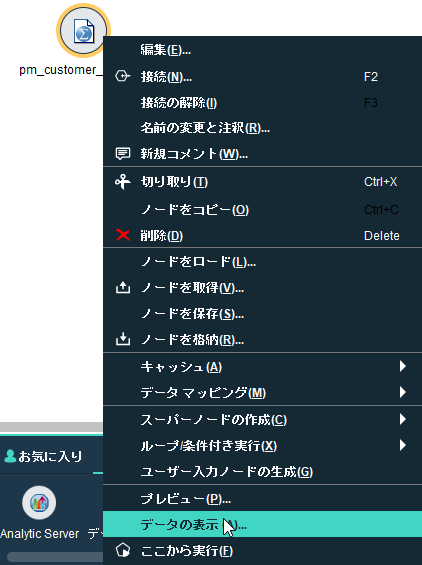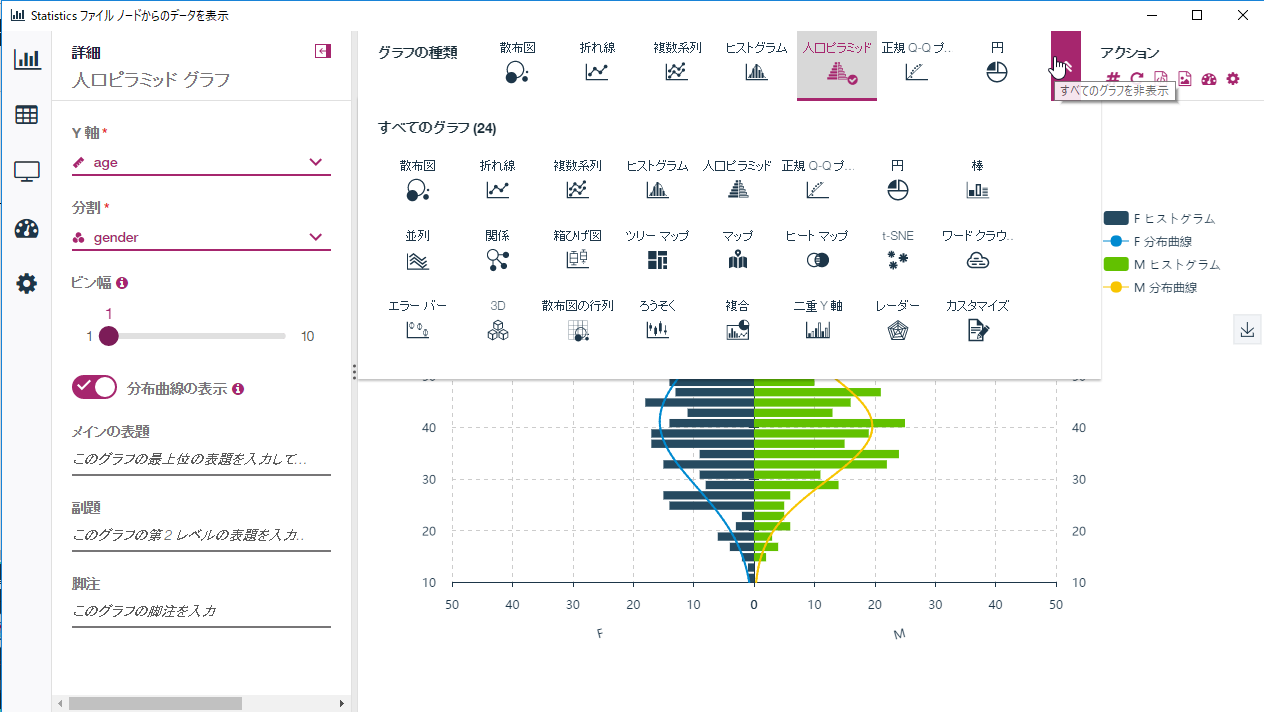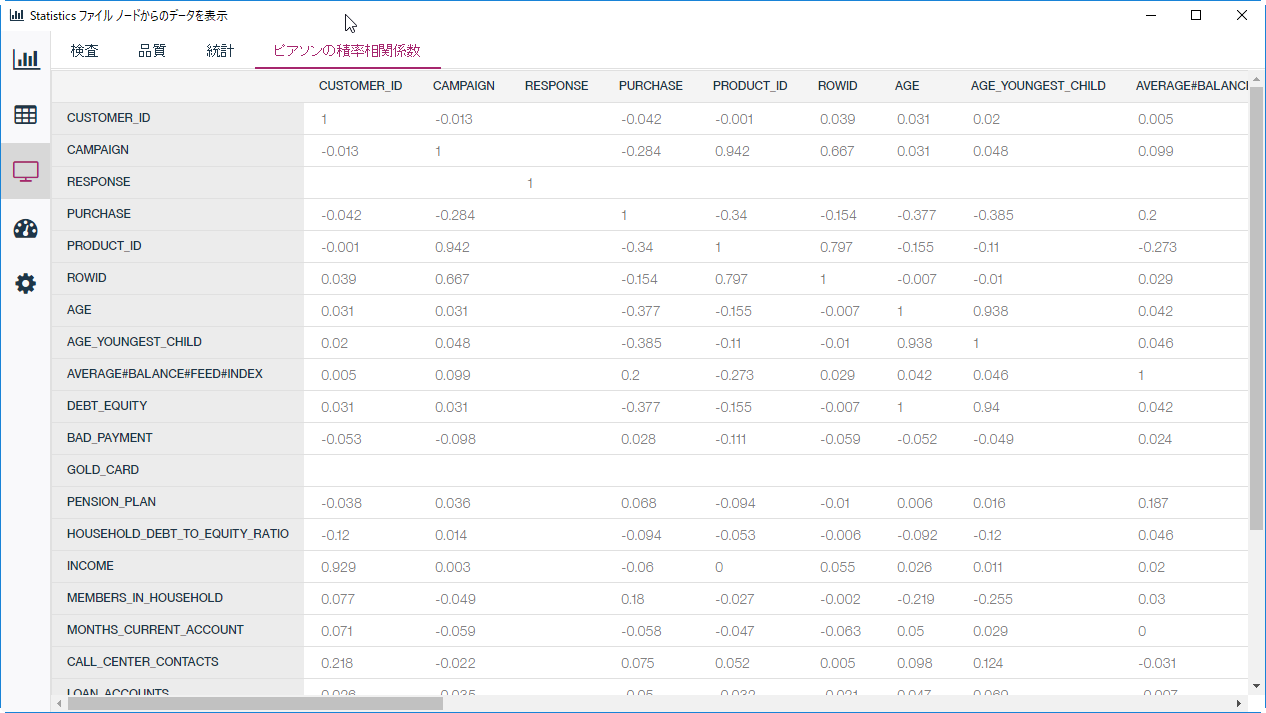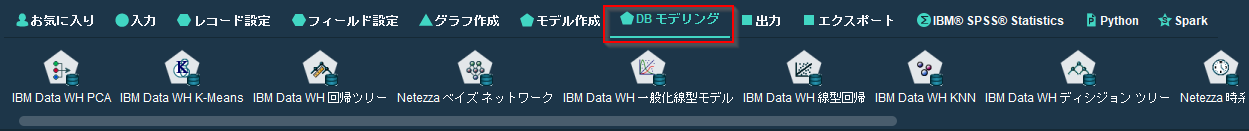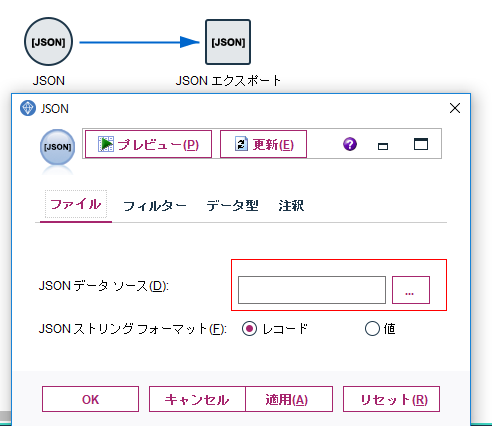SPSS Modelerの新バージョンの18.2が2018/12/4にリリースされました。
IBM Knowledge Center - IBM SPSS Modeler 18.2 の新機能
https://www.ibm.com/support/knowledgecenter/ja/SS3RA7_18.2.0/modeler_mainhelp_client_ddita/clementine/whatsnew.html
###〇新しいルック アンド フィール:
見た目は変わりましたが操作や機能は変わりませんでした。日本語GUIです。
18.1.1以前の見た目にすることもできます。
ツール_オプション_ユーザーオプションを選びます。
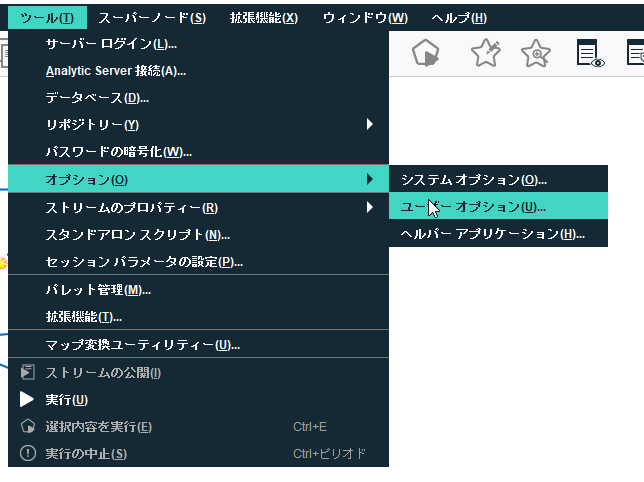
表示タブの外観の設定で「SPSSスタンダード」を選び、OKで閉じ、Modelerを再起動します。
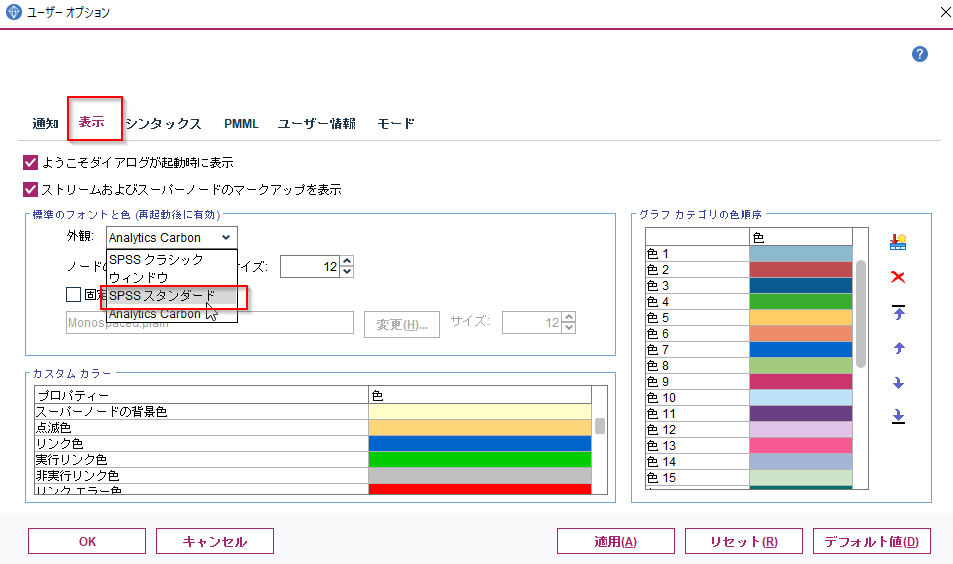
###〇新しいデータ ビュー
右クリックで様々なグラフやデータ検査で見ていたような情報をみることができるようになりました。
以前からリクエストのあった相関行列も表示できます。
なお、上の機能をノード化してほしいと思われた方は以下でぜひVoteをお願いします。
###〇IBM Data Warehouse
Db2 Warehouseでデータベース内マイニングが可能になりました。大量データの分析に有効です。
###〇新しいモデリングノード
-ガウス混合ノード
-カーネル密度推定 (KDE) ノード
-Hierarchical Density-Based Spatial Clustering (HDBSCAN) ノード
-多層パーセプトロンAS
###〇JSON ノード
JSONデータの読み書きがサポートされました。
注意:
テストをした環境は18.1.1が入っていたのですが、18.1.1をアンインストールしてからでないと導入に失敗しました。環境依存の問題かもしれませんが、念のため記載します。
Release Notes - IBM SPSS Modeler 18.2
http://www-01.ibm.com/support/docview.wss?uid=ibm10720105
Downloading IBM SPSS Modeler 18.2
http://www-01.ibm.com/support/docview.wss?mhq=modeler%2018.2&mhsrc=ibmsearch_a&uid=ibm10720109
Detailed system requirements for a specific product
https://www.ibm.com/software/reports/compatibility/clarity/softwareReqsForProduct.html
2018/12/5 11時時点ではまだ情報がありませんでした。
ただ18.1.1でなくなっていたModeler ServerのAIX版のモジュールが用意されていることは確認しました。
また、Analytic Server 3.1.2とCADS8.2も同時にリリースされています。
SPSS Modelerのリリース履歴 - Qiita