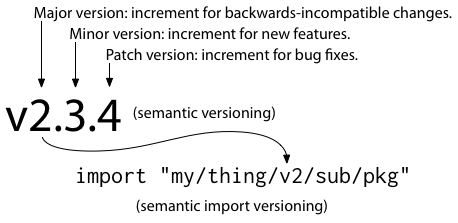(本記事は内容が古くなっており賞味期限切れとなっています。最新動向については Zenn で公開している「Go のモジュール管理【バージョン 1.16 改訂版】」をどうぞ)
Go 言語バージョン 1.11 からパッケージとそのバージョン情報を一括管理できる「モジュール対応モード(module-aware mode)」が組み込まれた。 1.11 では preliminary support だが,2019年2月頃にリリースされる 1.12 以降で正式なサポートになる予定である(予定は未定)。
モジュール対応モードの利点は以下の2つであろう。
- パッケージとそのバージョン情報を一括管理できる
- 「GOPATH 汚染問題」の解消
特に2番目が重要だろう。私達はようやく GOPATH の呪いから解放されるのである(笑)
1番目については dep などの外部ツールでも対応可能だが,やはり公式にサポートされたというのは大きい。
モジュール対応モードでの各種操作は主に go mod コマンドで実装される。
$ go help mod
Go mod provides access to operations on modules.
Note that support for modules is built into all the go commands,
not just 'go mod'. For example, day-to-day adding, removing, upgrading,
and downgrading of dependencies should be done using 'go get'.
See 'go help modules' for an overview of module functionality.
Usage:
go mod <command> [arguments]
The commands are:
download download modules to local cache
edit edit go.mod from tools or scripts
graph print module requirement graph
init initialize new module in current directory
tidy add missing and remove unused modules
vendor make vendored copy of dependencies
verify verify dependencies have expected content
why explain why packages or modules are needed
Use "go help mod <command>" for more information about a command.
以降から,簡単な例を交えて,モジュール対応モードについて解説してみる。
モジュール対応モード
“A Tour of Versioned Go (vgo)” を参考に以下のコードを書いてみる。ファイル名は hello.go とでもしておこう。
package main
import (
"fmt"
"rsc.io/quote"
)
func main() {
fmt.Println(quote.Hello())
}
このファイルを任意の場所に置く(ココ重要)。もし外部パッケージ rsc.io/quote が GOPATH 配下にインストールされていなければコンパイル時に “cannot find package "rsc.io/quote"” と怒られエラーになる。ここまでは従来どおりの動作。
ここで hello.go のコードを hello モジュールとして定義する。モジュール定義は,ソースコードを変更する必要はなく, go.mod ファイルを新たに作成する。
hello.go のあるフォルダ上で以下のコマンドを実行する。
$ go mod init hello
go: creating new go.mod: module hello
このコマンドで作成した go.mod ファイルの中身を見てみよう。中身はテキストで1行だけ
module hello
と記されている。これで hello.go のコードは hello モジュールとして定義された。
この状態でコンパイル&実行してみよう。
$ go run hello.go
go: finding rsc.io/quote v1.5.2
go: downloading rsc.io/quote v1.5.2
go: finding rsc.io/sampler v1.3.0
go: finding golang.org/x/text v0.0.0-20170915032832-14c0d48ead0c
go: downloading rsc.io/sampler v1.3.0
go: downloading golang.org/x/text v0.0.0-20170915032832-14c0d48ead0c
Hello, world.
rsc.io/quote パッケージとこのパッケージが依存する他の外部パッケージがダウンロードされ,コンパイル&実行が成功しているのが分かると思う。なお,コンパイル時に go.mod ファイルが以下の内容に書き換えられる。
module hello
require rsc.io/quote v1.5.2 // indirect
依存関係を見てみると
$ go mod graph
hello rsc.io/quote@v1.5.2
rsc.io/quote@v1.5.2 rsc.io/sampler@v1.3.0
rsc.io/sampler@v1.3.0 golang.org/x/text@v0.0.0-20170915032832-14c0d48ead0c
hello → rsc.io/quote → rsc.io/sampler → golang.org/x/text と依存関係を掘り下げていっているのが分かるだろう。
各パッケージの実体は $GOPATH/mod フォルダ以下に格納される。たとえば rsc.io/quote パッケージの v1.5.2 のコードは $GOPATH/mod/rsc.io/quote@v1.5.2 に格納されている。
rsc.io/quote@v1.5.2 フォルダを見おると go.mod ファイルがあるのが分かる。中身を見てみると
module "rsc.io/quote"
require "rsc.io/sampler" v1.3.0
と記されている。さらに rsc.io/sampler@v1.3.0 フォルダの go.mod ファイルを見ると
module "rsc.io/sampler"
require "golang.org/x/text" v0.0.0-20170915032832-14c0d48ead0c
となっている。
このようにパッケージごとに go.mod ファイルを記述することで(バージョンを含めた)依存関係を階層的に構築できるようになる。
やったね!
dep からの移行
dep を使って外部パッケージを管理している場合は go mod init コマンド実行時に Gopkg.lock ファイルの内容を自動的にインポートする。
$ go mod init github.com/spiegel-im-spiegel/gpgpdump
go: creating new go.mod: module github.com/spiegel-im-spiegel/gpgpdump
go: copying requirements from Gopkg.lock
外部パッケージが更新されているかどうか確認するには go list -m -u all コマンドを実行する。
$ go list -m -u all
go: finding github.com/pkg/errors v0.8.0
go: finding github.com/spf13/pflag v1.0.2
go: finding github.com/spf13/cobra v0.0.3
go: finding github.com/BurntSushi/toml v0.3.0
go: finding github.com/spiegel-im-spiegel/gocli v0.8.0
go: finding github.com/inconshreveable/mousetrap v1.0.0
go: finding golang.org/x/crypto v0.0.0-20180816225734-aabede6cba87
go: finding golang.org/x/crypto latest
go: finding github.com/BurntSushi/toml v0.3.1
github.com/spiegel-im-spiegel/gpgpdump
github.com/BurntSushi/toml v0.3.0 [v0.3.1]
github.com/inconshreveable/mousetrap v1.0.0
github.com/pkg/errors v0.8.0
github.com/spf13/cobra v0.0.3
github.com/spf13/pflag v1.0.2
github.com/spiegel-im-spiegel/gocli v0.8.0
golang.org/x/crypto v0.0.0-20180816225734-aabede6cba87 [v0.0.0-20180910181607-0e37d006457b]
実行結果を見ると github.com/BurntSushi/toml と golang.org/x/crypto の各パッケージが更新されていることが分かる。
Semantic Versioning
モジュール対応モードのバージョン管理は Semantic Versioning をベースに以下のような考え方になっているようだ。
なお go.mod ファイルを含まない外部パッケージで v2 以降のバージョンタグが付いているものについては,自パッケージの go.mod ファイルに
require github.com/lestrrat-go/file-rotatelogs v2.2.0+incompatible
のように “+incompatible” が付加される。ただし上の図のようにディレクトリを分けたりメジャーバージョンごとにブランチを切るなどすれば問題ないようだ。
リポジトリにバージョン・タグが切られてない場合は
require golang.org/x/sys v0.0.0-20181004145325-8469e314837c
のように日付とリビジョンを含む仮のバージョン番号を使う。とにかく最新版を指定するのであれば
require golang.org/x/sys latest
のように latest を指定する。latest 記述はコンパイル等を行う際に実際のバージョン番号に書き換えられる。
モジュール・パスとパッケージ・パス
go.mod ファイルで定義するモジュール・パスとパッケージ・パスは合わせておくほうがよい。たとえば,先程の hello.go をリポジトリ https://github.com/you/hello に置くのであれば,モジュール・パスを
module github.com/you/hello
としておけばコンパイラが自動的にリポジトリからダウンロードしてくれる。
gopkg.in/russross/blackfriday.v2 の場合
特殊な例だが gopkg.in/russross/blackfriday.v2 パッケージを例にモジュール・パスとパッケージ・パスが一致しない場合の対応を紹介する。
(ちなみに gopkg.in/russross/blackfriday.v2 パッケージは Markdown コードを HTML 等の書式に変換するパッケージである。参考:Markdown パーサ blackfriday.v2 で遊ぶ)
まず以下のコードを書く。ファイル名は md2html.go とでもしておこう。
package main
import (
"fmt"
"io/ioutil"
"os"
"gopkg.in/russross/blackfriday.v2"
)
func main() {
md, err := ioutil.ReadFile(os.Args[1])
if err != nil {
fmt.Fprintln(os.Stderr, err)
return
}
html := blackfriday.Run(md)
fmt.Println(string(html))
}
md2html.go に対して以下のようにモジュール定義を行う。
module md2html
require gopkg.in/russross/blackfriday.v2 latest
では実際にコンパイル&実行してみよう。
$ go run md2html.go hello.md
go: finding gopkg.in/russross/blackfriday.v2 v2.0.1
go: gopkg.in/russross/blackfriday.v2@v2.0.1: go.mod has non-....v2 module path "github.com/russross/blackfriday/v2" at revision v2.0.1
go: error loading module requirements
おおう。エラーになってしまった。 github.com/russross/blackfriday/v2 なんてパスはねーよ! とお怒りのようだ。
パス名 gopkg.in/russross/blackfriday.v2 は github.com/russross/blackfriday の alias で v2 のコードは v2 ブランチ上で管理されている。 v2 ブランチ上にある go.mod ファイルを見てみると
module github.com/russross/blackfriday/v2
と記されているが,実際に v2 ブランチの github.com/russross/blackfriday に v2 ディレクトリは存在しない。このパスの不一致がエラーの原因のようである。
この不一致を解消するためには replace directive を追加する。具体的には以下のように記述する。
module md2html
require gopkg.in/russross/blackfriday.v2 latest
replace gopkg.in/russross/blackfriday.v2 latest => github.com/russross/blackfriday/v2 latest
では,もう一度コンパイル&実行してみよう。
$ go run md2html.go hello.md
go: finding github.com/russross/blackfriday/v2 v2.0.1
go: downloading github.com/russross/blackfriday/v2 v2.0.1
go: finding github.com/shurcooL/sanitized_anchor_name latest
go: downloading github.com/shurcooL/sanitized_anchor_name v0.0.0-20170918181015-86672fcb3f95
<h1>Hello</h1>
<p>Hello, World!</p>
というわけでうまく動作したようだ。ちなみに書き換えられた go.mod ファイルの内容は以下の通り。
module md2html
require (
github.com/shurcooL/sanitized_anchor_name v0.0.0-20170918181015-86672fcb3f95 // indirect
gopkg.in/russross/blackfriday.v2 v2.0.1
)
replace gopkg.in/russross/blackfriday.v2 v2.0.1 => github.com/russross/blackfriday/v2 v2.0.1
github.com/shurcooL/sanitized_anchor_name パッケージは gopkg.in/russross/blackfriday.v2 内で使用されるのだが, gopkg.in/russross/blackfriday.v2 の go.mod ファイルに依存関係の記述がないため md2html 側に記述されてしまった。残念です!
GO111MODULE 環境変数
バージョン 1.11 でモジュール対応モードを有効にするためには環境変数 GO111MODULE を指定する。環境変数 GO111MODULE には以下の3つの値を指定できる。
- on : コードの置かれている場所にかかわらず常にモジュール対応モードで動作する
- off : モジュール対応モードを無効とし従来の GOPATH モード(GOPATH mode)で動作する(バージョン 1.10 までの挙動と同等)
-
auto :
$GOPATH/src以下にあるコードについては従来どおり GOPATH モードで,それ以外の場所にあるコードについてはモジュール対応モードで動作する
既定では auto がセットされている。
モジュール対応モード with Travis CI
CI (Continuous Integration) サービスのひとつである Travis CI は Go 言語にも対応しているが,処理対象のパッケージを $GOPATH/src 以下に展開するため GOPATH モードで処理が走ってしまう。そこで .travis.yml を以下のように書き換えて強引にモジュール対応モードにする。
language: go
go:
- "1.11.x"
install:
- env GO111MODULE=on go mod download
script:
- env GO111MODULE=on go test ./...
after_success:
- test -n "$TRAVIS_TAG" && curl -sL https://git.io/goreleaser | bash
最後の行のように GoReleaser を使って複数の実行モジュールをビルドする場合には .goreleaser.yml ファイルの builds 項目に以下の記述を追加する。
builds:
- env:
- GO111MODULE=on
まぁ,こんな感じかな。