Windows 10 環境に Node.js の複数バージョンを切り替えて使用する方法はいくつかありますが、私は 「Node Version Manager (nvm) for Windows」を利用した環境にしてみました。インストール記録として残しておきます。
0. 前提条件
- Windows 10 Pro 1809
- Node Version Manager (nvm) for Windows
1. nvm for Windows のインストール
「Node Version Manager (nvm) for Windows」のインストーラをダウンロードします。
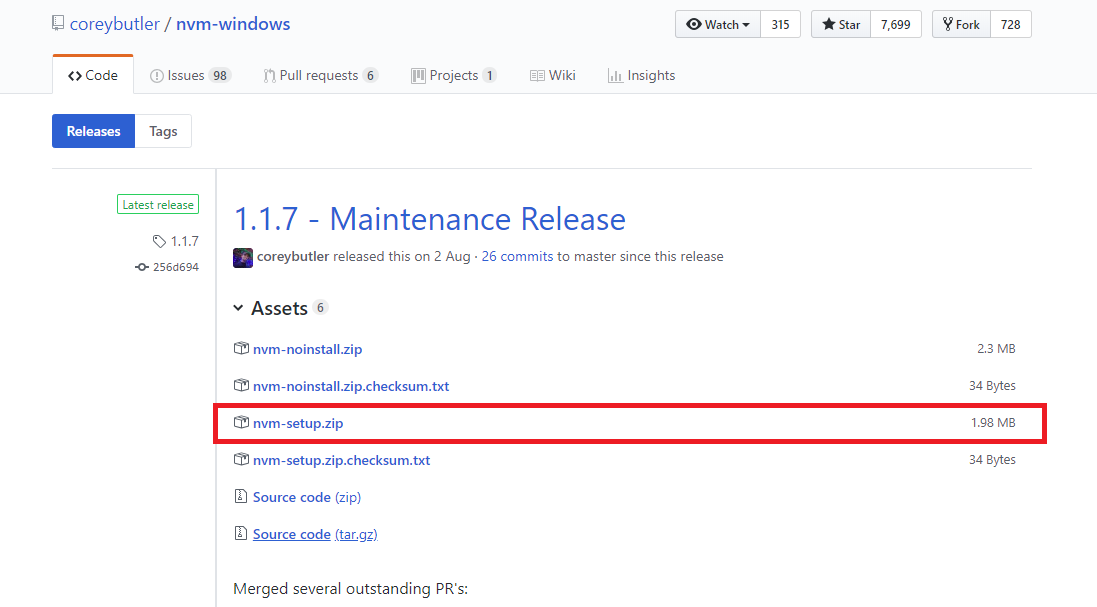
[v1.1.7 2018/11/10現在の最新]
nvm-setup.zipをダウンロードして展開して、nvm-setup.exeをダブルクリックしてインストール完了です。
※既に Node.js がインストールされている場合、それを nvm for Windows の管理に含めるかを聞いてきます。
インストールの確認は、以下で確認できます。
$ nvm list
No installations recognized.
2.Node.js をインストール
所望のバージョンの Node.js をインストールしていきます。
私は、v4.3.1と最新LTS版をインストールしました。
まずは、インストール可能なバージョンを確認します。
どうもv4.3.1は無いようです。
最新LTS版は、v10.15.0でした。
$ nvm list available
| CURRENT | LTS | OLD STABLE | OLD UNSTABLE |
|--------------|--------------|--------------|--------------|
| 11.6.0 | 10.15.0 | 0.12.18 | 0.11.16 |
| 11.5.0 | 10.14.2 | 0.12.17 | 0.11.15 |
| 11.4.0 | 10.14.1 | 0.12.16 | 0.11.14 |
| 11.3.0 | 10.14.0 | 0.12.15 | 0.11.13 |
| 11.2.0 | 10.13.0 | 0.12.14 | 0.11.12 |
| 11.1.0 | 8.15.0 | 0.12.13 | 0.11.11 |
| 11.0.0 | 8.14.1 | 0.12.12 | 0.11.10 |
| 10.12.0 | 8.14.0 | 0.12.11 | 0.11.9 |
| 10.11.0 | 8.13.0 | 0.12.10 | 0.11.8 |
| 10.10.0 | 8.12.0 | 0.12.9 | 0.11.7 |
| 10.9.0 | 8.11.4 | 0.12.8 | 0.11.6 |
| 10.8.0 | 8.11.3 | 0.12.7 | 0.11.5 |
| 10.7.0 | 8.11.2 | 0.12.6 | 0.11.4 |
| 10.6.0 | 8.11.1 | 0.12.5 | 0.11.3 |
| 10.5.0 | 8.11.0 | 0.12.4 | 0.11.2 |
| 10.4.1 | 8.10.0 | 0.12.3 | 0.11.1 |
| 10.4.0 | 8.9.4 | 0.12.2 | 0.11.0 |
| 10.3.0 | 8.9.3 | 0.12.1 | 0.9.12 |
| 10.2.1 | 8.9.2 | 0.12.0 | 0.9.11 |
| 10.2.0 | 8.9.1 | 0.10.48 | 0.9.10 |
This is a partial list. For a complete list, visit https://nodejs.org/download/release
ダメもとでv4.1.3をインストールしてみます。
$ nvm install 4.3.1
Downloading node.js version 4.3.1 (64-bit)...
Complete
Creating C:\Users\hoge\AppData\Roaming\nvm\temp
Downloading npm version 2.14.12... Complete
Installing npm v2.14.12...
Installation complete. If you want to use this version, type
nvm use 4.3.1
$
インストールできました。
以下確認しましたが、問題ないようです。
$ nvm use 4.3.1
Now using node v4.3.1 (64-bit)
$ node --version
v4.3.1
$
引き続き、v10.15.0をインストールします。
$ nvm install 10.15.0
Downloading node.js version 10.15.0 (64-bit)...
Complete
Creating C:\Users\hoge\AppData\Roaming\nvm\temp
Downloading npm version 6.4.1... Complete
Installing npm v6.4.1...
Installation complete. If you want to use this version, type
nvm use 10.15.0
$
v4.3.1と同様に確認します。
問題ないようです。
$ nvm use 10.15.0
Now using node v10.15.0 (64-bit)
$ node --version
v10.15.0
$
以下のコマンドで現在使っているバージョンとインストール済みのバージョンを確認できます。
$ nvm list
* 10.15.0 (Currently using 64-bit executable)
4.3.1
$
以上です。