新調した 「NETGEAR WiFi 無線LAN 中継機 エクステンダー[EX6110-100JPS])へ Onion Omega2+ を接続する際にハマったので、以下、メモとして残します。
1. 現象
Omega2+ のコンソールで wifisetup のサーチ「1) Scan for Wifi networks」を実行した際、EX6110-100JPS のAPがサーチ結果リストに出力されない。
2. 原因
EX6110-100JPSの付属ソフトNETGEAR genieでAPの情報を見てみると、サーチ結果で上がってきているAPのチャネルは、若い数字のAPばかり・・
ちなみにEX6110-100JPSのAPチャネルは、'13'でした。
Googleで検索してみると、以下の記事を発見!
どうもWifiのカントリーコードとチャネル設定が悪いみたいでした。
Connecting the Omega2+ to WiFi (channels 12 to 14) for non-US users.
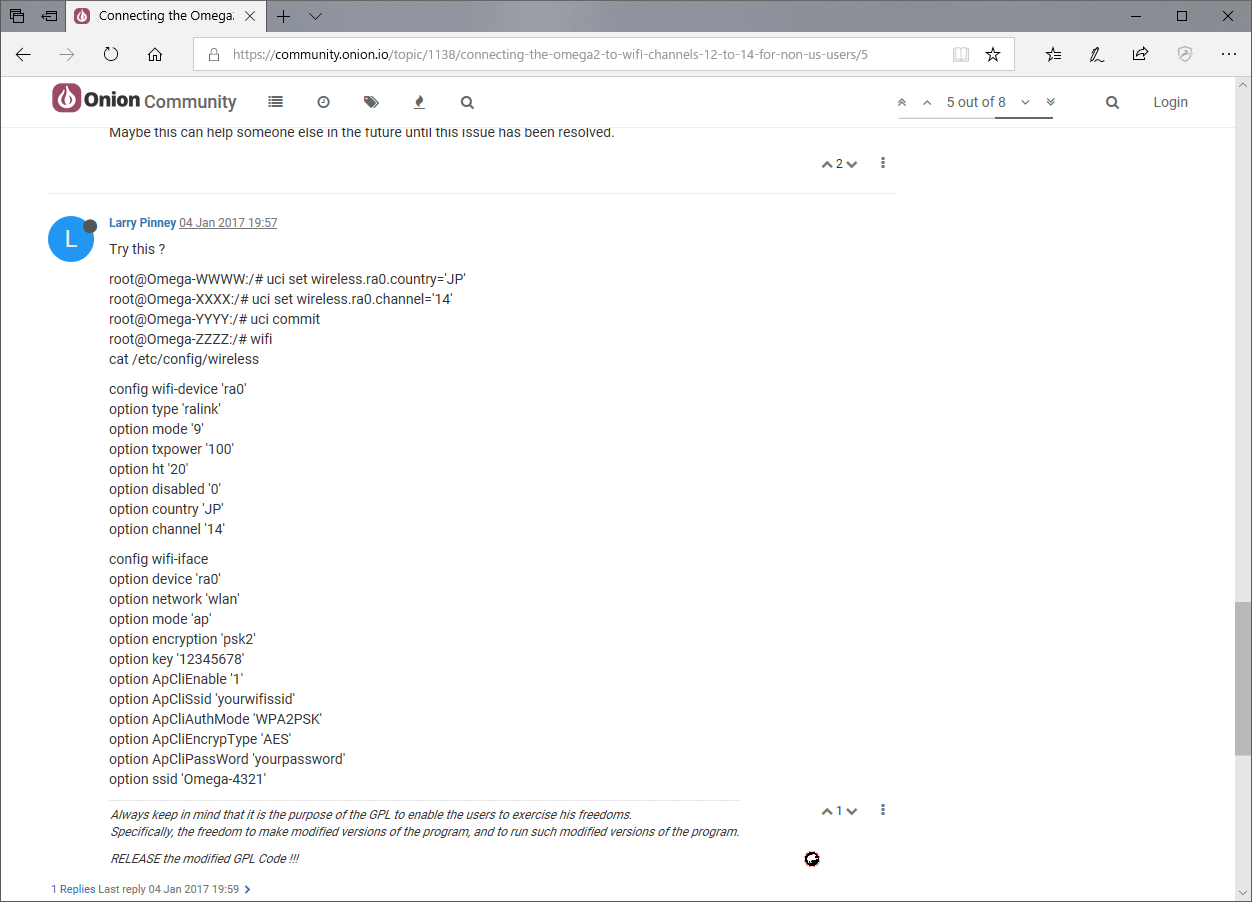
3. 対策
まずは、現状の状態を確認します。
root@Omega-xxxx:/# cat /etc/config/wireless
config wifi-device 'ra0'
option type 'ralink'
option mode '9'
option channel 'auto'
option txpower '100'
option ht '20'
option country 'US'
option disabled '0'
config wifi-iface
option device 'ra0'
option network 'wlan'
option mode 'ap'
option encryption 'psk2'
option key '12345678'
option ApCliAuthMode 'WPA2PSK'
option ApCliEncrypType 'AES'
option ssid 'Omega-xxxx'
option ApCliSsid 'aterm-xxxxx-g'
option ApCliPassWord 'xxxxxxxxxxxx'
option ApCliEnable '0'
config wifi-config
option ssid 'NV900W_xxxxx_2GEXT'
option encryption 'WPA2PSK'
option key 'xxxxxxxxxxxxx'
config wifi-config
option ssid 'NV900W_xxxxx'
option encryption 'WPA2PSK'
option key 'xxxxxxxxxxxxx'
root@Omega-xxxx:/#
やはり、option countryは、'US'となってました。
記事にあるように以下を実施してみました。
$ uci set wireless.ra0.country='JP'
$ uci set wireless.ra0.channel='13'
$ uci commit
リブード後、改めて、wifisetup してみます。
$ wifisetup
EX6110-100JPSの中継APが検索結果として見えました。
また、無事、中継APにwifi接続きました。
/etc/config/wireless も更新されます。
「option country 'JP'」と「option channel '13'」となりました。
root@Omega-xxxx:/# cat /etc/config/wireless
config wifi-device 'ra0'
option type 'ralink'
option mode '9'
option txpower '100'
option ht '20'
option disabled '0'
option country 'JP'
option channel '13'
config wifi-iface
option device 'ra0'
option network 'wlan'
option mode 'ap'
option encryption 'psk2'
option key '12345678'
option ApCliAuthMode 'WPA2PSK'
option ApCliEncrypType 'AES'
option ssid 'Omega-xxxx'
option ApCliEnable '1'
option ApCliSsid 'NV900W_xxxxx_2GEXT'
option ApCliPassWord 'xxxxxxxxxxxxx'
config wifi-config
option ssid 'NV900W_xxxxx_2GEXT'
option encryption 'WPA2PSK'
option key 'xxxxxxxxxxxxx'
config wifi-config
option ssid 'NV900W_xxxxx'
option encryption 'WPA2PSK'
option key 'xxxxxxxxxxxxx'
root@Omega-xxxx:/#
※option channelは'auto'で行けるかなぁと試してみましたが、結果はダメでした。チャネルの設定も必要みたい・・・
以上