背景が透けて見えるいい感じのカード とは
背景が透けて見えています。
実装しましょう
とりあえず、原型を作る
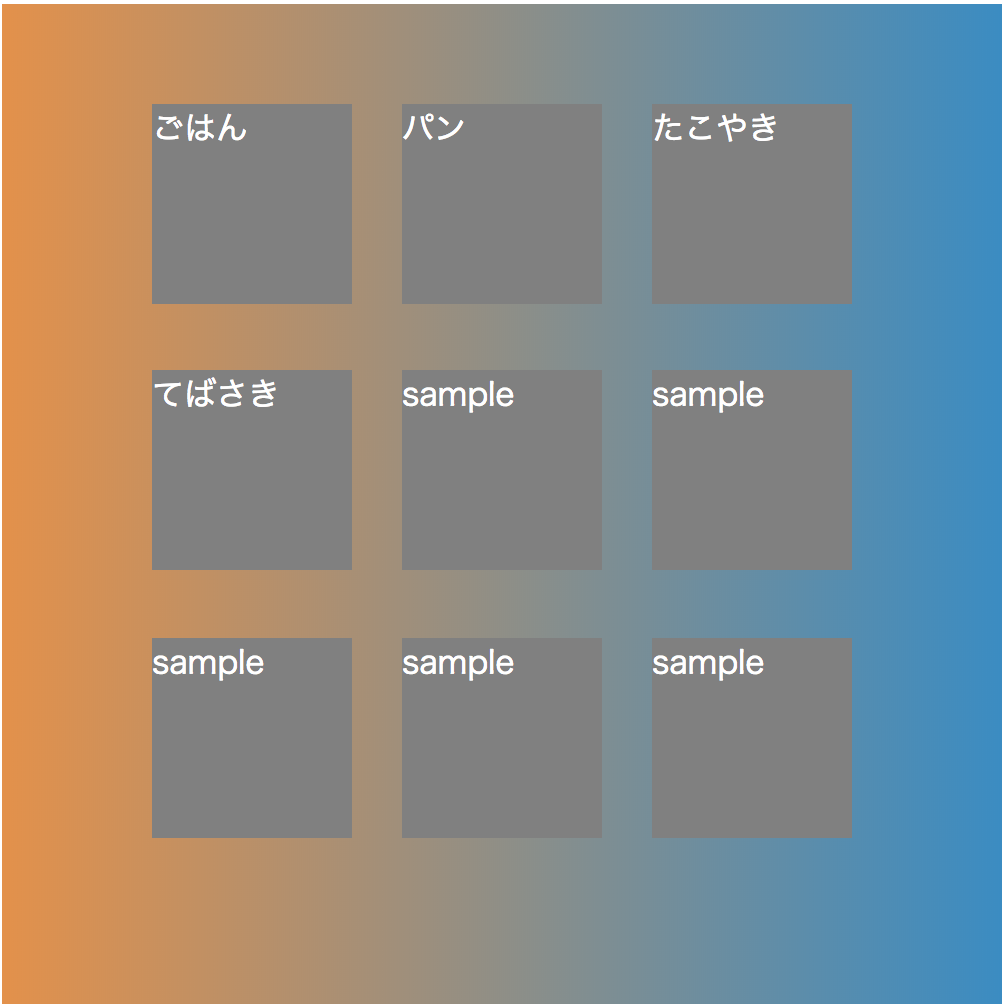
<div class="container">
<div class="card">ごはん</div>
<div class="card">パン</div>
<div class="card">たこやき</div>
<div class="card">てばさき</div>
<div class="card">sample</div>
<div class="card">sample</div>
<div class="card">sample</div>
<div class="card">sample</div>
</div>
.container {
display: flex;
flex-wrap: wrap;
padding: 50px;
width: 400px;
height: 400px;
background: -webkit-linear-gradient(to right, #ef8e38, #108dc7);
background: linear-gradient(to right, #ef8e38, #108dc7);
}
.container .card {
margin-left: 25px;
width: 100px;
height: 100px;
color: white;
background:gray;
}
背景のグラデーションは、uiGradientsを使わせていただきました。
今日も、きれいだね。
「背景だけ」透けさせるために
現状だと、背景だけを透けさせるのは難しくなっています。というのも、今のcardクラスにopacity:0.5を加えたりするとわかるのですが、

背景以外(ここでは文字)も透明になってしまうからです。
背景だけ透けさせるためには、中身と背景を別の要素にしなければいけません。
そこで、疑似要素::beforeを使うことにします。(::afterでもよい)
htmlはそのままで、cssを以下のように変更します。
.container {
display: flex;
flex-wrap: wrap;
padding: 50px;
width: 400px;
height: 400px;
background: -webkit-linear-gradient(to right, #ef8e38, #108dc7);
background: linear-gradient(to right, #ef8e38, #108dc7);
}
.container .card {
/*↓増えた*/
position: relative;
margin-left: 25px;
width: 100px;
height: 100px;
color: white;
/*↓増えた*/
z-index: 0;
}
/*↓たくさん増えた*/
.container .card::before {
z-index: -1;
content: '';
display: block;
position: absolute;
top: 0;
left: 0;
width: 100%;
height: 100%;
background: gray;
}
こうすることで、背景だけに透明度を設定することができるようになりました。
positionやz-indexは、疑似要素の大きさと位置を指定するために必要なものです。
最終形
完成したコードは以下のとおりになります。
See the Pen 背景が透けて見える枠 on CodePen.
背景色を変えてみたり、透明度を変えて調整すれば、お望みどおりになるのでは。おまけ
codepenにも書いてあるが、
opacityの代わりにfilter:blur(100px);を使っても同じ見た目になる。
その時のcssは以下の通り。
.container {
display: flex;
flex-wrap: wrap;
padding: 50px;
width: 400px;
height: 400px;
background: -webkit-linear-gradient(to right, #ef8e38, #108dc7);
background: linear-gradient(to right, #ef8e38, #108dc7);
}
.container .card {
position: relative;
margin-left: 25px;
width: 100px;
height: 100px;
color: white;
z-index: 0;
overflow:hidden;
}
.container .card::before {
z-index: -1;
content: '';
display: block;
position: absolute;
top: 0;
left: 0;
width: 100%;
height: 100%;
background: white;
opacity:0.1;
filter: blur(100px);
}
cssおもろい〜〜〜
発展編
コメントにて、
「背景透過するだけなら、rgbaで色を指定すればできるよ!」
といった主旨のコメントをいただきました。
そうだった・・・
わざわざ疑似要素使わなくても、それで解決できますね・・・。
しかし、疑似要素を使わないと実現できないこともあります。
背景画像の透過です。
cssを変更するだけで、簡単にできます。具体的には、上で上げたcssの.card:before:の一部を、以下の通りに変更します。
background: url(<表示したい画像のURL>);
background-size:cover;
こうするだけで、簡単に背景画像を透過させることができます。
(opacityは自由に調節してください。)
え、イメージがつかない?
つまりこういうことだァ!!
See the Pen 背景画像が透けて見える枠on CodePen.
みなさんも、美味しいたこ焼きを背景にしてみては?

