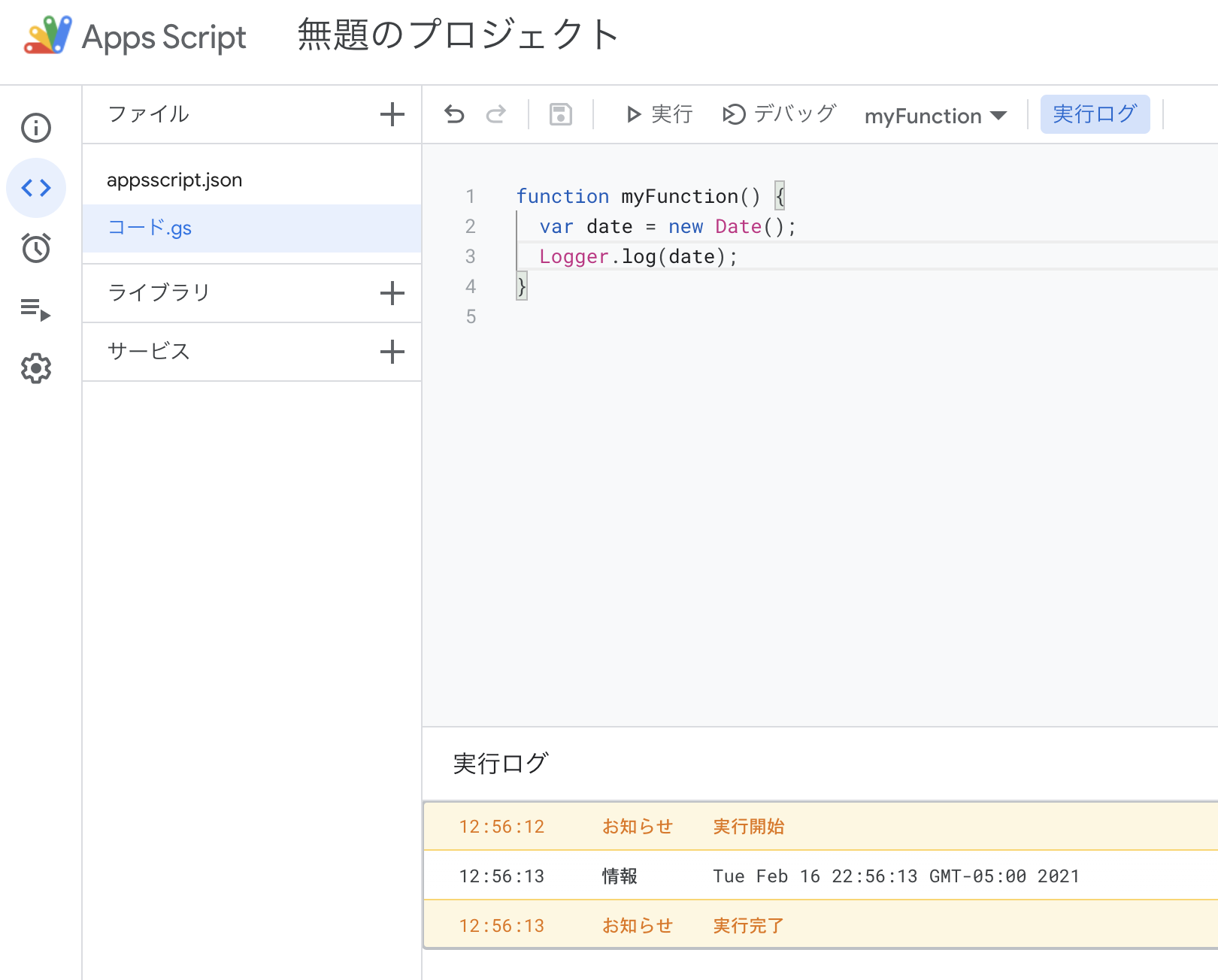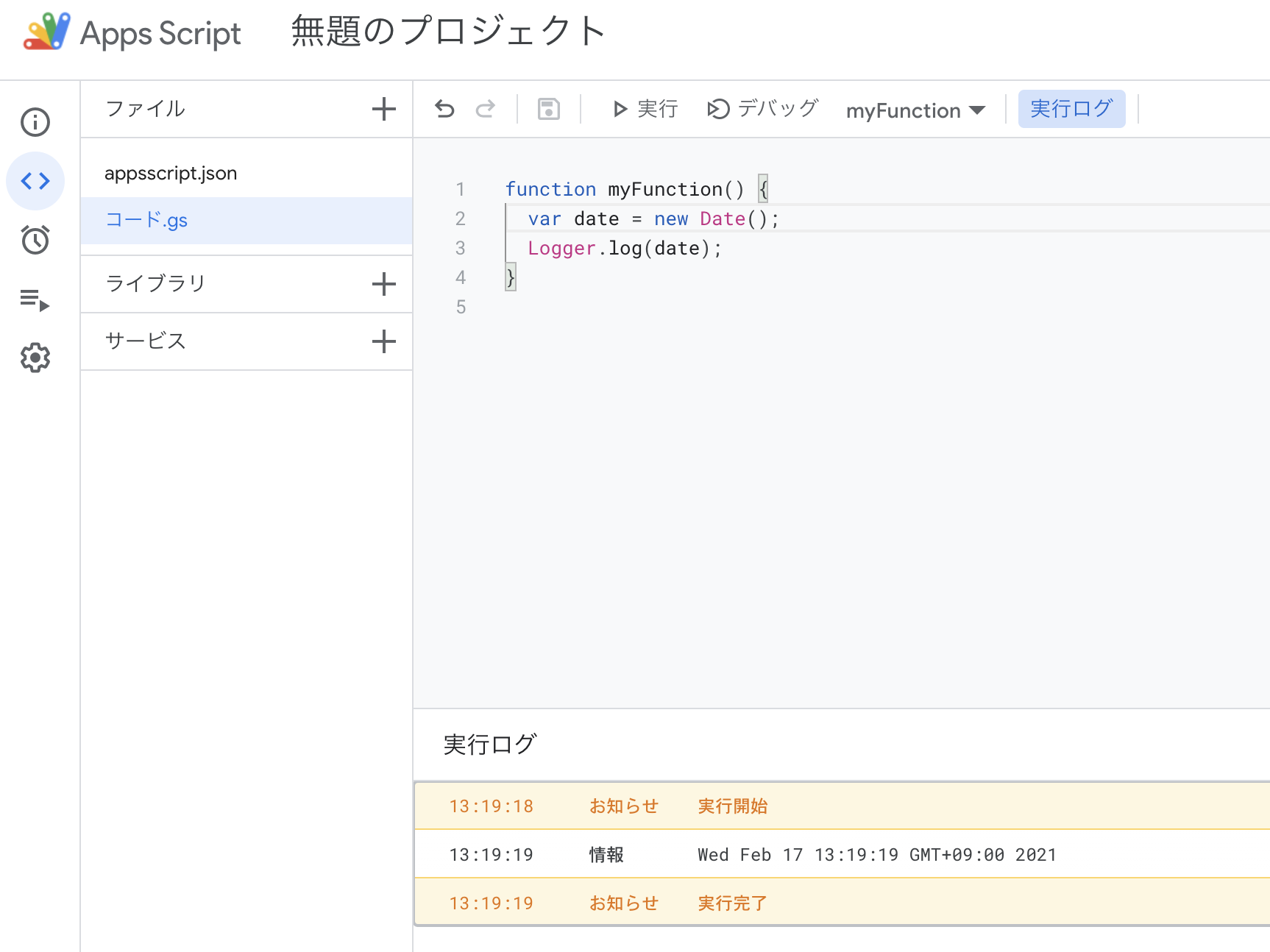2021年2月現在で、新しくスプレッドシートを作ります。
スプレッドシートの設定
「ファイル」メニュー → 「Googleスプレッドシートの設定」を選択します。

スプレッドシート自体のタイムゾーンは東京になっています。
GASエディタの設定
「ツール」メニュー → 「スクリプトエディタ」を開きます。
プロジェクトの設定を開いて、「「appsscript.json」マニフェスト ファイルをエディタで表示する」にチェックを入れます。
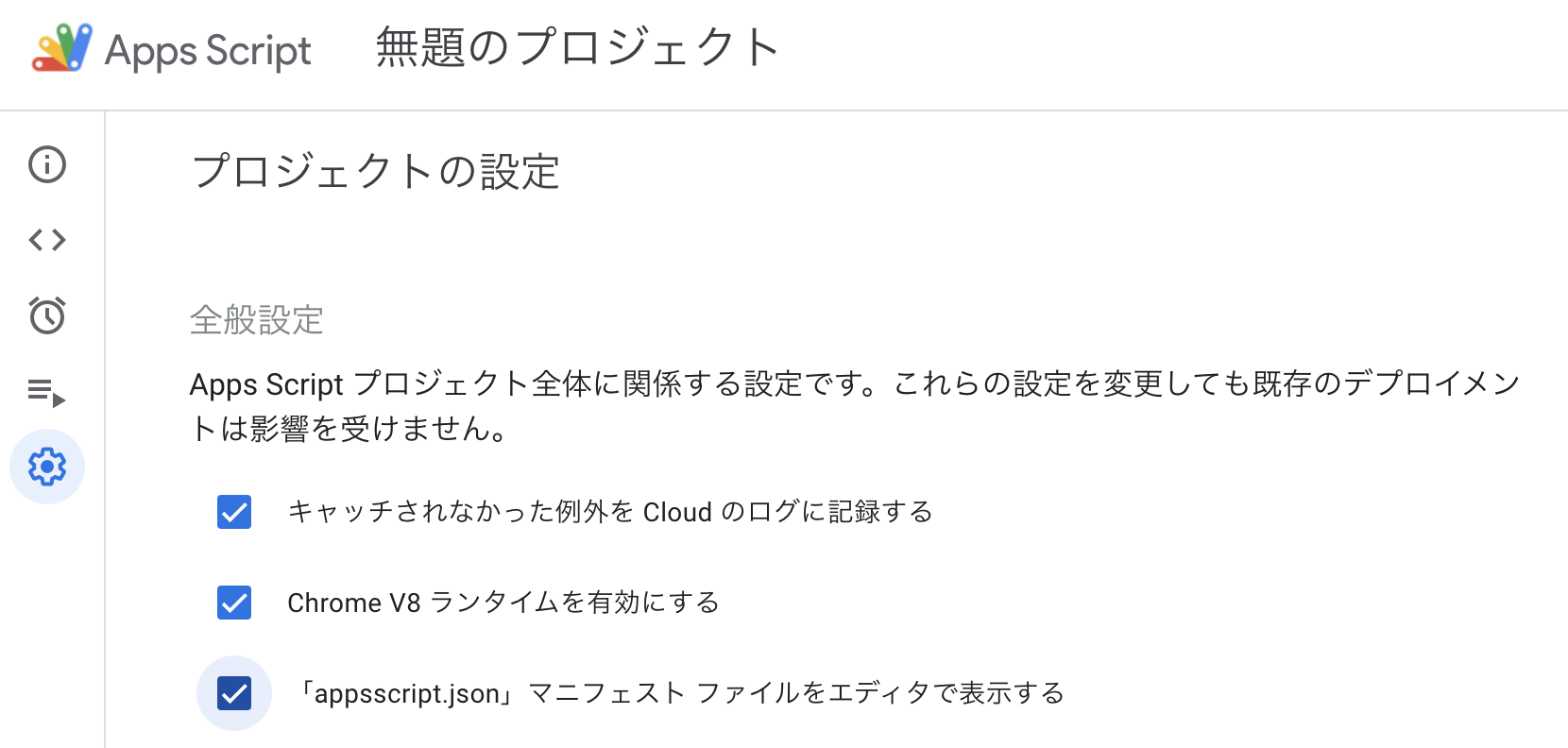
エディタで「appsscript.json」が開けるので開きます。
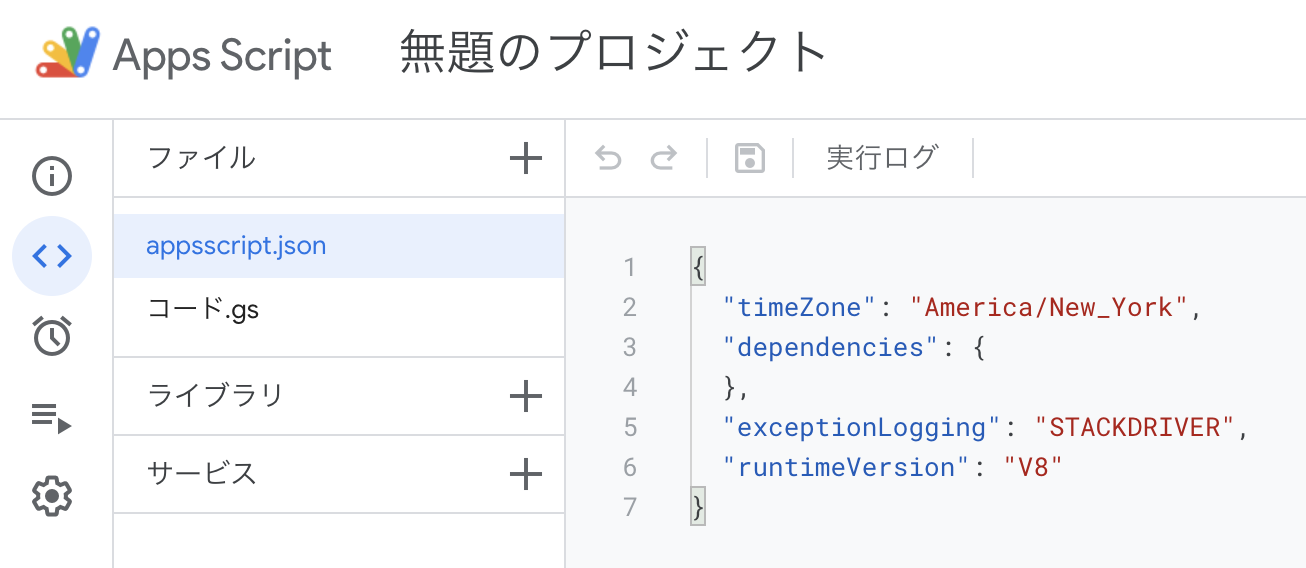
ここのタイムゾーンがニューヨークになっています。
"timeZone": "America/New_York",
GASを実行してみる
Dateを生成してログに出力してみると、ニューヨーク時間になっています。
function myFunction() {
var date = new Date();
Logger.log(date);
}
トリガーを設定して実行してみます。
以下のようにトリガーを設定しました。
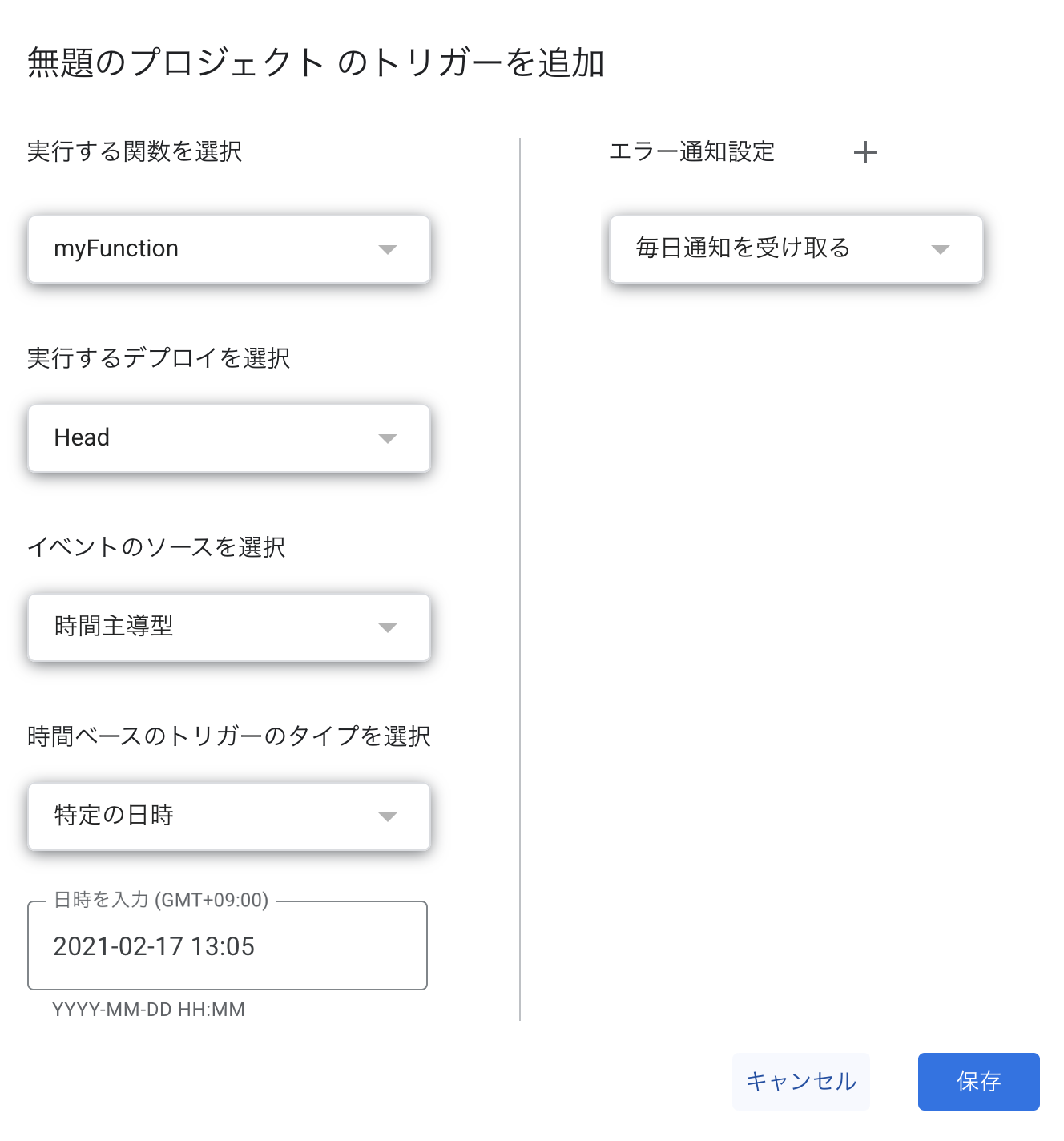
実行される時間は日本時間でした。
トリガーの設定には問題ないようです。
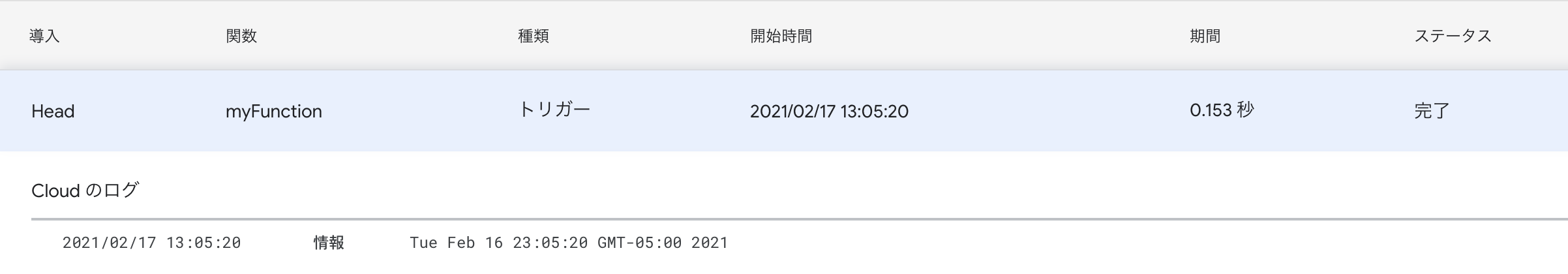
ということで、「appsscript.json」のタイムゾーンを修正します。
"timeZone": "Asia/Tokyo",