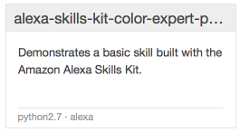この投稿は 今年もやるよ!AWS Lambda縛り Advent Calendar 2015 - Qiitaの18日目の記事です。
Lambda縛りだけど、この記事はAmaozon Echo、Alexa Skills Kitの成分多めとなっています…
バルスとは?
言わずと知れた、世にも恐ろしい滅びの言葉。
先人が既に破壊の限りをつくすコマンドを作り世に出しています
https://github.com/qphoney/balus
今回紹介するのは、そこまで無慈悲なものではありません。
Amazon Echoとは?
音声認識によって質問に答えてくれたり、サービスと連携したり出来るものです。
Amazon Skills Kitを利用することで、機能を追加することができます。
サードパーティー製のSkillは審査を経て、専用のサイトからインストールして使うことができます。
https://youtu.be/7Jc82wIL7m4

Amazon Skills Kitとは?
AlexaはAmazon Echoに採用されているクラウドベースの音声認識サービスです。
Alexa Skill KitはAlexaが利用できる機能(Skill)を簡単に構築するために必要な環境を提供してくれます。
Amazon Alexa Skills Kitを調べてみる
Alexa Skills Kit(ASK)のLambdaファンクションを作成
先日のre:InventでLambdaがPythonに対応したと発表がありましたが、ASKのファンクションでもLambdaが使えるようになりました。
ただし、ASKはus-east-1リージョンにしか対応していないため、他のリージョンにはLambdaのテンプレート一覧にASKのテンプレは出てきません。
今回はこのテンプレートを少し改造してバルスを実装してみました。
# -*- coding: utf-8 -*-
from __future__ import print_function
import boto3
from time import gmtime, strftime
client = boto3.client('ec2')
# エントリーポイント
def lambda_handler(event, context):
print(strftime('%a, %d %b %Y %H:%M:%S +0000', gmtime()))
print(event)
if event['request']['type'] == "LaunchRequest":
# skill開始のリクエスト
return on_launch(event['request'], event['session'])
elif event['request']['type'] == "IntentRequest":
# インテントの呼び出し
return on_intent(event['request'], event['session'])
print("nothing and finish")
return get_finish_response()
def on_launch(launch_request, session):
# まじないの言葉を取得する
return get_charm_response()
def on_intent(intent_request, session):
intent = intent_request['intent']
intent_name = intent_request['intent']['name']
# 滅びの言葉を含まなければ終わり
if 'Barusu' not in intent['slots'] or \
'value' not in intent['slots']['Barusu'] or \
not intent_name == "RunHorobi":
return get_finish_response()
print(intent['slots']['Barusu']['value'])
stop_instance()
return get_horobi_response()
# おまじないの言葉のレスポンスを生成
def get_charm_response():
session_attributes = {}
card_title = "Charm"
audio_url = "https://url/to/your/audio.mp3"
should_end_session = False
return build_response(session_attributes, build_audio_response(
card_title, speech_output, audio_url, should_end_session))
# 滅びの言葉を言われたら返すレスポンスを生成
def get_horobi_response():
session_attributes = {}
card_title = "Horobi"
speech_output = "Megaaaaa!"
reprompt_text = speech_output
should_end_session = True
return build_response(session_attributes, build_speechlet_response(
card_title, speech_output, reprompt_text, should_end_session))
# なにもしない時のレスポンスを生成
def get_finish_response():
session_attributes = {}
card_title = "Words that should not be used"
speech_output = "Don't say the word of horobee"
reprompt_text = speech_output
should_end_session = True
return build_response(session_attributes, build_speechlet_response(
card_title, speech_output, reprompt_text, should_end_session))
# バルスで停止するインスタンスを取得
def get_instances():
response = client.describe_instances(
Filters=[
{
'Name': 'tag-value','Values': [
'laputa',
]
}
]
)
instance_ids = []
for res in response['Reservations']:
for item in res['Instances']:
instance_ids.append(item['InstanceId'])
return instance_ids
# インスタンスの開始
def start_instance():
print('start_instance')
response = client.start_instances(
InstanceIds=get_instances()
)
# インスタンスを終了
def stop_instance():
print('stop_instance')
response = client.stop_instances(
InstanceIds=get_instances()
)
# 戻り値のJSONを生成
def build_speechlet_response(title, output, reprompt_text, should_end_session):
return {
'outputSpeech': {
'type': 'PlainText',
'text': output
},
'card': {
'type': 'Simple',
'title': 'SessionSpeechlet - ' + title,
'content': 'SessionSpeechlet - ' + output
},
'reprompt': {
'outputSpeech': {
'type': 'PlainText',
'text': reprompt_text
}
},
'shouldEndSession': should_end_session
}
# SSML形式の戻り値JSONを生成
def build_audio_response(title, output, audio_url, should_end_session):
return {
'outputSpeech': {
'type': 'SSML',
'ssml': '<speak><audio src="{0}" /></speak>'.format(audio_url)
},
'card': {
'type': 'Simple',
'title': 'SessionSpeechlet - ' + title,
'content': 'SessionSpeechlet - ' + output
},
'reprompt': {
'outputSpeech': {
'type': 'SSML',
'ssml': '<speak><audio src="{0}" /></speak>'.format(audio_url)
}
},
'shouldEndSession': should_end_session
}
# 戻り値の全体
def build_response(session_attributes, speechlet_response):
return {
'version': '1.0',
'sessionAttributes': session_attributes,
'response': speechlet_response
}
このスクリプトでは、Alexa, run laputaとAmazon Echoに話しかけると、困ったときのおまじないリテ・ラトバリタ・ウルス・アリアロス・バル・ネトリールを答えてくれます。
Alexa Skillsはテキストを返却してAmazon Echoで喋らすのと、SSML(Speech Synthesis Markup Language)を使って喋らす方法がありますが、先日の発表で任意のオーディオデータを扱うことも可能になりました。
Alexaの発音だと、英語ベースとなってしまうので、音声合成したmp3ファイルをSSMLで指定してます。(build_audio_responseのところで)
オーディオファイルの制限
Amazon Echoが再生できるオーディオのファイルは細かい制限があり、以下の様なフォーマットである必要があります。
- 有効なMP3ファイル(MPEG version 2)
- 90秒以内
- ビットレートは、48kbps
- サンプルレートは、16000 Hz
- httpsでアクセスできて、信頼できるSSL証明書であること(オレオレはダメ)
- 個人情報や機密情報など含んではならない
macでffmpegを使うと以下の様なコマンド
ffmpeg -i input.mp3 -ac 2 -codec:a libmp3lame -b:a 48k -ar 16000 output.mp3
Alexa Skillsを追加する
Skill information
https://developer.amazon.com/edw/home.html#/
ダッシュボードからAlexa Skills Kitを選択して、Add a New Skillから新規で登録します。
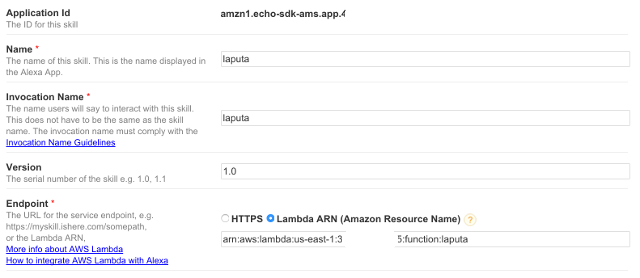
EndpointでLambdaを選択し、先ほど作成したLambdaファンクションのARNを指定します。
Intent Schema
{
"intents": [
{
"intent": "RunHorobi",
"slots": [
{
"name": "Barusu",
"type": "LIST_OF_BARUSU"
}
]
}
]
}
インテント(Lambdaファンクション側の機能)に付随するキーワードの定義を設定。
Custom Slot Types
barusu
bars
barus
barsu
対応するキーワードを登録する。(ただし、ここに登録されていないキーワードでも反応してLambdaファンクションを読みだしてしまうのは、ワークショップで聞いた限り現状しょうがないらしい。)
Sample Utterances
RunHorobi {Barusu}
発話されたワードに合わせてどのインテントを呼び出すかを指定している。
実際にユーザーがどのような発話をするかパターンがいくつかあるので、それを想定して複数の文章をインテントに紐付けておくと、それだけASK側で識別しやすくなる。
テスト
ASKにはAmazon Echoを利用しなくてもSkillのテストが出来る仕組みがあります。
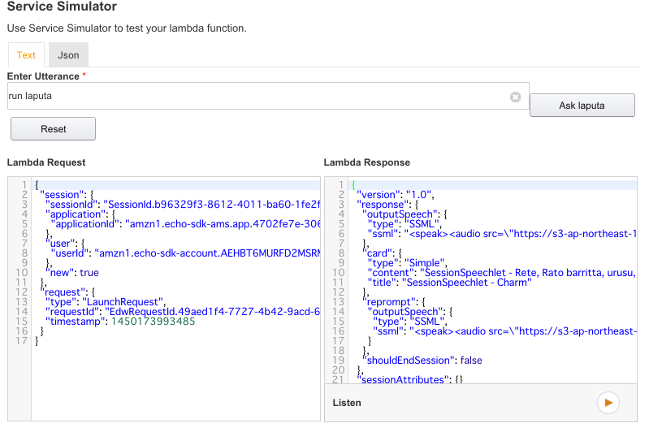
これを使ってLambdaファンクションのテストを行えば、デバッグでひたすらEchoに対して話しかけなくて済みます。
右下にある再生ボタンをクリックすると、戻り値のテキストを喋ってくれます。
(ただし、現在はSSMLには対応出来ていない)
実機確認
自分のデバイスとして登録されているEchoで、実際に発話した言葉とかその結果がダッシュボードで確認することができます。
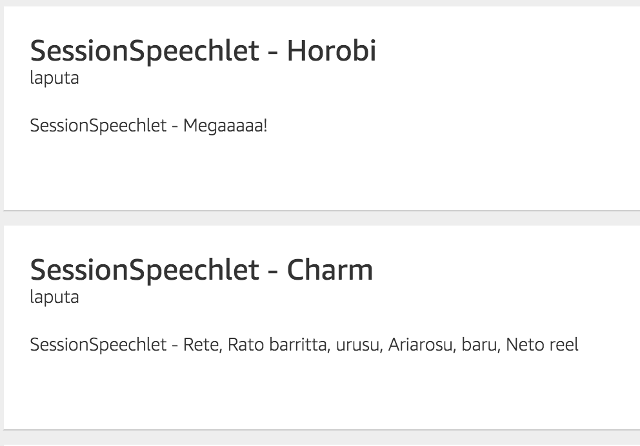
まとめ
Amazon Echoを使うことで、よりリアルな「バルス」が出来るようになりました。
(音声認識の飛行石があると、より気分が盛り上がります)
しかし、Amazon Echoはまだ日本語に対応していないので、「目がーーー!」の表現が残念すぎますね。早く対応してくれることを期待します。
真面目な話
LambdaがPythonで書けるようになったので、個人的にはすごくコーディングしやすくなりました。
Skillのテストとシミュレータが追加されたので、Amazon Echoが無くても結構いいところまで作り込めるようになりました。