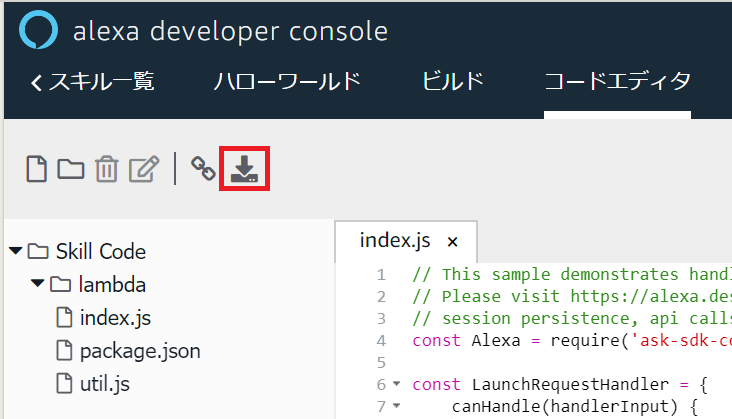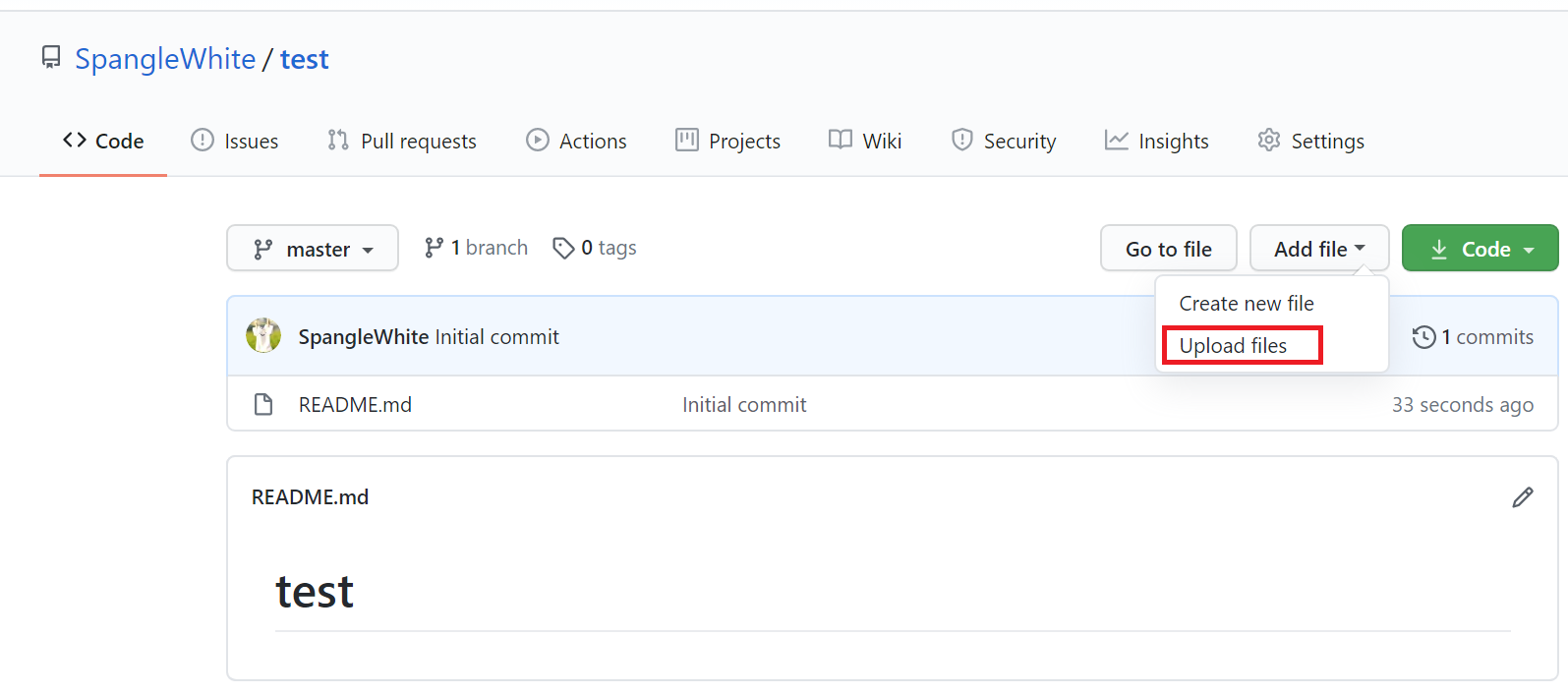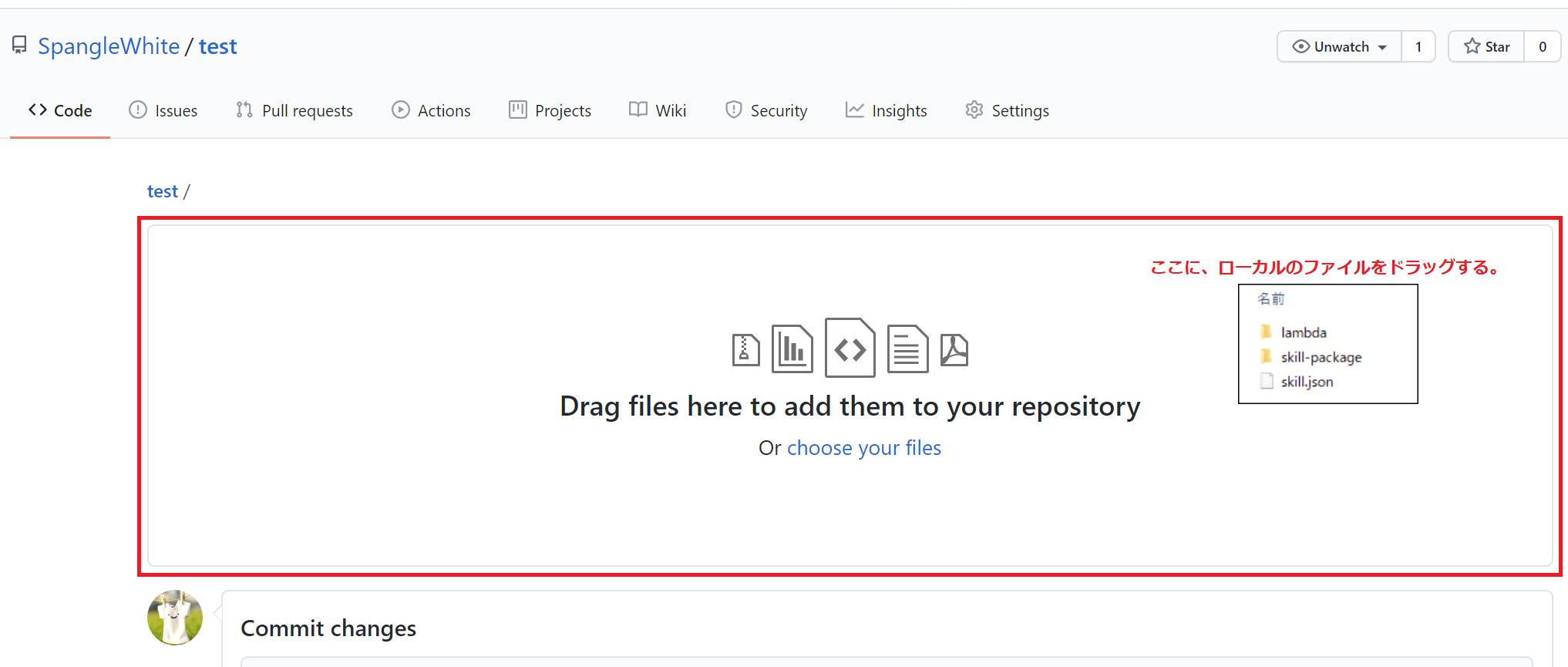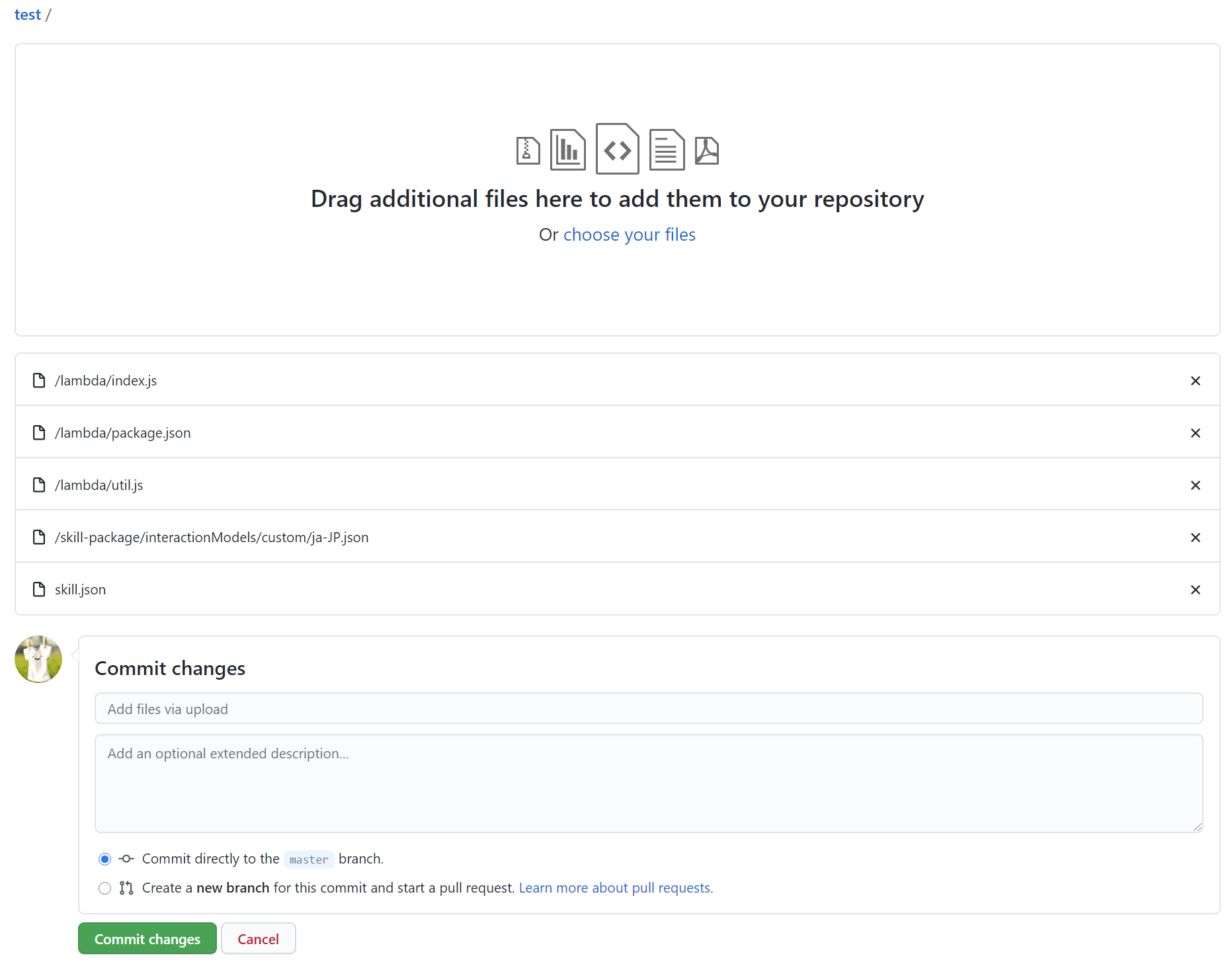この記事は
「Alexa開発者コンソール」で作成したAlexa-hostedスキルを、GitHubにアップロードする手順をまとめた記事です。
Gitリポジトリ作成手順
-
「Alexa開発者コンソール」にログインして、Gitリポジトリを作成したいスキルを選択します。
-
「ダウンロードの準備をしています。」とメッセージが表示され、Zipファイルがダウンロードされます。(ブラウザで設定しているダウンロード先を確認してください。)
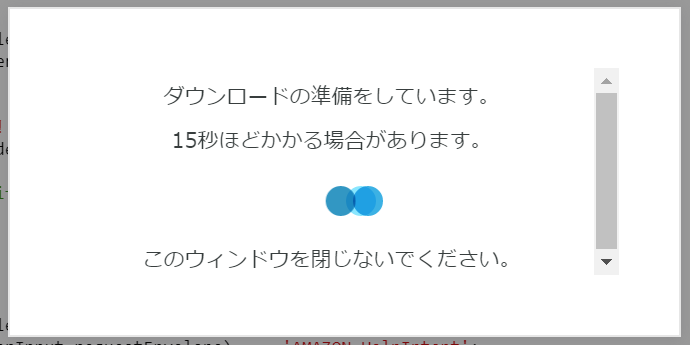
-
ダウンロードしたZipファイルを解凍すると左のようなフォルダ構成になっているので、「skill-package」フォルダを作成し、「interactionModels」フォルダを格納します。(Node.jsの場合)
※決まったフォルダ構成じゃないと、インポート時にエラーになります。
詳しくは「スキルパッケージの形式(Node.js)」を参照してください。
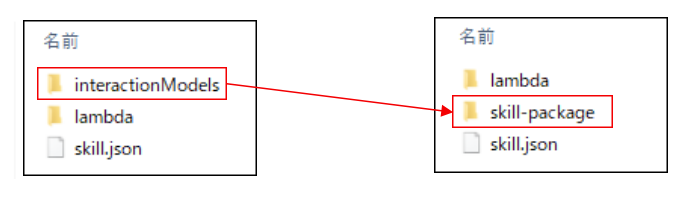
-
次に、「skill.json」から "regions"を削除します。(赤枠の箇所)
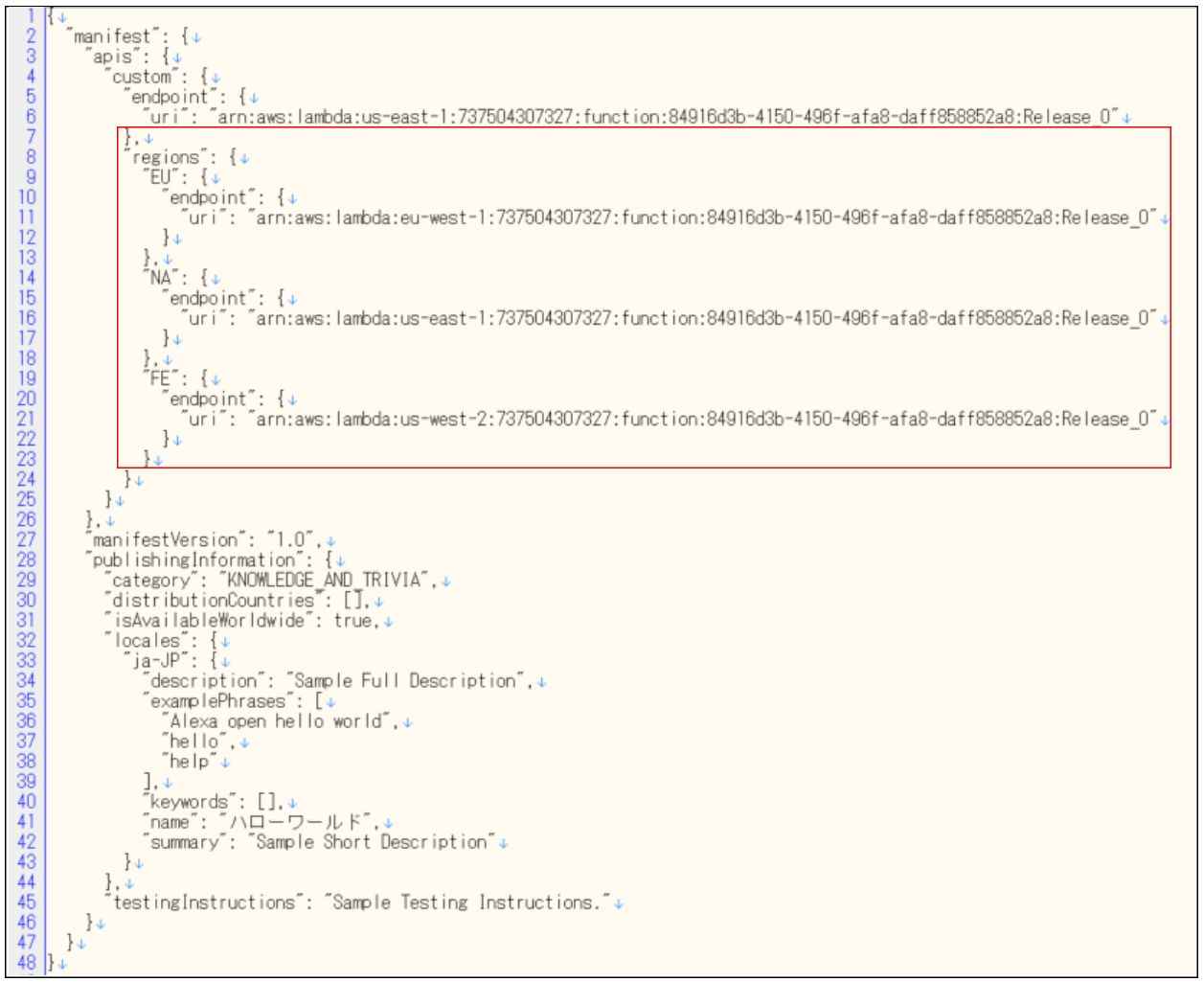
// "regions" 削除後 { "manifest": { "apis": { "custom": { "endpoint": { "uri": "arn:aws:lambda:us-east-1:737504307327:function:84916d3b-4150-496f-afa8-daff858852a8:Release_0" } } }, "manifestVersion": "1.0", "publishingInformation": { "category": "KNOWLEDGE_AND_TRIVIA", "distributionCountries": [], "isAvailableWorldwide": true, "locales": { "ja-JP": { "description": "Sample Full Description", "examplePhrases": [ "Alexa open hello world", "hello", "help" ], "keywords": [], "name": "ハローワールド", "summary": "Sample Short Description" } }, "testingInstructions": "Sample Testing Instructions." } } }
1. GitHubにログインして、で新しいリポジトリを作成します。