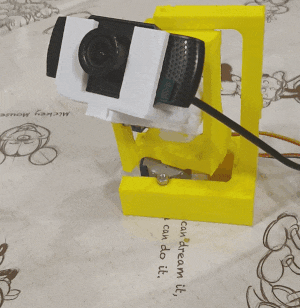はじめに
JetsonでUSB-IOを使うで、JetsonにUSB-IOをつないでコントロールできるようになりました。
ここでは、このUSB-IO経由で、28BYJ-48 ステッピングモーターをコントロールします。
やったこと
28BYJ-48はアマゾンなどで、UNL2003の載ったドライバとセットで安価に売ってます。
そこで、
USB-IO −> UNL2003 −> 28BYJ-48
と接続してモータを回します。
 USB-IOはUSBからの+5Vに350mAのポリスイッチがはいっているので、ここからモータの電源を取るのは難しそうです。モータは一相あたり定格70mA程度らしいので、使ってるドライブパタンだと2個で合計4相がドライブされて計280mA程度になる計算ですが、あくまでも定格なのでなにかあると電源きれちゃいそうです。ポリスイッチを見る前は、USB自体はもうちょいとれるはずなので直接USBから電源とっちゃおうともおもってたんですが、ノイズの問題もありますし、容量的にもだめっぽいので外部から5Vを入れました。
図中の28BYJ-48は実際にはUNL2003ドライブのモータ用の4ピンと電源用の2ピンにつながります。
- 蛇足ですが、モータ用の5Vと、USB-IOの5Vはつなぐとまずいので気を付けてください
USB-IOはUSBからの+5Vに350mAのポリスイッチがはいっているので、ここからモータの電源を取るのは難しそうです。モータは一相あたり定格70mA程度らしいので、使ってるドライブパタンだと2個で合計4相がドライブされて計280mA程度になる計算ですが、あくまでも定格なのでなにかあると電源きれちゃいそうです。ポリスイッチを見る前は、USB自体はもうちょいとれるはずなので直接USBから電源とっちゃおうともおもってたんですが、ノイズの問題もありますし、容量的にもだめっぽいので外部から5Vを入れました。
図中の28BYJ-48は実際にはUNL2003ドライブのモータ用の4ピンと電源用の2ピンにつながります。
- 蛇足ですが、モータ用の5Vと、USB-IOの5Vはつなぐとまずいので気を付けてください

モータはそれぞれカメラのパンとチルトをコントロールします。
以下Motorをコントロールするためのクラス
オリジナルは
obby robot laboratory
さんとこのコードをGPIOからUSBIOに対応するように変更し、モータ回してるときに物体検出するのでスレッドでモータを回すようにしてあります。
StepMotor.py
import time
import hid
import threading
class USBIO:
VENDOR_ID = 0x1352 # Km2Net
PRODUCT_ID = 0x0121 # USB-IO2.0(AKI)
lock = threading.Lock()
# Command list
CMD_READ_WRITE = 0x20
CMD_CONFIG_READ = 0xf8
CMD_CONFIG_WRITE = 0xf9
usb = hid.device(VENDOR_ID, PRODUCT_ID)
def __init__(self ):
#writePin( 0,0 )
self.pin = [0] *12
def writePin(self,p1,p2): # Prioro to use this , all pins need to be configured as output pins
data = [int(0)] * 64
data[0] = self.CMD_READ_WRITE
data[1] = 1
data[2] = p1
data[3] = 2
data[4] = p2
data[63] =89 # dummy to confirm USB-IO recognition
self.lock.acquire() # make sure just a thread using USB
self.usb.write(data)
self.lock.release()
return(self.usb.read(64))
def setPinLevel(self, pin_no , level ):
self.pin[pin_no] = level
def outputToPin( self ):
p1 = self.pin[0] + self.pin[1] * 2 + self.pin[2] * 4 + self.pin[3] *8
p1 = p1 + self.pin[4]*16 + self.pin[5] * 32+ self.pin[6] * 64+ self.pin[7] *128
p2 = self.pin[8] + self.pin[9] * 2 + self.pin[10]* 4 + self.pin[11]*8
self.writePin( p1 , p2 )
UsbIO=USBIO( ) # To use USBIO as a kind of singleton
class C28BYJ48():
def __init__(self, IN1, IN2, IN3, IN4):
self.mPin = [IN1, IN2, IN3, IN4] # USBIO pin number 4 of 0-12
self.stepThread=None
#Setting related Sequence
#1step angle = 1/4096[deg]
self.nPos = 0
self.mSeq = [[1,0,0,1],[1,0,0,0],[1,1,0,0],[0,1,0,0],[0,1,1,0],[0,0,1,0],[0,0,1,1],[0,0,0,1]]
#default speed = max speed
self.SetWaitTime(0.001)
def SetPinsVoltage(self, nSeq):
for pin in range(0, 4):
if self.mSeq[nSeq][pin]!=0:
UsbIO.setPinLevel( self.mPin[pin] , 1 )
else:
UsbIO.setPinLevel( self.mPin[pin] , 0 )
def SetWaitTime(self, wait):
self.mStep_wait = wait
def Step(self, step, wait):
self.SetWaitTime(wait)
for i in range(0, abs(step) ):
if( step > 0 ):
self.nPos += 1
else :
self.nPos -= 1
self.SetPinsVoltage(self.nPos % 8)
UsbIO.outputToPin()
time.sleep(self.mStep_wait)
# Entry point to control the stepping motor.
def ThreadStep( self , step , wait ):
if self.stepThread!=None:
# When motor is moving , it wait the end of moving before creating thread.
self.stepThread.join()
self.stepThread = threading.Thread( target=self.Step, args=(step,wait ) )
self.stepThread.start()
def Cleanup(self):
if self.stepThread!=None:
# When motor is moving , it wait the end of moving before creating thread.
self.stepThread.join()
for pin in range(0, 4):
UsbIO.setPinLevel( self.mPin[pin] , 0 )
UsbIO.outputToPin()
if __name__ == '__main__':
StepMoterX = C28BYJ48(IN1=0 ,IN2=1, IN3=2, IN4=3)
StepMoterX.ThreadStep(-300,0.001)
Sleep(5)
StepMoterX.Cleanup()
以下テスト用コード
sudo python3 100 100
とかやると、2つのモータが同時に100ステップ動きます。
steptest.py
import StepMotor
import sys
if __name__ == '__main__':
args = sys.argv
StepMotorY = StepMotor.C28BYJ48(IN1=0 ,IN2=1, IN3=2, IN4=3)
StepMotorX = StepMotor.C28BYJ48(IN1=4, IN2=5, IN3=6, IN4=7)
#Main loop
StepMotorX.ThreadStep( int(args[1]),0.0010)
StepMotorY.ThreadStep( int(args[2]),0.0010)
#StepMoterY.Step(int(args[2]),0.0005)
StepMotorX.Cleanup()
StepMotorY.Cleanup()
print("\nexit program")
~
予定
1,USB-IOのコントロール
2,USB-IO経由でステッピングモータのコントロール ーいまここ
3,レーザポインタを物体検出するための学習データの作成
4,レーザポインタを追いかけるカメラ