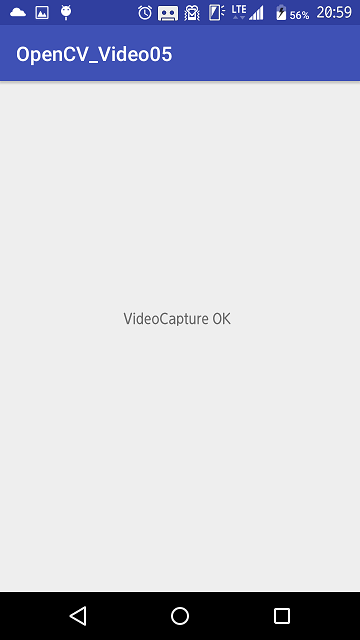環境
- Windows 7
- AndroidStudio 3.0
- OpenCV for Android 3.4.0
結論
mp4動画ファイルをmjpegに変換したら開けた。ただし、拡張子はmjpegだと開けなかった。
↓OpenCV公式フォーラムに同じ問題で悩んでいる人がいた。
http://answers.opencv.org/question/126732/loading-video-files-using-videocapture-in-android/
ファイルの準備
適当な動画をmjpegに変換する。
拡張子をmp4 or aviにする。mjpegだと開けなかった。
例
"test.mp4"として→に格納 "storage/emulated/0/DCIM/test.mp4"
プログラム
↓コード
MainActivity.java
public class MainActivity extends AppCompatActivity {
static {
System.loadLibrary("opencv_java3");
}
@Override
protected void onCreate(Bundle savedInstanceState) {
super.onCreate(savedInstanceState);
setContentView(R.layout.activity_main);
File file = new File(Environment.getExternalStorageDirectory() + "/DCIM");
if (file.exists())
{
File file2 = new File(file.getAbsolutePath() + "/test.mp4");
if (file2.exists())
{
VideoCapture videoCapture = new VideoCapture();
videoCapture.open(file2.getPath());
TextView tw = (TextView) findViewById(R.id.textView);
if (videoCapture.isOpened()) {
tw.setText("VideoCapture OK");
}
else
{
tw.setText("VideoCapture NG");
}
}
}
}
今後
mjpegだとサイズが大きすぎる。H.264とかで開けるようにしたい。
やり方を調べる予定。