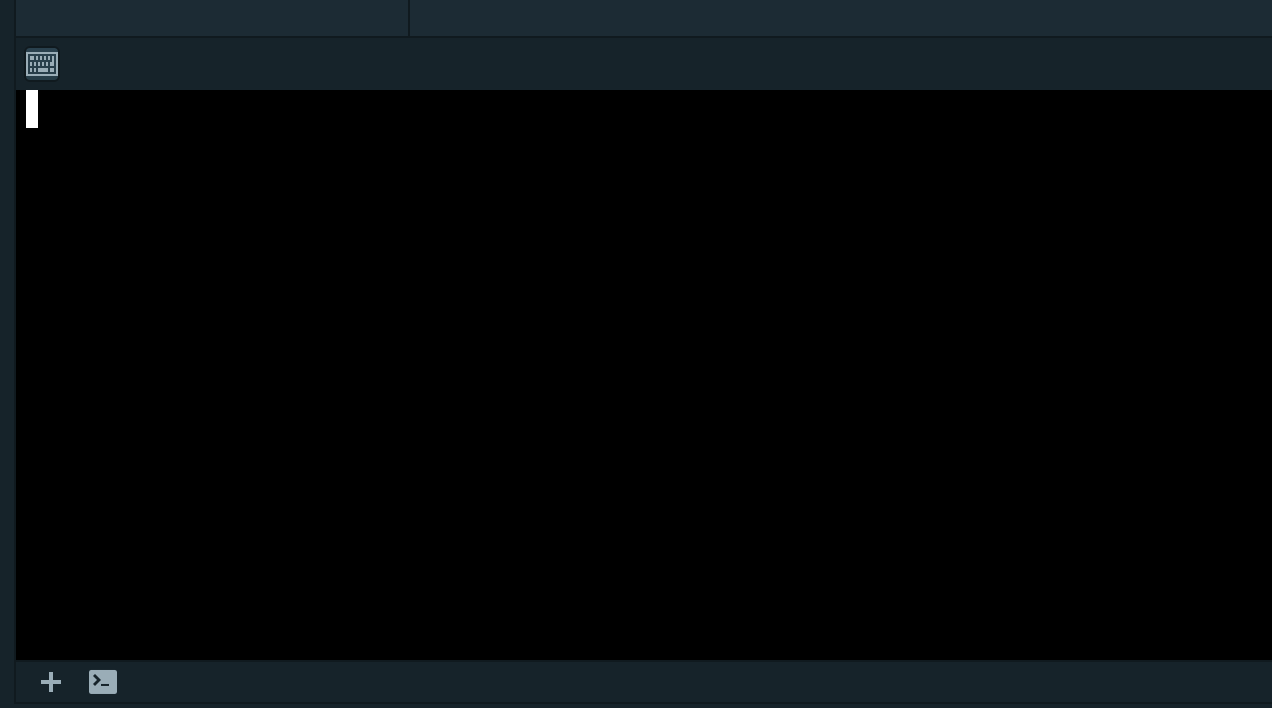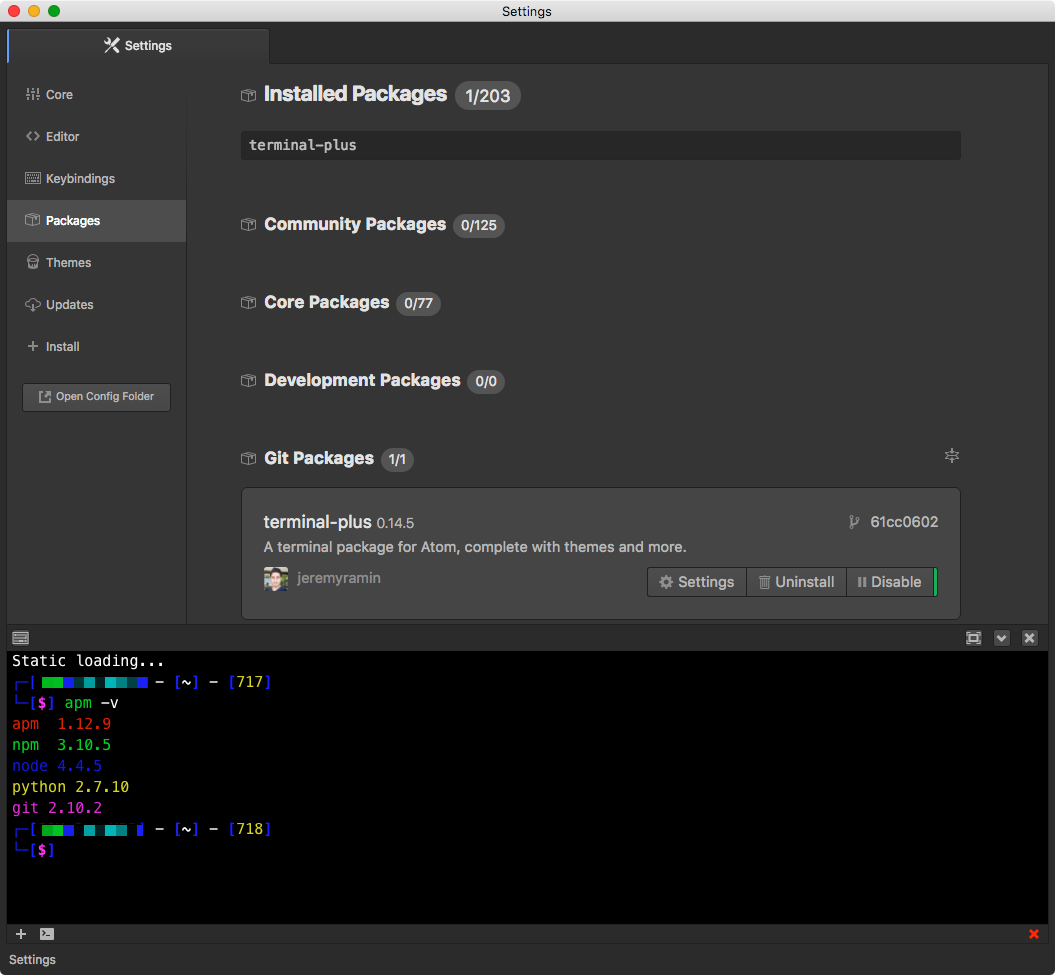Atomを1.12.0以降にアップデートしたあたりから、Atom内でターミナルが使える便利パッケージ
「Terminal-Plus」が、パネルを開いてもカーソルだけで何も表示されなくなった。
https://github.com/jeremyramin/terminal-plus/issues/386
https://github.com/jeremyramin/terminal-plus/issues/383
この辺りのIssueを参考に。
lessを書き直すとかも書いてあったが、入れ直しだけで表示はできた。
一時的なバグだと思うが、出ないととても困るのでapm経由でインストールすることで修正。
いずれ直ると思うので、直ったらPackagesパネルから入れ直そうかなと。
修正方法(暫定)
1. terminal-plusをアンインストール
Setting > Packages から terminal-plus を検索。Uninstallボタンポチー
2. apm経由でインストールし直す
apm install LarsKumbier/terminal-plus
ターミナルからコマンドを実行
3. 再起動
出ました。
apm経由でインストールするとGit Packagesに分類される
パッケージのバージョンは同じ0.14.5なので、apm経由だと表示されるかは謎。