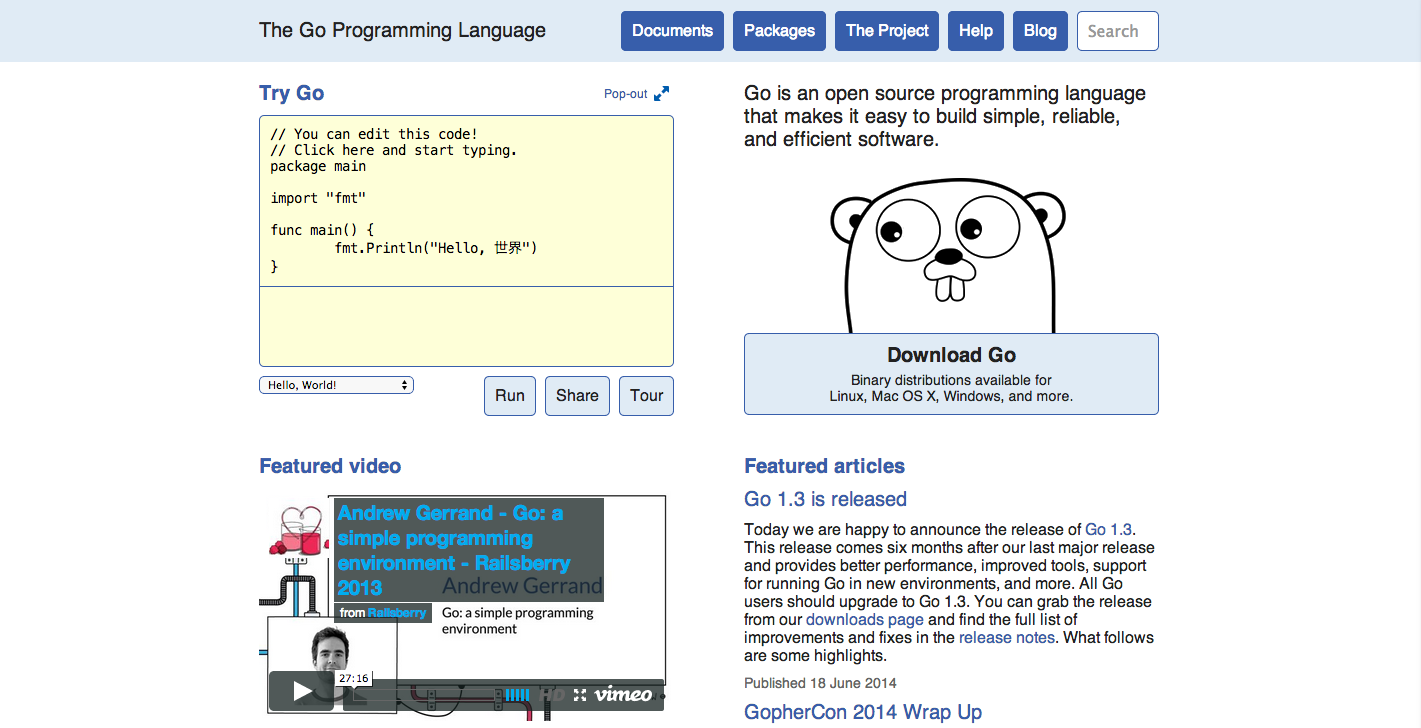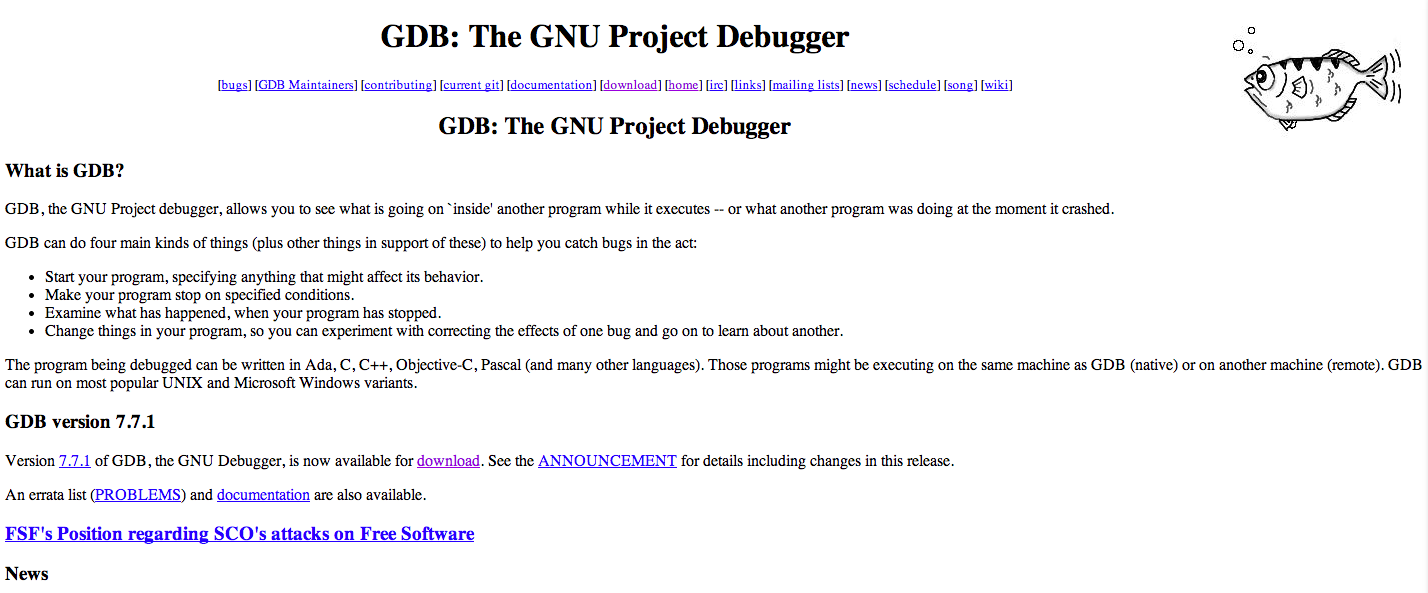最終更新日 2014年7月13日
Goの環境構築
Goをダウンロード
公式サイト、Donloadsから自分の環境に合ったものをダウンロードします。
Goの$PATHを通す
公式サイトだと以下のようになっています。
export GOROOT=$HOME/go
export PATH=$PATH:$GOROOT/bin
しかし、これだと動かない場合があるので /go がある場所を探してパスを通します。自分の場合は以下のようになっています。
export GOROOT=/usr/local/go/
export PATH=$PATH:$GOROOT/bin
インストールが無事にできたか確認
hello.goというファイルに以下のように書きます。
package main
import "fmt"
func main() {
fmt.Printf("hello, world\n")
}
そして無事にインストールが出来ていれば以下のようになります。
$ go run hello.go
hello, world
Goデバック方法
Go便利なツール
Debugには GDB というデバッカーが使えます。
GDBのインストール
GDB : http://www.gnu.org/software/gdb/
$ cd ~/path/to/gdb-7.7
$ ./configure
$ make
$ make install
CDBの使い方チュートリアル
Debugging Go Code with GDB : http://golang.org/doc/gdb