プロジェクト立ち上げ&プラグインインストール
作りたいフォルダで下記コマンドでプロジェクト立ち上げ&プラグインインストール
npm create vite@latest プロジェクト名 -- --template react
cd プロジェクト名
npm install
npm install vite-plugin-pwa --save-dev
プロジェクト直下にvite.config.jsが作られているはずなので中身を以下に変えて保存する
import { defineConfig } from 'vite';
import react from '@vitejs/plugin-react';
import { VitePWA } from 'vite-plugin-pwa';
export default defineConfig({
server: {
host: true // ← これがないと外部からアクセスできない!
},
plugins: [
react(),
VitePWA({
registerType: 'autoUpdate',
includeAssets: ['favicon.svg'],
manifest: {
name: 'My PWA App',
short_name: 'PWA App',
start_url: '/',
display: 'standalone',
background_color: '#ffffff',
theme_color: '#317EFB',
icons: [
{
src: 'pwa-icon-192.png',
sizes: '192x192',
type: 'image/png'
},
{
src: 'pwa-icon-512.png',
sizes: '512x512',
type: 'image/png'
}
]
}
})
]
});
仮想サーバー立上げ&iPhoneからPWA実感
npm run build
npm run preview
npm run previewでPWAを実装するための仮想サーバーが立ち上がる。
画像のようなURLが出ていればOK

Networkに書かれたURLをiPhoneのSafariなどで検索すると
アプリで内容を確認できる。
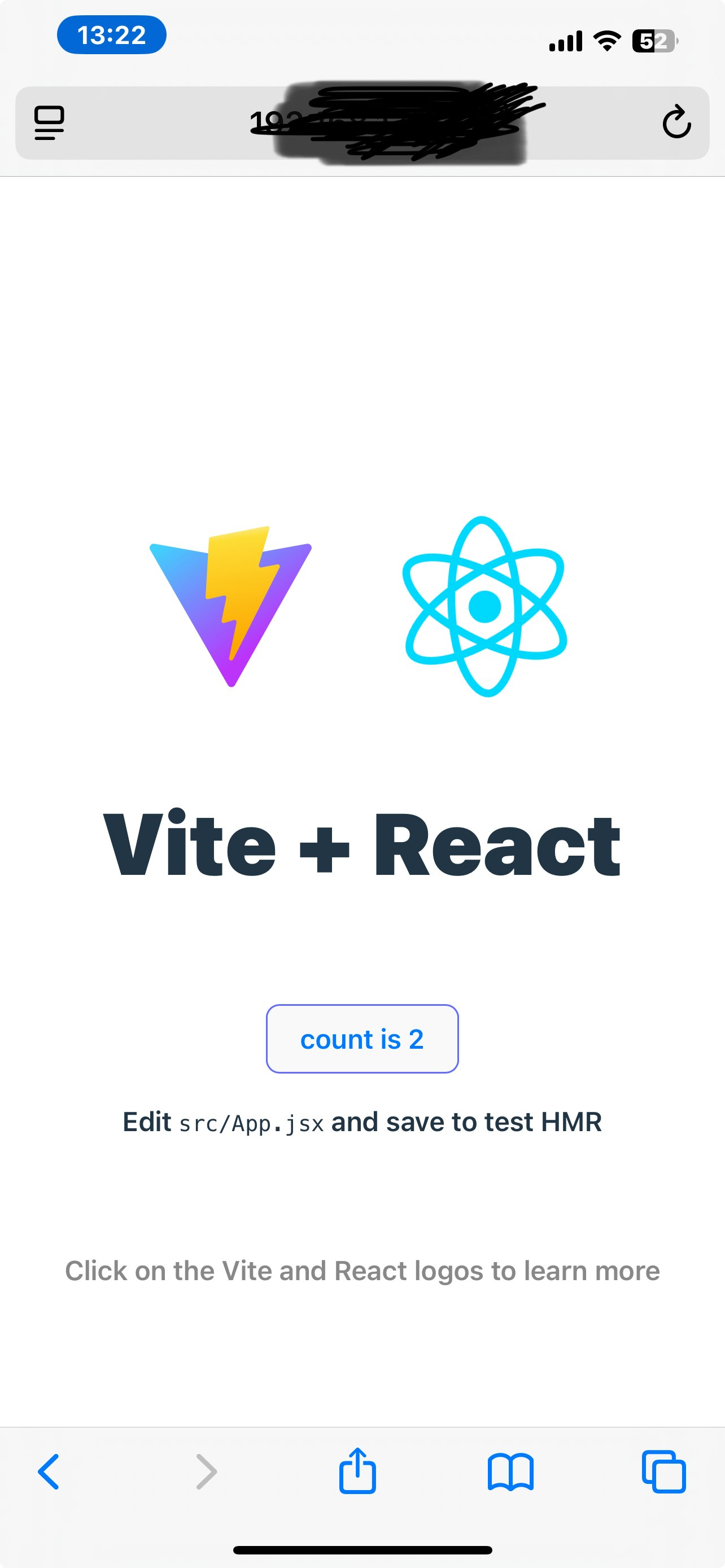
)
あとはホーム画面に出す手順
1、共有(下のタブの真ん中)
2、ホーム画面に追加
でPWA完了
もしIPアドレスがわからなかったら
ipconfig getifaddr en0
IPが出るので
http://IPアドレス/4173
でiPhoneからアクセスする。
4173の部分は仮想サーバー立ち上げ時に出ているので違う場合はかえる。