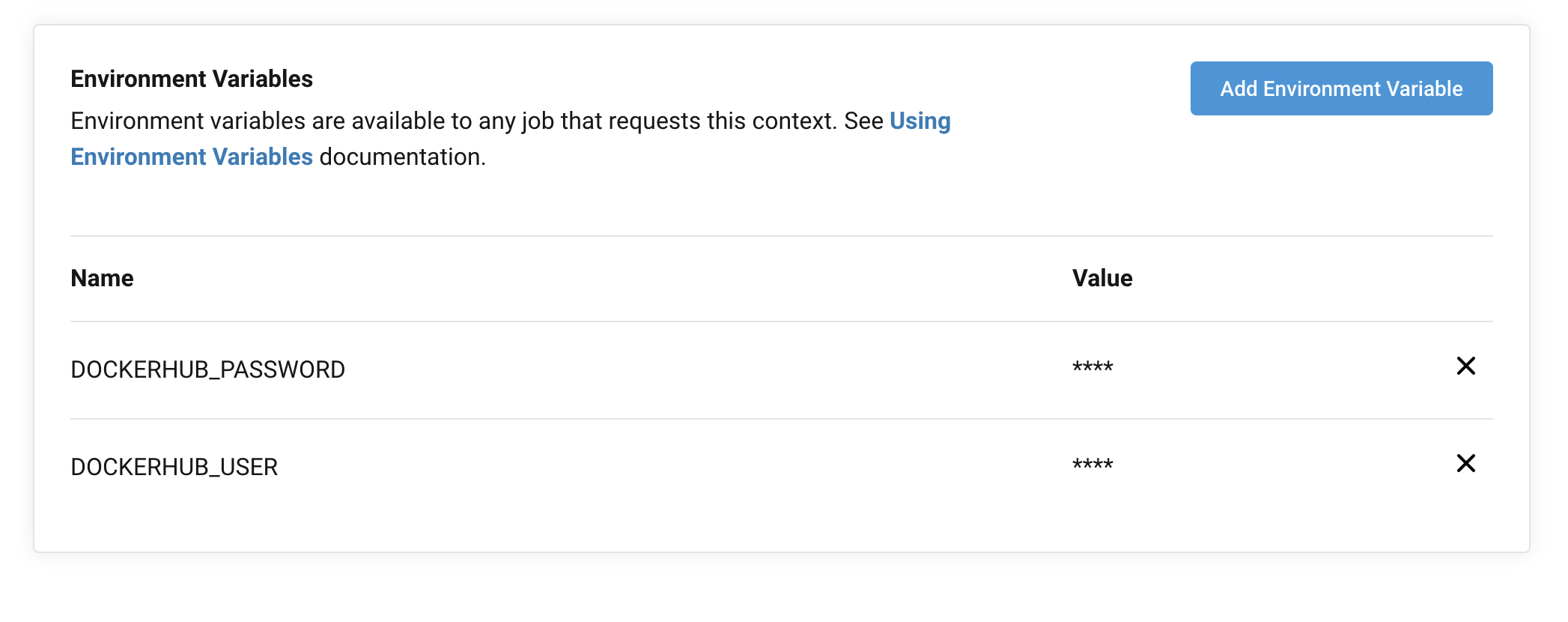問題
Docker Hubは、無料アカウントと認証なしユーザーで、11月からpull数に制限がかかります。CircleCI上で認証無しで運用しているとIPアドレスベースの制限がかかり、CircleCIのIPアドレスはユーザーと比較して多くないので影響が懸念されます。
CircleCIチームはDocker社と会話してる模様なので、今後もしかしたらユーザーの対応は不要となるかも知れません。しかしCI/CD環境が止まれば影響は大きいので回避策を押さえておきましょう。
解決策
ひとまずDocker Hubのユーザー認証を噛ませれば、IPアドレスでは判断されなくなるので無料アカウントでも200 pulls/6hまでは利用できます。これ以上になるならDocker Hubへの課金が必要ですが、どのみちCircleCI上でユーザー認証を行う必要があるので同様の作業が発生します。
作業手順
以下の作業でCircleCI上でのDocker Hubのユーザー認証を行います。
config.yamlの全体は↓こちら。
CircleCIのContextにDocker Hubのユーザー名とパスワードを設定
Dockerを利用するJobにContextを追加
※2020/09/15から複数のContextがサポートされた模様! これは嬉しい。
staging_steps: &staging_steps
<<: *only_master
context:
- serverless_staging
- docker-hub-credencials
production_steps: &production_steps
<<: *only_master
context:
- serverless_production
- docker-hub-credencials
Dockerを利用している箇所に認証を加える
Docker executorや、Machine executor内でDockerをpullしている箇所に設定した認証情報を加えてゆきます。
以下はDocker executorの例。
参照用の項目を作成
references:
docker_hub_authentication: &docker_hub_authentication
auth:
username: $DOCKERHUB_USER
password: $DOCKERHUB_PASSWORD
imageをpullしている箇所全てに適用
以下はexecutorsにまとめられている箇所に適用している例。
executors:
python3_6_1:
working_directory: ~/repo
docker:
- image: circleci/python:3.6.1
<<: *docker_hub_authentication
test:
working_directory: ~/repo
docker:
- image: circleci/python:3.6.1
<<: *docker_hub_authentication
- image: bluszcz/bflocalstack-dynamodb-s3
<<: *docker_hub_authentication
- image: alismedia/dynamodb-local
<<: *docker_hub_authentication
environment:
MAX_HEAP_SIZE: 4096m
HEAP_NEWSIZE: 3072m
# Docker Hubではないので認証情報不要
- image: docker.elastic.co/elasticsearch/elasticsearch:6.2.0
environment:
discovery.type: single-node
以上の設定を行って、変更前と同じようにビルドできれば完了です。
エラー
Docker Hubではない箇所に誤って認証情報を追加すると以下のようなエラーが出ます。
Error response from daemon: Get https://docker.elastic.co/v2/elasticsearch/elasticsearch/manifests/6.2.0: unauthorized: authentication required
以下は謎のエラー。今回初めて見たもの。
Allocating a remote Docker Engine
Requesting version: 18.09.3
Got error while creating host: failed to create host: rpc error: code = Unknown desc = failed to create VM: Put "https://vm-service.infra.circleci.com/tasks/5f7ffcbaa7b0aa6a8ec29c79-0-build%2F59C7C9D1": EOF
We had an unexpected error preparing a VM for this build, potentially due to our infrastructure or cloud provider. Please retry the build in a few minutes
指示通りにRerunしたら解決しました。