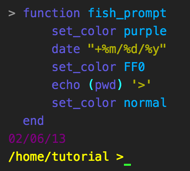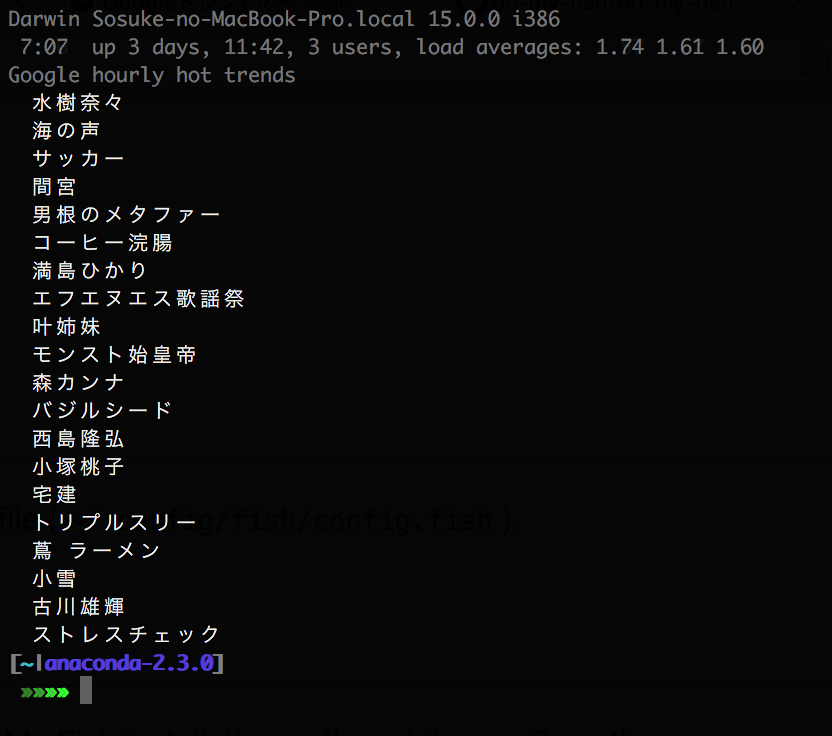fish
fish
fish とは。
fish(friendly interactive shell)とはUNIXにおけるシェルの一つである
prompt
以下のようにfish_promptなど特定の名前の関数を上書きするとテーマが変わります。
 oh-my-fish
oh-my-fish
oh-my-fishは fish shell のフレームワークで
curl -L https://github.com/oh-my-fish/oh-my-fish/raw/master/bin/install | fish
のように
簡単にインストールすることができます。
また omf コマンドが使えるようになり、install でプラグインやテーマのインストール、theme でテーマの設定などができます。
> omf help
$ omf [command] [arguments]
Usage:
omf install [<name>|<url>]
omf theme [<name>]
omf remove [<name>]
omf update
omf help [<command>]
Commands:
list List local packages.
describe Get information about what packages do.
install Install one or more packages.
theme List / Use themes.
remove Remove a theme or package.
update Update Oh My Fish.
cd Change directory to plugin/theme directory.
new Create a new package from a template.
submit Submit a package to the registry.
destroy Uninstall Oh My Fish.
doctor Troubleshoot Oh My Fish.
help Shows help about a specific action.
Options:
--help Display this help.
--version Display version.
For more information visit → git.io/oh-my-fish
 テーマ
テーマ
omf で最初から使えるテーマもたくさんあり、その中からでも気に入るのが見つかると思いますが
omf new theme <theme_name>
上記のように new コマンドで雛形を作ることができます。
~/.config/omf/themes/<theme_name> に以下のようなファイルが作られます。
> ls
LICENSE fish_greeting.fish fish_right_prompt.fish
README.md fish_prompt.fish fish_title.fish
起動時
ここで fish_greeting.fish に手を加えるとシェル起動時のメッセージを編集することができます。
例えば
function fish_greeting -d "what's up, fish?"
set_color $fish_color_autosuggestion[1]
uname -npsr
uptime
echo "Google hourly hot trends"
set_color normal
curl -s -S https://trends.google.co.jp/trends/hottrends/atom/hourly | grep "<li>" | sed -e 's/<[^>]*>//g'
end
とすると
のようにターミナル起動時に急上昇ワードを表示してくれました。
 参考
参考
Googleトレンドの取得は以下を参考にしました。