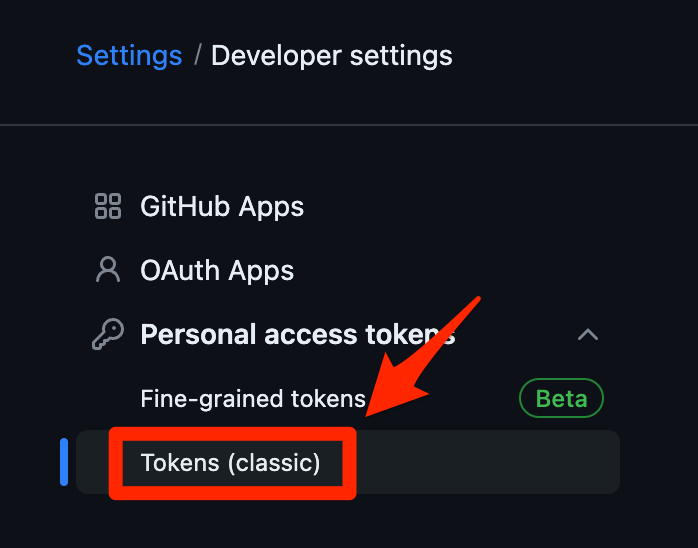はじめに
年々記憶力が低下してるのでメモ!
公式にも書いてるよ
https://docs.github.com/ja/authentication/keeping-your-account-and-data-secure/creating-a-personal-access-token#fine-grained-personal-access-token-%E3%81%AE%E4%BD%9C%E6%88%90
手順
ProfileのSettingsからDeveloper settingsをポチる
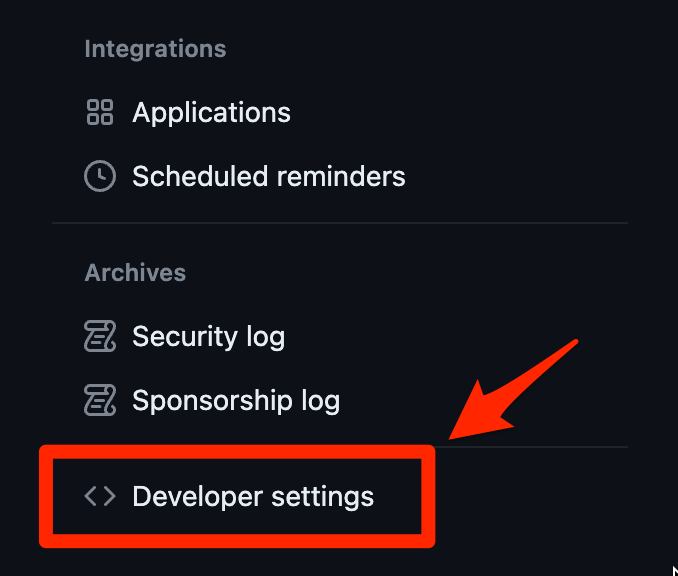
あとは作るだけ。
- Tokens
- Generate new token
- 良い感じに権限をぽちぽち
- 1行で収まる程度のトークンが生成されるのでコピる
- 良い感じに権限をぽちぽち
- Generate new token
これをpullとかpushするときに聞かれるYourPasswordに入れてあげればOK!
おわりに
公式もChatGPTも偉大だけど、脳のメモリが逼迫されてる時は己のメモに限りますね!
簡単ですが以上です![]()