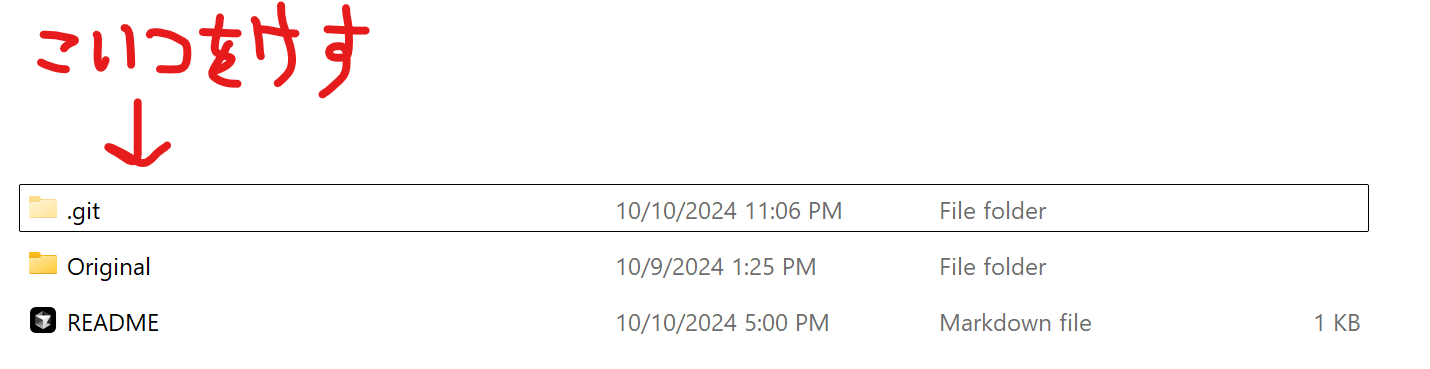この記事について
UE5のプロジェクトをGithubで管理したいが、プロジェクトの容量が大きすぎてpush出来ない。
.gitignoreを導入することによって、この問題を解決する。
環境
Unreal Engine 5.4.4
リポジトリを作成する際に
作成する際の設定画面で.gitignoreを追加しましょう。

一度リポジトリに存在する.gitignoreをpullする
まずは初期化
shell
$ git init
次にリモートリポジトリを追加。
shell
$ git remote add origin リポジトリのhttpsアドレス
リポジトリから.gitignoreをPullする。
shell
$ git pull origin main
以下いつものgitの操作。commitに少しだけ時間がかかるはず。
shell
$ git add .
$ git commit -m "hoge"
$ git push -u origin main
P.S
別のプロジェクトをpushした後、別のファイルでリポジトリをpullするとなぜか以下のエラーが発生。
shell
ERROR: Repository not found.
fatal: Could not read from remote repository.
Please make sure you have the correct access rights
and the repository exists.