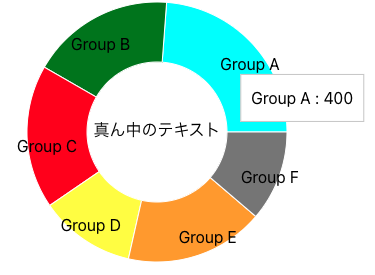概要
グラフを描画できるライブラリRechartsの機能で、いわゆる円グラフを生成できるのがPieChartです。PieChartでラベルを付与したり、データごとに色を変えたりしてみましたのでそのメモ書きです。完成イメージは以下のような感じです。
前提
- 使用したRechartsのバージョンは
2.13.3です。
対応方針など
- データごとのラベルを付与したり色を変えたりする実装はPieChartWithCustomizedLabelが参考になります。色は
Cellのタグを設定し、ラベルの設定はlabelプロパティにrenderの関数を設定することで実現できます。 - 真ん中にテキストを入れる実装はLabel in center of PieChartのissueが参考になります。
textタグを別途設定して、真ん中に来るように位置調整します。真ん中を空洞にするにはinnerRadiusを設定します。
実装サンプル
以下が実装のサンプルです。
sample.tsx
import { Cell, Pie, PieChart, Tooltip } from "recharts";
const data01 = [
{
name: "Group A",
value: 400,
color: "aqua",
},
{
name: "Group B",
value: 300,
color: "green",
},
{
name: "Group C",
value: 300,
color: "red",
},
{
name: "Group D",
value: 200,
color: "yellow",
},
{
name: "Group E",
value: 290,
color: "orange",
},
{
name: "Group F",
value: 189,
color: "gray",
},
];
type PiChartsLabelType = {
cx: number;
cy: number;
midAngle: number;
innerRadius: number;
outerRadius: number;
percent: number;
index: number;
};
const RADIAN = Math.PI / 180;
export default function Home() {
const renderCustomizedLabel = ({
cx,
cy,
midAngle,
innerRadius,
outerRadius,
percent,
index,
}: PiChartsLabelType) => {
// データのラベルを表示する箇所を位置調整する
const radius = innerRadius + (outerRadius - innerRadius) * 0.5;
const x = cx + radius * Math.cos(-midAngle * RADIAN);
const y = cy + radius * Math.sin(-midAngle * RADIAN);
return (
<text
x={x < cx ? x + 20 : x - 10}
y={y < cy ? y : y + 10}
fill="black"
textAnchor={x > cx ? "start" : "end"}
dominantBaseline="central"
>
{data01[index].name}
</text>
);
};
return (
<div>
<PieChart width={900} height={300}>
<Pie
data={data01}
cx="50%"
cy="50%"
dataKey="value"
outerRadius={130}
innerRadius={70}
labelLine={false}
label={renderCustomizedLabel}
>
{data01.map((entry, index) => (
<Cell key={`cell-${index}`} fill={entry.color} />
))}
</Pie>
<text x={450} y={150} textAnchor="middle" dominantBaseline="middle">
真ん中のテキスト
</text>
<Tooltip />
</PieChart>
</div>
);
}