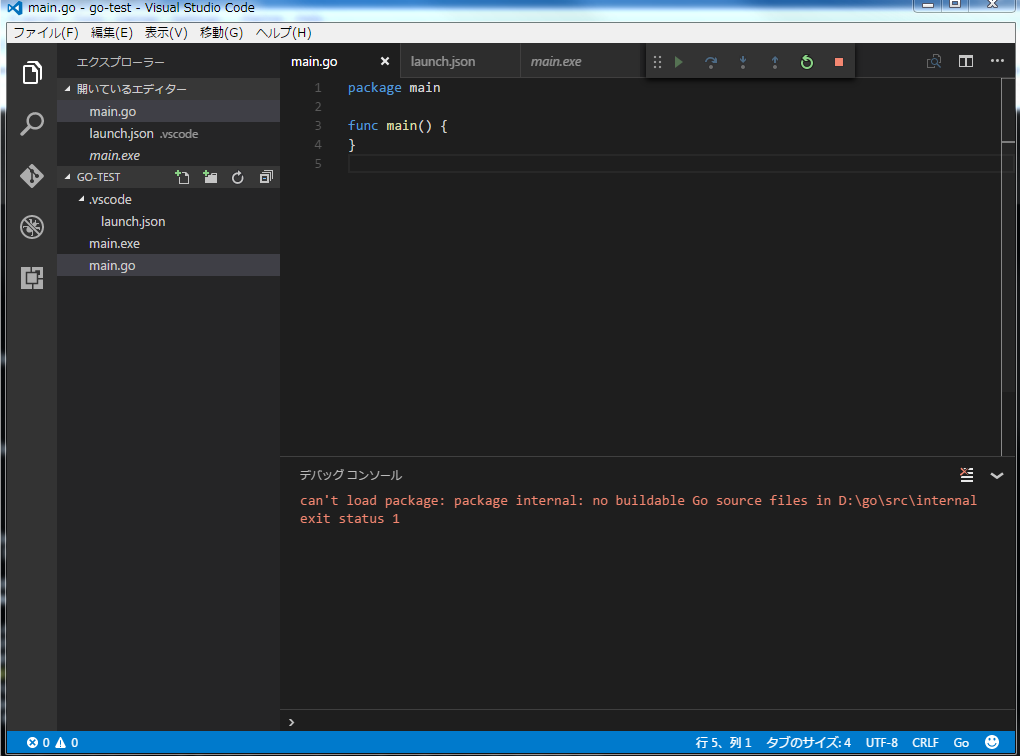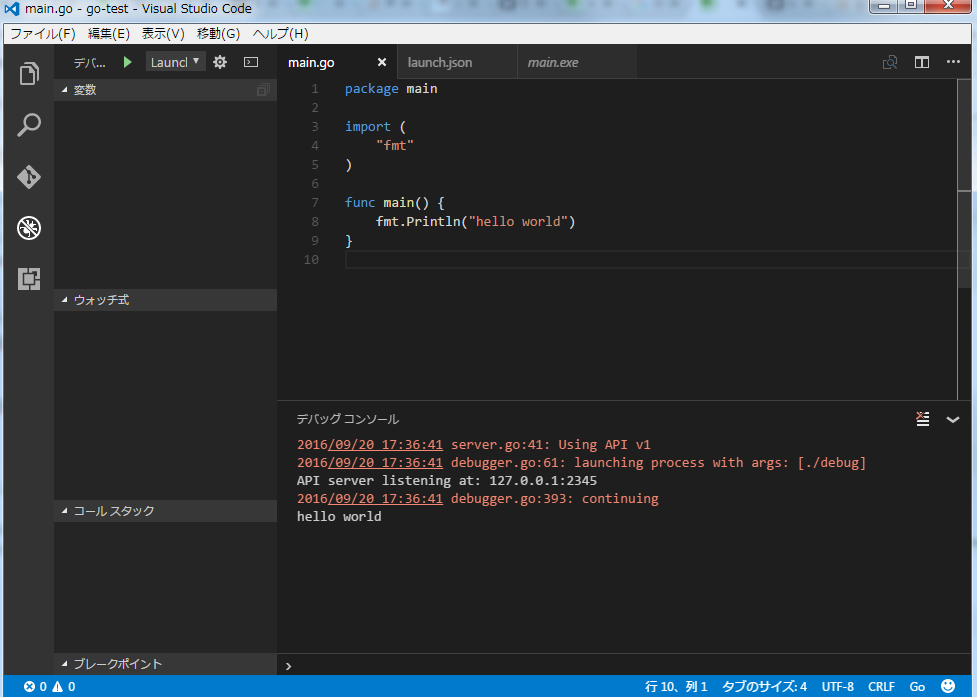はじめに
とかを参考に、
- Windows 7 64bit
- Go (version go1.7.1 windows/amd64)
- Visual Studio Code (version 1.5.2)
という環境で、Goのデバッグ環境を作ろうしたら失敗した。
これはその解決までのメモ
起こったエラー
一通りインストール・設定を終えて、GoコードをVisual Studio Codeでデバッグしようとすると、
can't load package: package internal: no buildable Go source files in %GOROOT%\src\internal
とエラーとなった。
ここでコマンドラインで以下を確認
go build .\main.go
→成功
dlv debug .\main.go
→失敗(以下のようにVisual Studio Codeと似たようなエラーが出た)
can't load package: package internal: no buildable Go source files in D:\go\src\internal
can't load package: package ****/main.go: cannot find package "****/main.go" in any of:
****\main.go (from $GOROOT)
****\main.go (from $GOPATH)
exit status 1
解決策
stackoverflowで同じ悩みを持つ人がいた。
この人のとおり、ちょっと昔のコードを自前でビルドすることにした。
※なお、delveのプロジェクトで割りと最近(2016/9/20時点)で以下の似たようなIssueが出ているのでもう少ししたら解決するのかも?
https://github.com/derekparker/delve/issues/634
1. cygwin・mingw環境の準備
私は、mobaXtermを使っていたのですでに導入済みだった。
※使いやすいよ!
ただし、makeとかgccとか入ってなかったのでインストール
apt-get install gcc-core
apt-get install make
2. delveレポジトリへの移動と、昔のコードのcheckout
go getして取得していたdelveのレポジトリに移動します。
cd $GOPATH/src/github.com/derekparker/delve
そして、過去のコミットにチェックアウトします。
私の場合は、51c39ed17132372144eaedc29b0248c5f30f71a1にチェックアウトしました。
git checkout 51c39ed17132372144eaedc29b0248c5f30f71a1
3. delveのビルド・インストール
正常に動いていた(と思われる)版をビルド、インストールします。
これで、dlv.exeが入れ替わります。
make build
make install
go build -ldflags="-X main.Build=51c39ed17132372144eaedc29b0248c5f30f71a1" github.com/derekparker/delve/cmd/dlv
go install -ldflags="-X main.Build=51c39ed17132372144eaedc29b0248c5f30f71a1" github.com/derekparker/delve/cmd/dlv