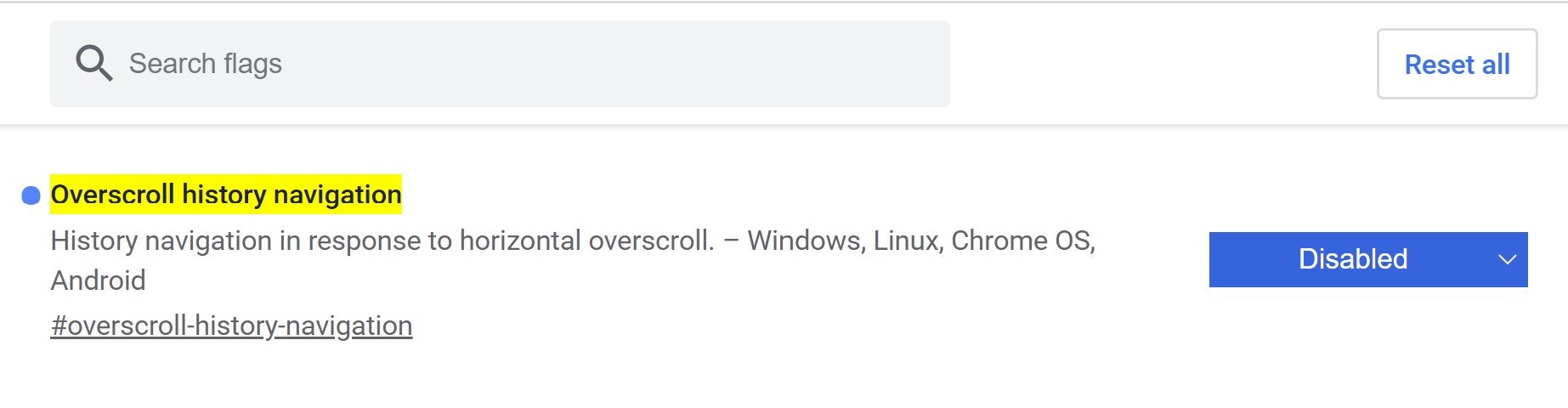横スクロールしたいだけなのに戻ろうとすな
横に長い、例えばスプレッドシートみたいなページを作っていて、ノートPCのChromeで見ていた際にトラックパッドを使ってスクロールしながら閲覧すると思います。
その際にちょっと操作を誤ると、いわゆるブラウザの**「戻る」「進む」が頻繫に実行されたりしてとても鶏冠に来る**。
↑これ
調べてみるとCSSで無効にできるらしい
ソースコード
html {
overscroll-behavior-x: none;
}
これを対象のページに書くだけで簡単に無効化できた。すごい
Chromeの設定で無効にする
chrome://flags/#overscroll-history-navigation
ブラウザ自体でこの機能を無効にする場合は↑のURLを張り付けて、「Overscroll history navigation」という項目を無効(disabled)に変更しChromeを再起動するといいみたいです。