twitter_loginパッケージの使用
twitter_loginパッケージを使うことで簡単にTwitterログイン機能を実装できます。
https://pub.dev/packages/twitter_login
APIKeyの外だし
APIKeyなどは間違ってリモートリポジトリへPushしないよう外部定義しておきましょう。
config.dart
class Config {
static final apikey_twitter = 'fugagagagagaga';
static final secretkey_twitter = 'hogegegegegege';
}
twitter_auth.dart
Future _signInWithTwitter() async {
final twitterLogin = TwitterLogin(
apiKey: Config.apikey_twitter,
apiSecretKey: Config.secretkey_twitter,
redirectURI: 'socialauth://',
);
・
・
・
Twitter developerの設定
Twitter developerに登録しているアプリのApp InfoにリダイレクトURLとして[socialauth://]を設定します
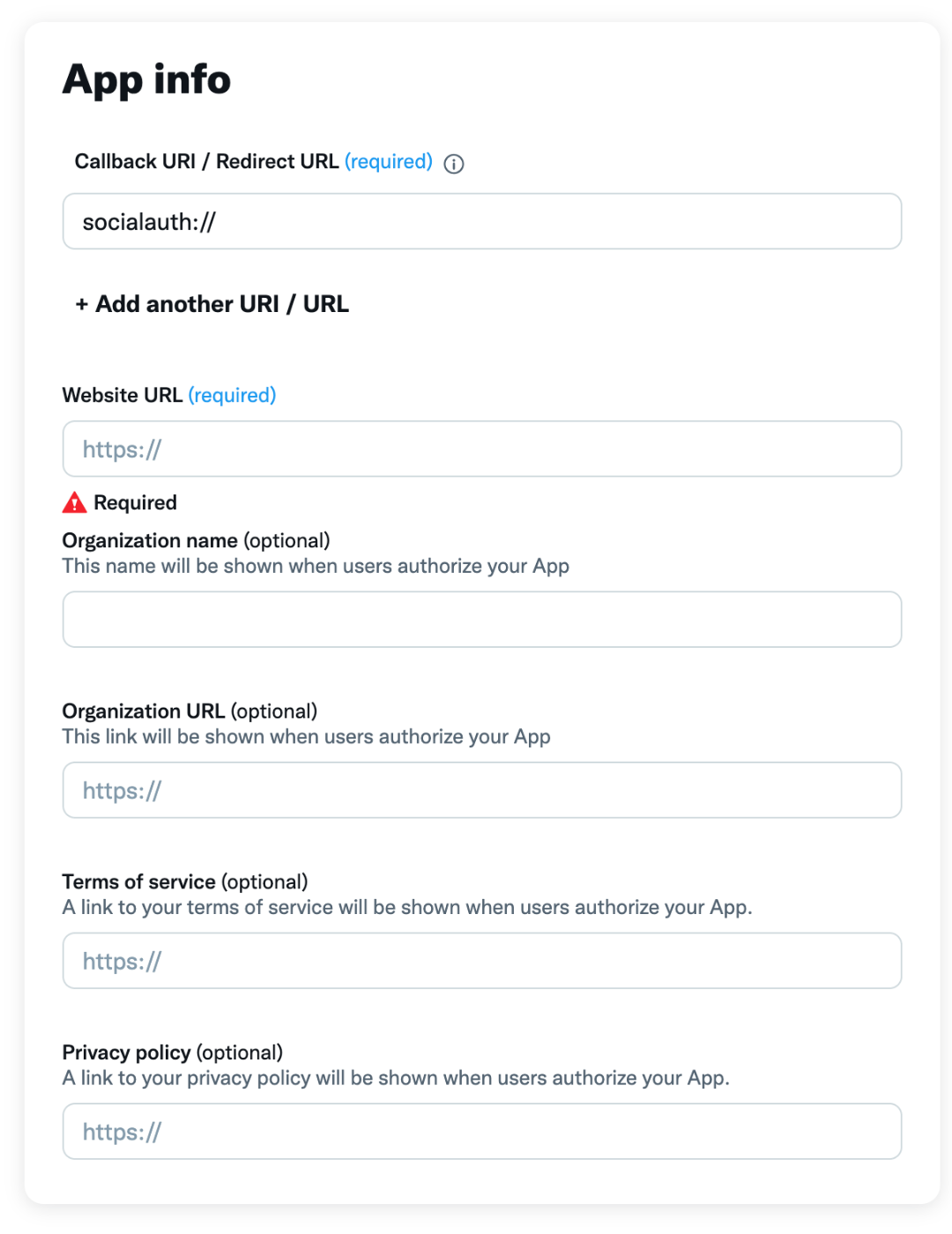
iOS AppでTwitterログインを使えるようにする設定
以下にあるファイルに
/AppName/ios/Runner/Info.plist
次のコードを追記
Info.plist
<key>CFBundleURLTypes</key>
<array>
<dict>
<key>CFBundleTypeRole</key>
<string>Editor</string>
<key>CFBundleURLName</key>
<string></string>
<key>CFBundleURLSchemes</key>
<array>
<!-- Registered Callback URLs in TwitterApp -->
<string>socialauth</string>
</array>
</dict>
</array>
TiwtterAPIのバージョン差異による落とし穴
FlutterでFirebaseのTwitterログインを実装するには、いくつかポイントを抑えておく必要があります。
具体的には、twitter_loginというパッケージはTwitterAPI V2で実装されているのにFirebaseのTwitterAuthProviderはV1にしか対応していないため、Twitter DeveloperアカウントをElevatedに変更する必要があります。
ソースコード
機能
twitter_auth.dart
// Twitterログイン
Future _signInWithTwitter() async {
final twitterLogin = TwitterLogin(
apiKey: Config.apikey_twitter,
apiSecretKey: Config.secretkey_twitter,
redirectURI: 'socialauth://',
);
final authResult = await twitterLogin.loginV2(); //login()ではなくloginV2()
switch (authResult.status) {
case TwitterLoginStatus.loggedIn:
// success
print('====== Login success ======');
final credential = TwitterAuthProvider.credential(
accessToken: authResult.authToken!,
secret: authResult.authTokenSecret!,
);
await FirebaseAuth.instance.signInWithCredential(credential);
break;
case TwitterLoginStatus.cancelledByUser:
// cancel
print('====== Login cancel ======');
break;
case TwitterLoginStatus.error:
case null:
// error
print('====== Login error ======');
break;
}
}
ボタンウィジェット
twitter_auth.dart
ElevatedButton(
child: const Text('Twitter'),
style: ElevatedButton.styleFrom(
primary: Colors.blue,
onPrimary: Colors.white,
shape: const StadiumBorder(),
),
onPressed: () async {
await _signInWithTwitter();
},
),