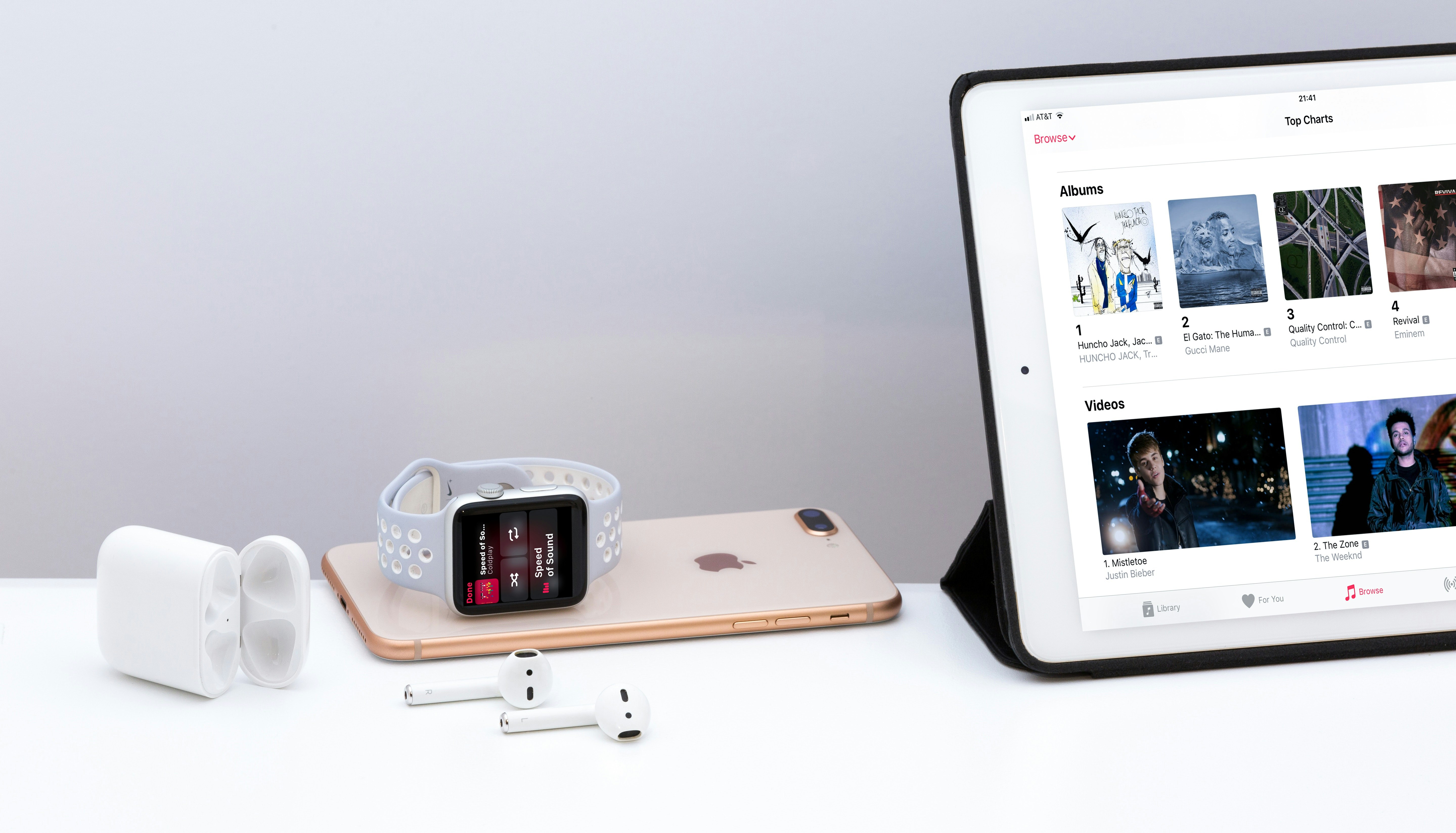こんにちは、「好きなこと、おもしろいこと」をコンセプトに活動しているテックチーム soberです。
突然ですが、iTunesをGUIで動かすの面倒じゃないですか?
そんなあなたに、解決方法をみつけました!!
(すみません、自分が知りたかっただけです・・・。)
itunes-cliというツールを使うと、なんとiTunesをターミナルで操作することができます!
さっそくインストールしていきましょう。
itunes-cliを動作させるには、まずgoのインストールが必要になります。
goのインストール
インストール
brew install go
バージョン確認
go version
パスを通すため.bash_profileに追加
export GOPATH=/user/go
export PATH=$PATH:$GOPATH/bin
itunes-cliのインストール
インストール
go get github.com/lycoris0731/itunes-cli/itunes
パスに追加
export ITUNES_CLI_FUZZY_TOOL="fzf"
インストール確認
itunes help
iTunesをターミナルで操作
再生
itunes play
次の曲再生
itunes next
検索再生
itunes search -a xxx
停止
itunes stop
どうでしょうか?これで開発が効率化されますね![]()