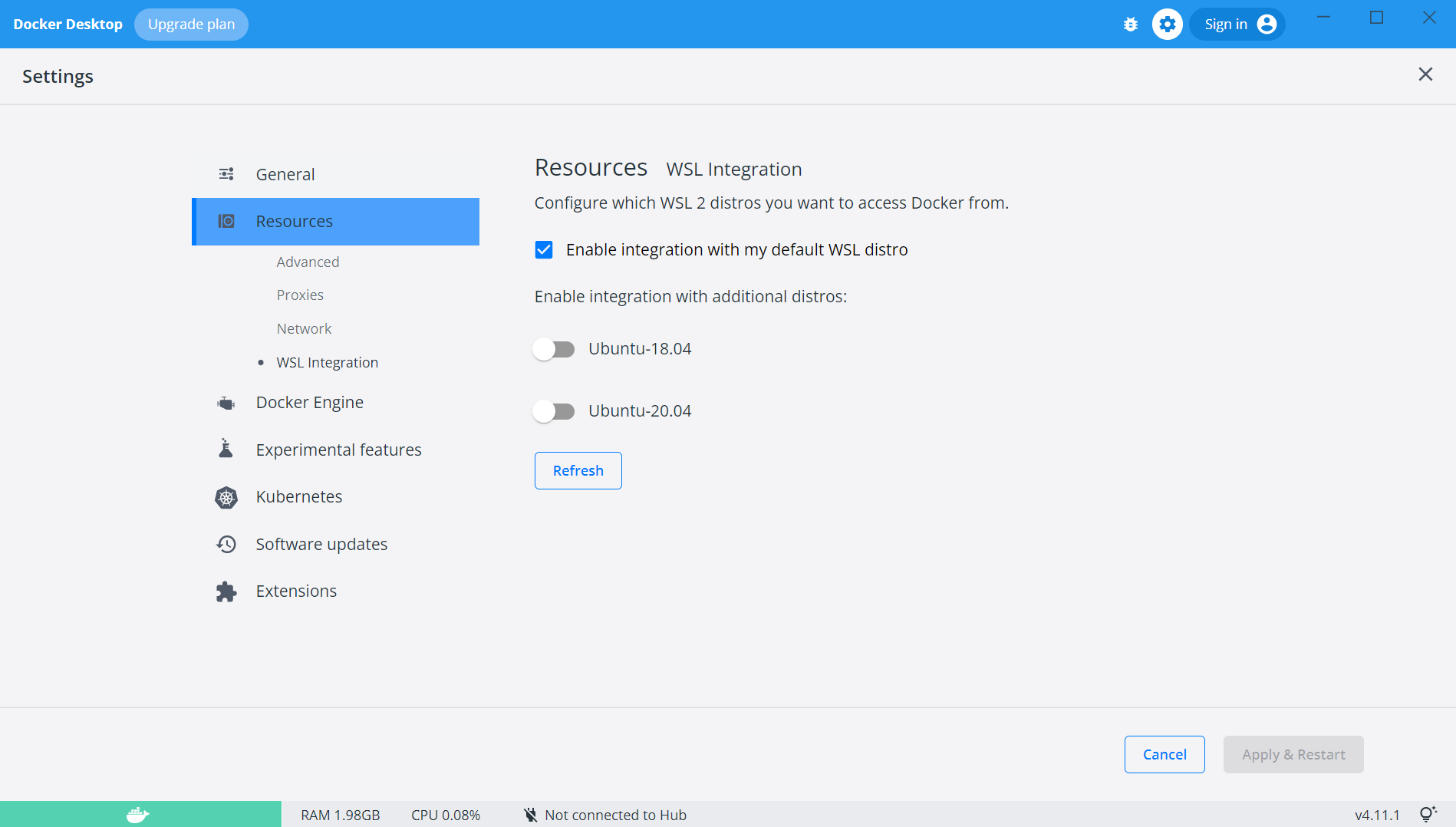Ubuntu18.04から
Ubuntu20.04に乗り換えた際につまずいた
wslとdockerについての手順です。
環境
windows10
Ubuntu18.04-> Ubuntu20.04(両方入っている状態)
docker
wsl
事象
Ubuntu-20.04をインストールしたのち
ubuntu-20.04を起動しdockerコマンドを適当にいれたらエラーが発生した。
ubuntu-20.04
>docker ps
The command 'docker' could not be found in this WSL 1 distro.
We recommend to convert this distro to WSL 2 and activate
the WSL integration in Docker Desktop settings.
For details about using Docker Desktop with WSL 2, visit:
https://docs.docker.com/go/wsl2/
要約すると
現在のUbuntu-20.04のwslは1なので
dockerを使用するならwsl2にしてくださいね
ということ。
現状の設定確認
コマンドプロンプトを開き
wsl -l -v
と入力すると現在のwslの設定が確認できる
コマンドプロンプト
>wsl -l -v
NAME STATE VERSION
* Ubuntu-18.04 RUNNING 2
Ubuntu-20.04 RUNNING 1
Ubuntu-20.04はやはり1。
あと、主で利用するものが
Ubuntu-18.04になっているのでこれを
Ubuntu-20.04にする
コマンドプロンプト
// 主で使用するものを設定
>wsl --set-default Ubuntu-20.04
// wslを2に設定
>wsl --set-version Ubuntu-20.04 2
>wsl -l -v
NAME STATE VERSION
* Ubuntu-20.04 RUNNING 2
Ubuntu-18.04 RUNNING 2
すると、dockerの
settings Resources WSL Integrationに
Ubuntu-20.04が表示されるようになる
このUbuntu-20.04にチェックを入れてやる
最後に
Ubuntu-20.04およびdockerを再起動(windows毎再起動なら確実)すれば
Ubuntu-20.04にてdockerにアクセスできるようになる