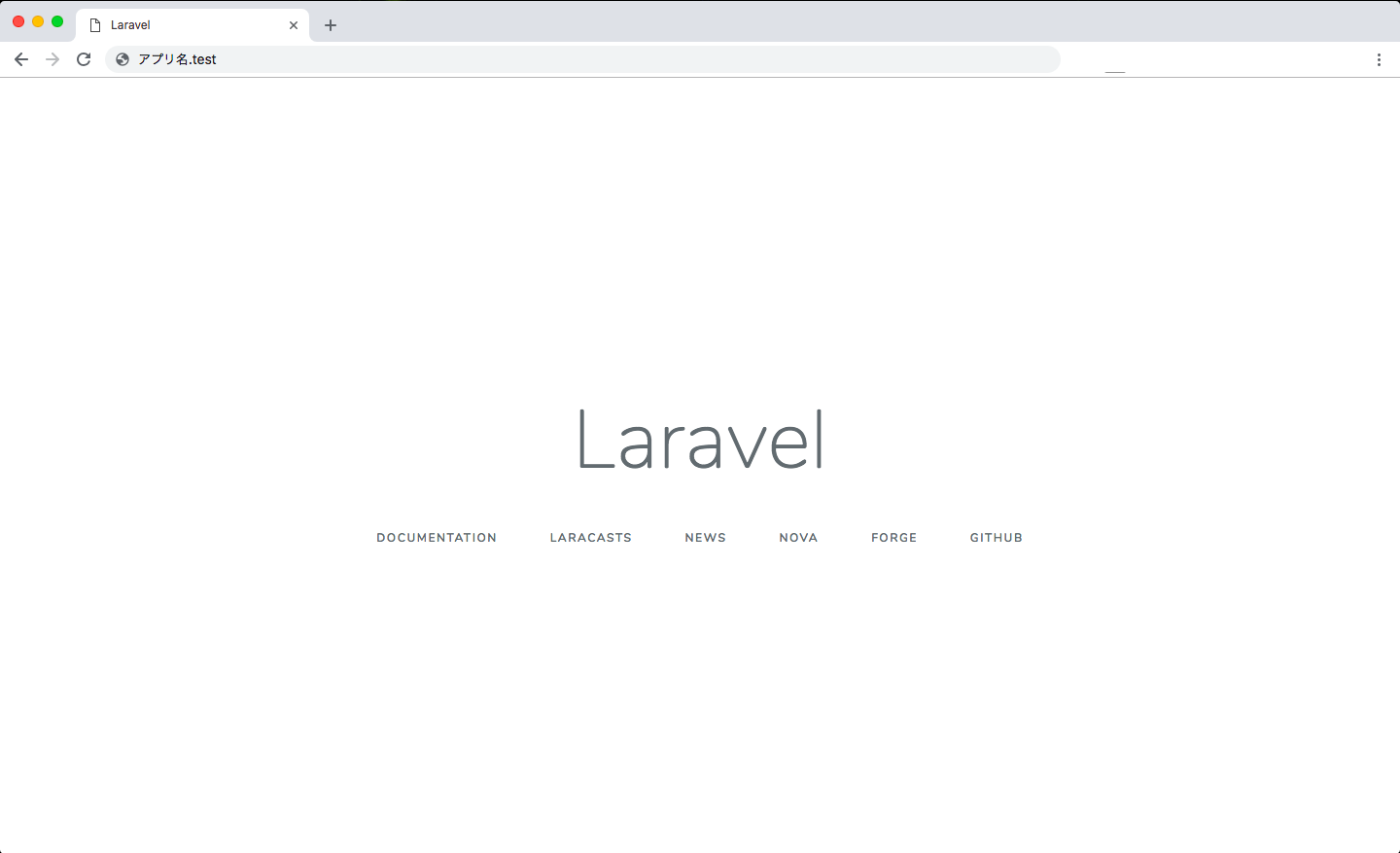はじめに
以下の操作は全てMacで行っています
vagrantでlaravelアプリケーション作成
terminal
vagrant@Homestead:~/code$ composer create-project --prefer-dist laravel/laravel アプリ名
やたらインストールされる
terminal
Installing laravel/laravel (v6.5.2)
- Installing laravel/laravel (v6.5.2): Downloading (100%)
Created project in dotinstall-sample
> @php -r "file_exists('.env') || copy('.env.example', '.env');"
Loading composer repositories with package information
Updating dependencies (including require-dev)
Package operations: 85 installs, 0 updates, 0 removals
- Installing symfony/polyfill-ctype (v1.13.1): Downloading (100%)
- Installing phpoption/phpoption (1.6.0): Downloading (100%)
- Installing vlucas/phpdotenv (v3.6.0): Loading from cache
- Installing symfony/css-selector (v5.0.1): Downloading (100%)
- Installing tijsverkoyen/css-to-inline-styles (2.2.2): Downloading (100%)
- Installing symfony/polyfill-php72 (v1.13.1): Downloading (100%)
- Installing symfony/polyfill-mbstring (v1.13.1): Downloading (100%)
- Installing symfony/var-dumper (v4.4.1): Downloading (100%)
- Installing symfony/routing (v4.4.1): Downloading (100%)
- Installing symfony/process (v4.4.1): Downloading (100%)
- Installing psr/log (1.1.2): Downloading (100%)
- Installing symfony/polyfill-php73 (v1.13.1): Downloading (100%)
- Installing symfony/polyfill-intl-idn (v1.13.1): Downloading (100%)
- Installing symfony/mime (v5.0.1): Downloading (100%)
- Installing symfony/http-foundation (v4.4.1): Downloading (100%)
- Installing symfony/event-dispatcher-contracts (v1.1.7): Loading from cache
- Installing psr/container (1.0.0): Loading from cache
- Installing symfony/event-dispatcher (v4.4.1): Downloading (100%)
- Installing symfony/debug (v4.4.1): Downloading (100%)
- Installing symfony/error-handler (v4.4.1): Downloading (100%)
- Installing symfony/http-kernel (v4.4.1): Downloading (100%)
- Installing symfony/finder (v4.4.1): Downloading (100%)
- Installing symfony/service-contracts (v2.0.1): Downloading (100%)
- Installing symfony/console (v4.4.1): Downloading (100%)
- Installing symfony/polyfill-iconv (v1.13.1): Downloading (100%)
- Installing doctrine/lexer (1.2.0): Downloading (100%)
- Installing egulias/email-validator (2.1.11): Loading from cache
- Installing swiftmailer/swiftmailer (v6.2.3): Downloading (100%)
- Installing paragonie/random_compat (v9.99.99): Loading from cache
- Installing ramsey/uuid (3.9.1): Downloading (100%)
- Installing psr/simple-cache (1.0.1): Loading from cache
- Installing opis/closure (3.5.1): Downloading (100%)
- Installing symfony/translation-contracts (v2.0.1): Downloading (100%)
- Installing symfony/translation (v4.4.1): Downloading (100%)
- Installing nesbot/carbon (2.27.0): Downloading (100%)
- Installing monolog/monolog (2.0.1): Downloading (100%)
- Installing league/flysystem (1.0.61): Downloading (100%)
- Installing erusev/parsedown (1.7.3): Loading from cache
- Installing dragonmantank/cron-expression (v2.3.0): Loading from cache
- Installing doctrine/inflector (1.3.1): Downloading (100%)
- Installing laravel/framework (v6.6.2): Downloading (100%)
- Installing fideloper/proxy (4.2.1): Loading from cache
- Installing jakub-onderka/php-console-color (v0.2): Loading from cache
- Installing jakub-onderka/php-console-highlighter (v0.4): Loading from cache
- Installing nikic/php-parser (v4.3.0): Downloading (100%)
- Installing dnoegel/php-xdg-base-dir (v0.1.1): Downloading (100%)
- Installing psy/psysh (v0.9.12): Downloading (100%)
- Installing laravel/tinker (v1.0.10): Loading from cache
- Installing scrivo/highlight.php (v9.15.10.0): Loading from cache
- Installing filp/whoops (2.5.0): Loading from cache
- Installing facade/ignition-contracts (1.0.0): Loading from cache
- Installing facade/flare-client-php (1.3.0): Downloading (100%)
- Installing facade/ignition (1.13.0): Downloading (100%)
- Installing fzaninotto/faker (v1.9.0): Downloading (100%)
- Installing sebastian/diff (3.0.2): Loading from cache
- Installing sebastian/recursion-context (3.0.0): Loading from cache
- Installing sebastian/exporter (3.1.2): Loading from cache
- Installing sebastian/comparator (3.0.2): Loading from cache
- Installing hamcrest/hamcrest-php (v2.0.0): Loading from cache
- Installing mockery/mockery (1.3.0): Downloading (100%)
- Installing nunomaduro/collision (v3.0.1): Loading from cache
- Installing sebastian/version (2.0.1): Loading from cache
- Installing sebastian/type (1.1.3): Loading from cache
- Installing sebastian/resource-operations (2.0.1): Loading from cache
- Installing sebastian/object-reflector (1.1.1): Loading from cache
- Installing sebastian/object-enumerator (3.0.3): Loading from cache
- Installing sebastian/global-state (3.0.0): Loading from cache
- Installing sebastian/environment (4.2.3): Downloading (100%)
- Installing phpunit/php-timer (2.1.2): Loading from cache
- Installing phpunit/php-text-template (1.2.1): Loading from cache
- Installing phpunit/php-file-iterator (2.0.2): Loading from cache
- Installing phpunit/php-token-stream (3.1.1): Loading from cache
- Installing theseer/tokenizer (1.1.3): Loading from cache
- Installing sebastian/code-unit-reverse-lookup (1.0.1): Loading from cache
- Installing phpunit/php-code-coverage (7.0.10): Downloading (100%)
- Installing webmozart/assert (1.6.0): Downloading (100%)
- Installing phpdocumentor/reflection-common (2.0.0): Loading from cache
- Installing phpdocumentor/type-resolver (1.0.1): Loading from cache
- Installing phpdocumentor/reflection-docblock (4.3.2): Loading from cache
- Installing doctrine/instantiator (1.3.0): Downloading (100%)
- Installing phpspec/prophecy (1.9.0): Loading from cache
- Installing phar-io/version (2.0.1): Loading from cache
- Installing phar-io/manifest (1.0.3): Loading from cache
- Installing myclabs/deep-copy (1.9.3): Loading from cache
- Installing phpunit/phpunit (8.5.0): Downloading (100%)
symfony/routing suggests installing symfony/config (For using the all-in-one router or any loader)
symfony/routing suggests installing symfony/yaml (For using the YAML loader)
symfony/routing suggests installing symfony/expression-language (For using expression matching)
symfony/routing suggests installing doctrine/annotations (For using the annotation loader)
symfony/event-dispatcher-contracts suggests installing psr/event-dispatcher
symfony/event-dispatcher suggests installing symfony/dependency-injection
symfony/http-kernel suggests installing symfony/browser-kit
symfony/http-kernel suggests installing symfony/config
symfony/http-kernel suggests installing symfony/dependency-injection
symfony/service-contracts suggests installing symfony/service-implementation
symfony/console suggests installing symfony/lock
swiftmailer/swiftmailer suggests installing true/punycode (Needed to support internationalized email addresses, if ext-intl is not installed)
paragonie/random_compat suggests installing ext-libsodium (Provides a modern crypto API that can be used to generate random bytes.)
ramsey/uuid suggests installing ext-libsodium (Provides the PECL libsodium extension for use with the SodiumRandomGenerator)
ramsey/uuid suggests installing ext-uuid (Provides the PECL UUID extension for use with the PeclUuidTimeGenerator and PeclUuidRandomGenerator)
ramsey/uuid suggests installing moontoast/math (Provides support for converting UUID to 128-bit integer (in string form).)
ramsey/uuid suggests installing ramsey/uuid-console (A console application for generating UUIDs with ramsey/uuid)
ramsey/uuid suggests installing ramsey/uuid-doctrine (Allows the use of Ramsey\Uuid\Uuid as Doctrine field type.)
ramsey/uuid suggests installing paragonie/random-lib (Provides RandomLib for use with the RandomLibAdapter)
symfony/translation suggests installing symfony/config
symfony/translation suggests installing symfony/yaml
monolog/monolog suggests installing graylog2/gelf-php (Allow sending log messages to a GrayLog2 server)
monolog/monolog suggests installing doctrine/couchdb (Allow sending log messages to a CouchDB server)
monolog/monolog suggests installing ruflin/elastica (Allow sending log messages to an Elastic Search server)
monolog/monolog suggests installing elasticsearch/elasticsearch (Allow sending log messages to an Elasticsearch server via official client)
monolog/monolog suggests installing php-amqplib/php-amqplib (Allow sending log messages to an AMQP server using php-amqplib)
monolog/monolog suggests installing ext-amqp (Allow sending log messages to an AMQP server (1.0+ required))
monolog/monolog suggests installing ext-mongodb (Allow sending log messages to a MongoDB server (via driver))
monolog/monolog suggests installing mongodb/mongodb (Allow sending log messages to a MongoDB server (via library))
monolog/monolog suggests installing aws/aws-sdk-php (Allow sending log messages to AWS services like DynamoDB)
monolog/monolog suggests installing rollbar/rollbar (Allow sending log messages to Rollbar)
monolog/monolog suggests installing php-console/php-console (Allow sending log messages to Google Chrome)
league/flysystem suggests installing league/flysystem-eventable-filesystem (Allows you to use EventableFilesystem)
league/flysystem suggests installing league/flysystem-rackspace (Allows you to use Rackspace Cloud Files)
league/flysystem suggests installing league/flysystem-azure (Allows you to use Windows Azure Blob storage)
league/flysystem suggests installing league/flysystem-webdav (Allows you to use WebDAV storage)
league/flysystem suggests installing league/flysystem-aws-s3-v2 (Allows you to use S3 storage with AWS SDK v2)
league/flysystem suggests installing league/flysystem-aws-s3-v3 (Allows you to use S3 storage with AWS SDK v3)
league/flysystem suggests installing spatie/flysystem-dropbox (Allows you to use Dropbox storage)
league/flysystem suggests installing srmklive/flysystem-dropbox-v2 (Allows you to use Dropbox storage for PHP 5 applications)
league/flysystem suggests installing league/flysystem-cached-adapter (Flysystem adapter decorator for metadata caching)
league/flysystem suggests installing league/flysystem-sftp (Allows you to use SFTP server storage via phpseclib)
league/flysystem suggests installing league/flysystem-ziparchive (Allows you to use ZipArchive adapter)
laravel/framework suggests installing ext-redis (Required to use the Redis cache and queue drivers.)
laravel/framework suggests installing aws/aws-sdk-php (Required to use the SQS queue driver, DynamoDb failed job storage and SES mail driver (^3.0).)
laravel/framework suggests installing doctrine/dbal (Required to rename columns and drop SQLite columns (^2.6).)
laravel/framework suggests installing guzzlehttp/guzzle (Required to use the Mailgun mail driver and the ping methods on schedules (^6.0).)
laravel/framework suggests installing league/flysystem-aws-s3-v3 (Required to use the Flysystem S3 driver (^1.0).)
laravel/framework suggests installing league/flysystem-cached-adapter (Required to use the Flysystem cache (^1.0).)
laravel/framework suggests installing league/flysystem-sftp (Required to use the Flysystem SFTP driver (^1.0).)
laravel/framework suggests installing moontoast/math (Required to use ordered UUIDs (^1.1).)
laravel/framework suggests installing pda/pheanstalk (Required to use the beanstalk queue driver (^4.0).)
laravel/framework suggests installing psr/http-message (Required to allow Storage::put to accept a StreamInterface (^1.0).)
laravel/framework suggests installing pusher/pusher-php-server (Required to use the Pusher broadcast driver (^4.0).)
laravel/framework suggests installing symfony/cache (Required to PSR-6 cache bridge (^4.3.4).)
laravel/framework suggests installing symfony/psr-http-message-bridge (Required to use PSR-7 bridging features (^1.2).)
laravel/framework suggests installing wildbit/swiftmailer-postmark (Required to use Postmark mail driver (^3.0).)
psy/psysh suggests installing ext-pdo-sqlite (The doc command requires SQLite to work.)
psy/psysh suggests installing hoa/console (A pure PHP readline implementation. You'll want this if your PHP install doesn't already support readline or libedit.)
filp/whoops suggests installing whoops/soap (Formats errors as SOAP responses)
facade/ignition suggests installing laravel/telescope (^2.0)
sebastian/global-state suggests installing ext-uopz (*)
phpunit/php-code-coverage suggests installing ext-xdebug (^2.7.2)
phpunit/phpunit suggests installing phpunit/php-invoker (^2.0.0)
phpunit/phpunit suggests installing ext-xdebug (*)
Writing lock file
Generating optimized autoload files
> Illuminate\Foundation\ComposerScripts::postAutoloadDump
> @php artisan package:discover --ansi
Discovered Package: facade/ignition
Discovered Package: fideloper/proxy
Discovered Package: laravel/tinker
Discovered Package: nesbot/carbon
Discovered Package: nunomaduro/collision
Package manifest generated successfully.
> @php artisan key:generate --ansi
Application key set successfully.
vagrant@homestead:~/code$ # 完了
vagrantを一度終了
terminal
vagrant@Homestead:~/code$ cd
vagrant@Homestead:~/$ exit # もしくは logout
# ローカルに移動
$ vagrant halt
$ vagrant status
Current machine states:
homestead-7 poweroff (virtualbox)
The VM is running. To stop this VM, you can run `vagrant halt` to
shut it down forcefully, or you can run `vagrant suspend` to simply
suspend the virtual machine. In either case, to restart it again,
simply run `vagrant up`.
Homestead.ymlに設定の追記
vimなどを使って以下を追記してください
ローカルのブラウザからアプリ名.testで指定のアプリを開けます
vimを起動
terminal
$ vi Homestead.yml
ファイル内容に以下を追記(アプリ毎に複数設定することになると思います)
Homestead.yml
sites:
- map: アプリ名.test
to: /vagrant/home/code/アプリ名/public
Homestead.ymlの変更を反映
terminal
$ vagrant provision # または vagrant reload --provision
/etc/hostsに設定を追記
自身のHomestead.ymlを参照して、ファイル上部に書いてあるアドレスにアプリ名.testでアクセスできるようにします
以下のコマンドはHomestead.ymlが存在するフォルダで行います
terminal
$ sudo vi /etc/hosts # パスワードを求められるので入力
自身のHomestead.ymlファイル内の上部のアドレスを参照する
Homestead.yml
---
ip: "192.168.10.10" # こちらを参照の上、/etc/hostsファイルに追記する
memory: 2048
cpus: 1
provider: virtualbox
...
以下、/etc/hosts内にvimにて追記
/etc/hosts
##
# Host Database
#
# localhost is used to configure the loopback interface
# when the system is booting. Do not change this entry.
##
127.0.0.1 localhost
255.255.255.255 broadcasthost
::1 localhost
192.168.10.10 アプリ名.test # これを先ほどHomestead.ymlでの設定に基づいて追記
vagrantの再起動
terminal
$ vagrant up
$ vagrant ssh
vagrant@Homestead:~/$ # このように仮想環境に問題なくアクセスできればOK
ブラウザで問題なくアクセスできるか確認する
ブラウザのurlにアプリ名.testと入力してアクセスしてみる
以下のような画面が出てくればOK