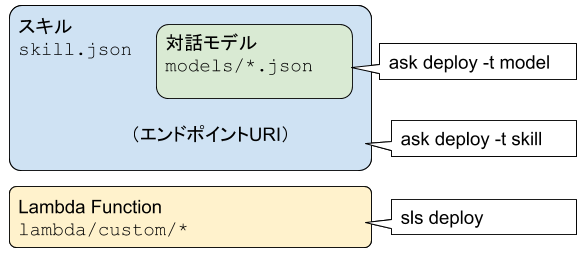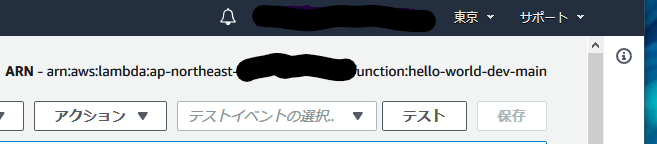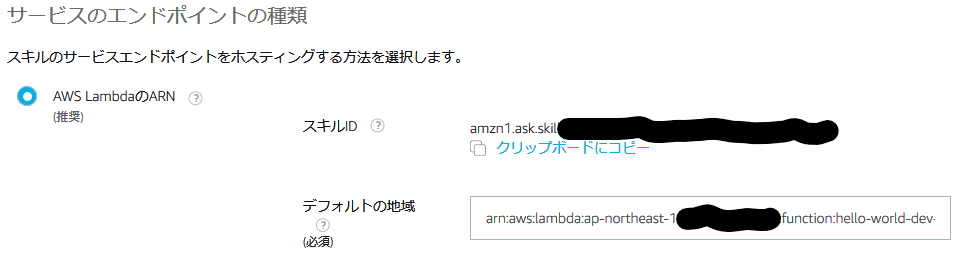モチベーション
ask-cli 使うと Lambda のデプロイ先が us-east-1 リージョン固定なので ap-northeast-1 リージョンにデプロイしたい。
そのため CLI ベースでスキルを開発する場合、デプロイするコンポーネントによって以下のように ask コマンド(ask-cli)と sls コマンド(Serverless Framework)を使い分けているが、デプロイの順番などコツがあるので、この記事でその手順を記載する。
環境
- ask-cli 1.5.1
- Serverless Framework 1.32.0
手順
スキルのデプロイ
まず、ask new でプロジェクトを作成する。
$ ask new
? Please select the runtime Node.js V8
? List of templates you can choose Hello World
? Please type in your skill name: hello-world
Skill "hello-world" has been created based on the chosen template
上記の例だと、hello-world というスキル名でディレクトリが作られ、そこにスキルの雛形が作成される。
まず、最初にスキルのみをデプロイする。
$ cd hello-world
$ ask deploy -t skill
デプロイ成功すると Skill ID が表示されるが、この後の手順で必要になるのでメモっておく(一応.ask/configに記載される)
対話モデルのデプロイ
続けて対話モデルのみをデプロイ
$ ask deploy -t model
この時点で、Amazon 開発者コンソール を開くと、hello-world というスキルができているのが確認できると思う。
Lambda Function のデプロイ
続いて、Serverless Framework を使って Lambda Function をデプロイする。
custom/lambda ディレクトリに以下のような内容で serverless.yml を作成。
alexaSkill の箇所はスキルのデプロイ時に表示された Skill ID に置き換えること。
service: hello-world
provider:
name: aws
region: ap-northeast-1
runtime: nodejs8.10
memorySize: 128
package:
include:
- node_modules/
functions:
main:
handler: index.handler
events:
- alexaSkill: amzn1.ask.skill.xxxxxxxx-xxxx-xxxx-xxxx-xxxxxxxxxxxx
enabled: true
sls コマンドで Lambda Function をデプロイする。
$ sls deploy
:
Service Information
service: hello-world
stage: dev
region: ap-northeast-1
:
結果の出力から ap-northeast-1 にデプロイされたことを確認
スキルのエンドポイントに Labmda のエンドポイントを登録
AWSコンソールを開いて、デプロイした Function の ARN を取得
skill.json をエディタで編集し、manifest.apis.custom.endpoint.uri の値を Lambda の ARN に書き換える。
{
"manifest": {
"publishingInformation": {
"locales": {
"en-US": {
"summary": "Sample Short Description",
"examplePhrases": [
"Alexa open hello world",
"hello",
"help"
],
"name": "hello-world",
"description": "Sample Full Description"
}
},
"isAvailableWorldwide": true,
"testingInstructions": "Sample Testing Instructions.",
"category": "KNOWLEDGE_AND_TRIVIA",
"distributionCountries": []
},
"apis": {
"custom": {
"endpoint": {
"uri": "arn:aws:lambda:ap-northeast-1:xxxxxxxxxxxx:function:hello-world-dev-main"
}
}
},
"manifestVersion": "1.0"
}
}
スキルにエンドポイントを反映するため、スキルをデプロイ
$ ask deploy -t skill
念のため、開発者コンソールでスキルのエンドポイントが反映されていることを確認
シミュレータで動作確認
$ ask simulate -l 'en-US' -t 'hello world'
正常なレスポンスJSONが返却されることを確認
これで、スキル開発の作業を CLI ベースで進めることができます。
さいごに
最後にちょっとだけ自作 npm パッケージを宣伝。
ポッドキャスト対応スキルを最小のコーディングで実装するための npm パッケージを最近リリースしました。
まだ開発中で足りない機能とか多いですが使ってみて感想・要望などいただけると嬉しいです。