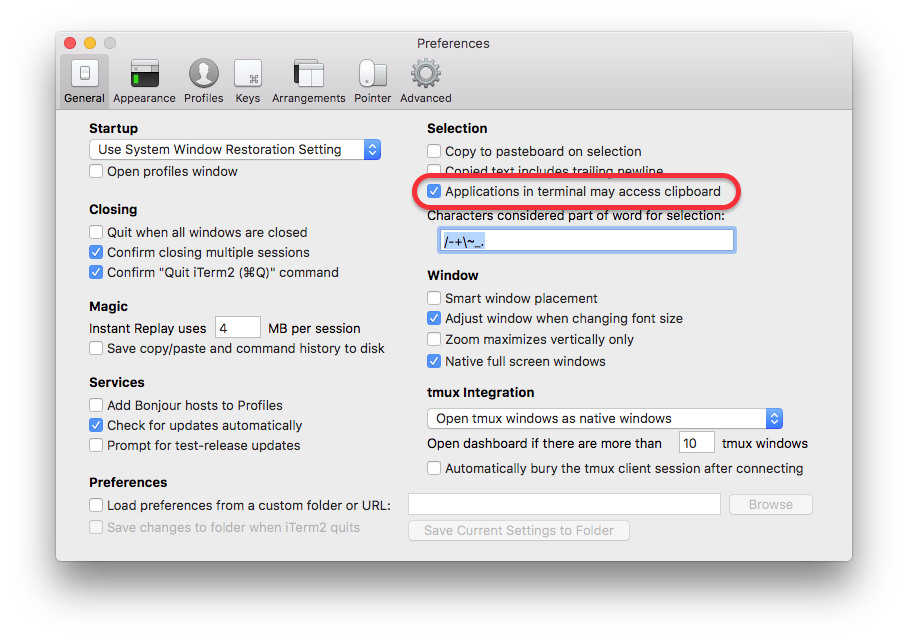環境
- macOS 10.12.6 (Sierra)
- iTerm2 3.1.2
- tmux 2.5
- vim 8.0 (Homebrewでインストール
vim --versionで+clipboardとなっているのを確認)
iTerm2 の設定
Preferences を開き、 [General] タブの "Applications in terminal may access clipboard" のチェックをつける
reattach-to-user-namespace のインストール
tmux の中からクリップボードにアクセスするため、
$ brew install reattach-to-user-namespace
tmux の設定
~/.tmux.conf に以下の行を追加
~/.tmux.conf
set-option -g default-command "reattach-to-user-namespace -l bash"
vim の設定
~/.vimrcに以下の行を追加
~/.vimrc
set clipboard=unnamed