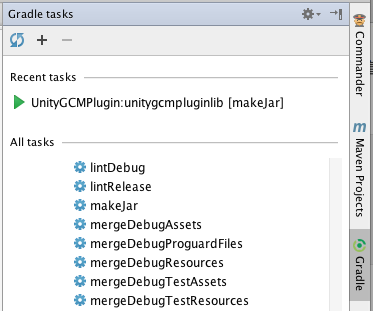※Android Studio 1.0.1 で確認
参考: 【Android】AndroidStudioでjarを出力する
gradle.properties の編集
以下の行を追加し出力するjarファイルの名前を設定しておく
JAR_NAME=hoge.jar
build.gradle の編集
以下を追加
task clearJar(type: Delete) {
delete 'build/libs/' + JAR_NAME
}
task makeJar(type: Copy) {
from('build/intermediates/bundles/release/')
into('release/')
include('classes.jar')
rename('classes.jar', JAR_NAME)
}
makeJar.dependsOn(clearJar, build)
実行
Gradle tasks の中に makeJar が出来てるので、ダブルクリックで実行。
正常に完了すると、プロジェクトの release フォルダの中にjarファイルが出来ているはず。