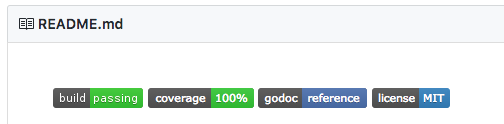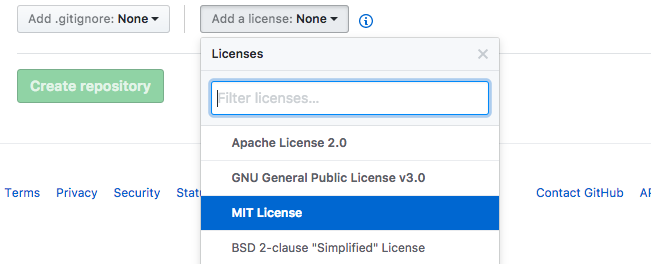概要
ffprobeコマンドのgolangバインドをライブラリとして公開してみる
動画であれば対象ファイルの動画ストリーム情報や
オーディオストリーム情報を表示してくれるffprobeコマンドを
golangの構造体にバインドしてみる。
リポジトリはライブラリとして公開したいので下記を表示するようにしたい。
- buildに成功する
- カバレッジ
- godocへのリンク
- ライセンス
公開先はgithubを前提に書いています
結果
こんな感じになりました
リポジトリはこちら
https://github.com/smith-30/go-ffprobe
手順
リポジトリを作る
LICENSEもこのタイミングで作ってしまいましょう。
travisに登録
CIはtravisを使っていきます
無料
https://travis-ci.org より
ダッシュボードから作成リポジトリをOnにする
coverallsに登録
無料
https://coveralls.io より
ダッシュボードから作成リポジトリをOnにする
.travis.ymlの設定
language: go
sudo: false
go:
- 1.8
- 1.9
- tip
matrix:
allow_failures:
- go: tip
install:
- go get golang.org/x/tools/cmd/cover
- go get github.com/modocache/gover
- go get github.com/mattn/goveralls
- go get honnef.co/go/tools/cmd/gosimple
- go get honnef.co/go/tools/cmd/unused
- go get honnef.co/go/tools/cmd/staticcheck
- go get -v -t ./...
script:
- go vet $(go list ./... | grep -v /vendor/)
- unused $(go list ./... | grep -v /vendor/)
- gosimple $(go list ./... | grep -v /vendor/)
- staticcheck $(go list ./... | grep -v /vendor/)
- go test -cover -coverpkg github.com/smith-30/go-ffprobe -coverprofile go-ffprobe.coverprofile
after_script:
- gover
- goveralls -coverprofile=gover.coverprofile -repotoken $COVERALLS_TOKEN
一応、ソースコードの品質も担保したいのでテスト以外に
- vet
- gosimple
- unused
- staticcheck
を使って静的解析しています。
coverallのtoken設定
.travis.yml に $COVERALLS_TOKENの記述がありますがこの設定をしていきます
$ sudo gem install travis
# プロジェクトルートで打つこと、そうするとtravis設定ファイルに書き込まれる
$ travis encrypt COVERALLS_TOKEN=<your-token> --add
<your-token> はcoverallsで有効にしているリポジトリのページから取ってきてください。
travisを回してみる
CI連携ができるか下記ファイルをリモートリポジトリにpush
package go_ffprobe
func GetFileInfo(fileName string) string {
return fileName
}
package go_ffprobe_test
import (
"testing"
ffprobe "github.com/smith-30/go-ffprobe"
)
func TestGetFileInfo(t *testing.T) {
exp := "test"
act := ffprobe.GetFileInfo(exp)
if exp != act {
t.Errorf("failed.")
}
}
travisが動けば成功
カバレッジやbuild成功のバッチを出す
README.mdの先頭を編集してpush
[](http://travis-ci.org/smith-30/go-ffprobe)
[](https://coveralls.io/r/smith-30/go-ffprobe?branch=master)
[](https://godoc.org/github.com/smith-30/go-ffprobe)
[](https://github.com/smith-30/go-ffprobe/blob/master/LICENSE)
smith-30/go-ffprobe は適宜変えてください
カバレッジやバッチが出てれば成功です。
まとめ
サクッとバッチ付きのライブラリ公開できるので
まだやったことがない方は試してみてはいかがでしょうか。
リポジトリのCI連携をやったことがない人にもオススメです。
pushしたら勝手にテスト回ったり静的解析やってくれるのは幸せですね。しかも無料。ありがたい。
goverallsやgoの静的解析ツール作られた方にはただただ感謝です。
json <-> go structはこのサービス使いました。
jsonから、goのstructを表示してくれます
https://mholt.github.io/json-to-go/
今年も残りわずかですが引き続きよいgo lifeを楽しんでいきましょう。