はじめに
GCP上のGCEでVMインスタンスを作成した場合、デフォルトではGCPアカウント名のユーザーでSSHログインすることになる。
このユーザーではパッケージインストールなどの度に sudo コマンドが必要となり面倒なので、本記事ではrootユーザーでログインする方法をメモとして残しておく。
実行環境
【GCP VM環境】
・Ubuntu20.04 LTS
※前提として、VMインスタンスは作成済みとする。
手順
1.rootユーザーでのログインを許可する
2.Cloud Console からrootユーザーでログイン
1.rootユーザーでのログインを許可する
以下のコマンドよりconfigファイルを編集して、PermitRootLogin yes を追記する
$ sudo nano /etc/ssh/sshd_config
/etc/ssh/sshd_config
~~~省略~~~~~~~~~~~~~
# LoginGraceTime 2m
PermitRootLogin yes
# PermitRootLogin prohibit-password
~~~省略~~~~~~~~~~~~~
設定を反映させるために、サービスの再起動
$ sudo systemctl restart sshd
2.Cloud Console からrootユーザーでログイン
[Cloud Console]を立ち上げる。
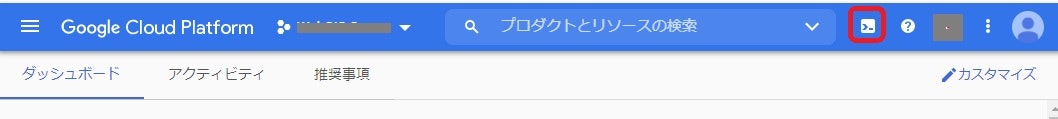
以下のコマンドを実行。
$ gcloud compute ssh --project [project_id] --zone [zone] root@[VMインスタンス名]
以上でログイン完了!
■補足
作業が終わったら忘れずに PermitRootLogin no に変更しておく。
$ sudo nano /etc/ssh/sshd_config
/etc/ssh/sshd_config
~~~省略~~~~~~~~~~~~~
# LoginGraceTime 2m
PermitRootLogin no
# PermitRootLogin prohibit-password
~~~省略~~~~~~~~~~~~~
$ sudo systemctl restart sshd