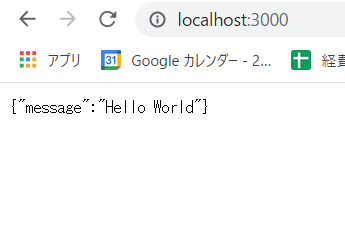前提条件
Dockerがインストール済み
手順
フォルダ構成の作成
go
- web
- Dockerfile
- main.go
- docker-compose.yml
Dockerfileの記述
Dockerfile
FROM golang:latest
WORKDIR /go/src
docker-compose.yml
version: '3'
services:
web:
build: ./web
tty: true
volumes:
- ./web:/go/src
ports:
- "3000:3000"
Docker起動~サーバーの起動まで
VSCodeのDocker拡張を使ってる場合は1,2番はGUIでもできます。
1.docker起動
docker-compose up
2.コンテナに入る(別ターミナルで)
docker-compose exec web bash
3.ginモジュールの追加
go mod init
go get github.com/gin-gonic/gin
4.main.goの記述
main.go
package main
import (
"github.com/gin-gonic/gin"
)
func main() {
router := gin.Default()
router.GET("/", func(c *gin.Context) {
c.JSON(200, gin.H{
"message": "Hello World",
})
})
router.Run(":3000")
}
5.サーバーの起動
go run main.go
確認
ブラウザで「localhost:3000」にアクセス
jsonの内容が表示されれば完了です。