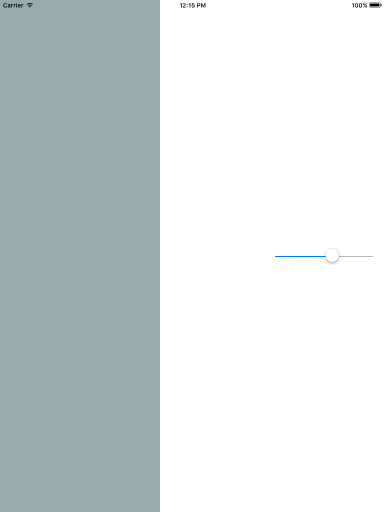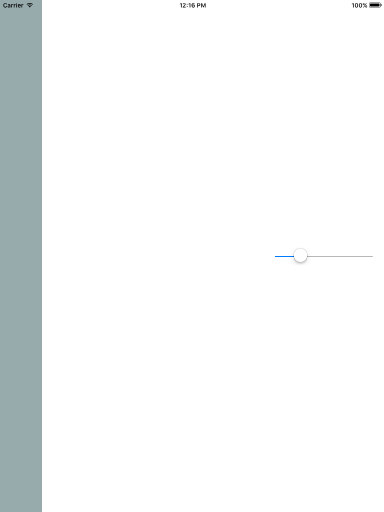MasterDetailPage で表示される Master の幅はサイズが固定になっています。
これを UI 側から変更できるような仕組みが欲しいと思い、MasterDetailPage の拡張クラスを作成しました。
MasterDetail クラスを拡張
標準で幅を変更するためのプロパティが提供されていないため、MasterDetailPage クラスを継承し、プロパティを追加します。
public static readonly BindableProperty MasterFractionProperty =
BindableProperty.Create(
propertyName: nameof(MasterFraction),
returnType: typeof(double),
declaringType: typeof(VariableMasterDetailPage),
defaultValue: 0.0,
defaultBindingMode: BindingMode.TwoWay,
propertyChanged: OnMasterFractionChanged);
public double MasterFraction
{
get { return (double)GetValue(MasterFractionProperty); }
set { SetValue(MasterFractionProperty, value); }
}
protected static void OnMasterFractionChanged(BindableObject bindable, object oldValue, object newValue)
{
var page = (VariableMasterDetailPage)bindable;
var newFraction = (double)newValue;
if (newFraction < page.MinimumFraction || page.MaximumFraction < newFraction)
throw new ArgumentOutOfRangeException();
var oldFraction = (double)oldValue;
if (oldFraction.Equals(newFraction) == false)
{
page.MasterFraction = newFraction;
page.OnPropertyChanged(nameof(page.MasterFraction));
}
}
CustomRenderer
TabletMasterDetailRenderer を継承した CustomRenderer を iOS のプロジェクトに追加します。MaximumPrimaryColumnWidth を変更しておくのがポイント。
using System;
using Xamarin.Forms;
using Xamarin.Forms.Platform.iOS;
using UIKit;
using VariableMaster;
using VariableMaster.Controls;
using VariableMaster.iOS;
[assembly: ExportRenderer(typeof(VariableMasterDetailPage), typeof(VarriableMasterDetailPageRenderer))]
namespace VariableMaster.iOS
{
public class VarriableMasterDetailPageRenderer : TabletMasterDetailRenderer
{
protected override void OnElementChanged(VisualElementChangedEventArgs e)
{
var page = e.NewElement as VariableMasterDetailPage;
if (page != null)
{
page.PropertyChanged += (sender, args) =>
{
if (args.PropertyName == "MasterFraction")
{
MaximumPrimaryColumnWidth = (nfloat)(page.Width * page.MasterFraction / 100);
PreferredPrimaryColumnWidthFraction = (nfloat)page.MasterFraction / 100;
}
};
}
base.OnElementChanged(e);
}
}
}
全体のソースコードはこちらのリポジトリを参照してください。おかしなところがあれば PR よろしくお願いします。
https://github.com/smallgeek/VariableMaster