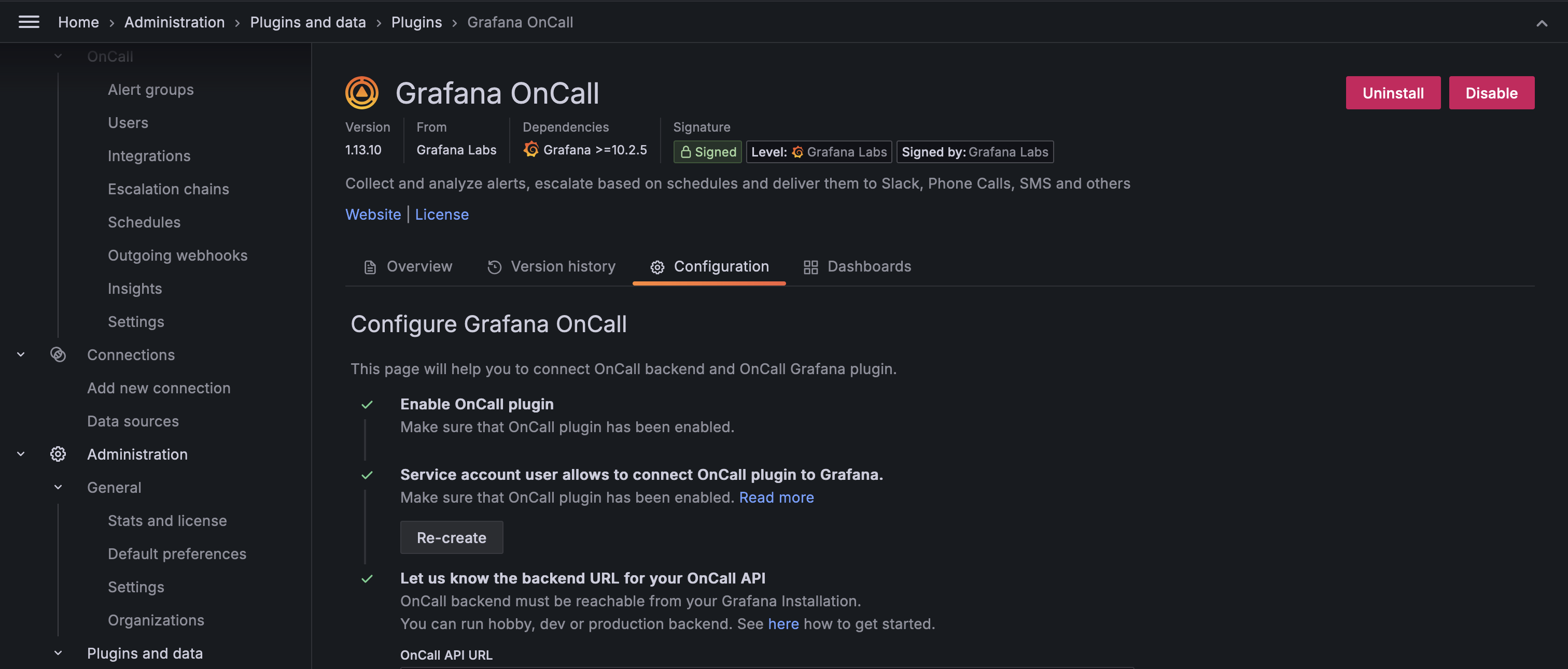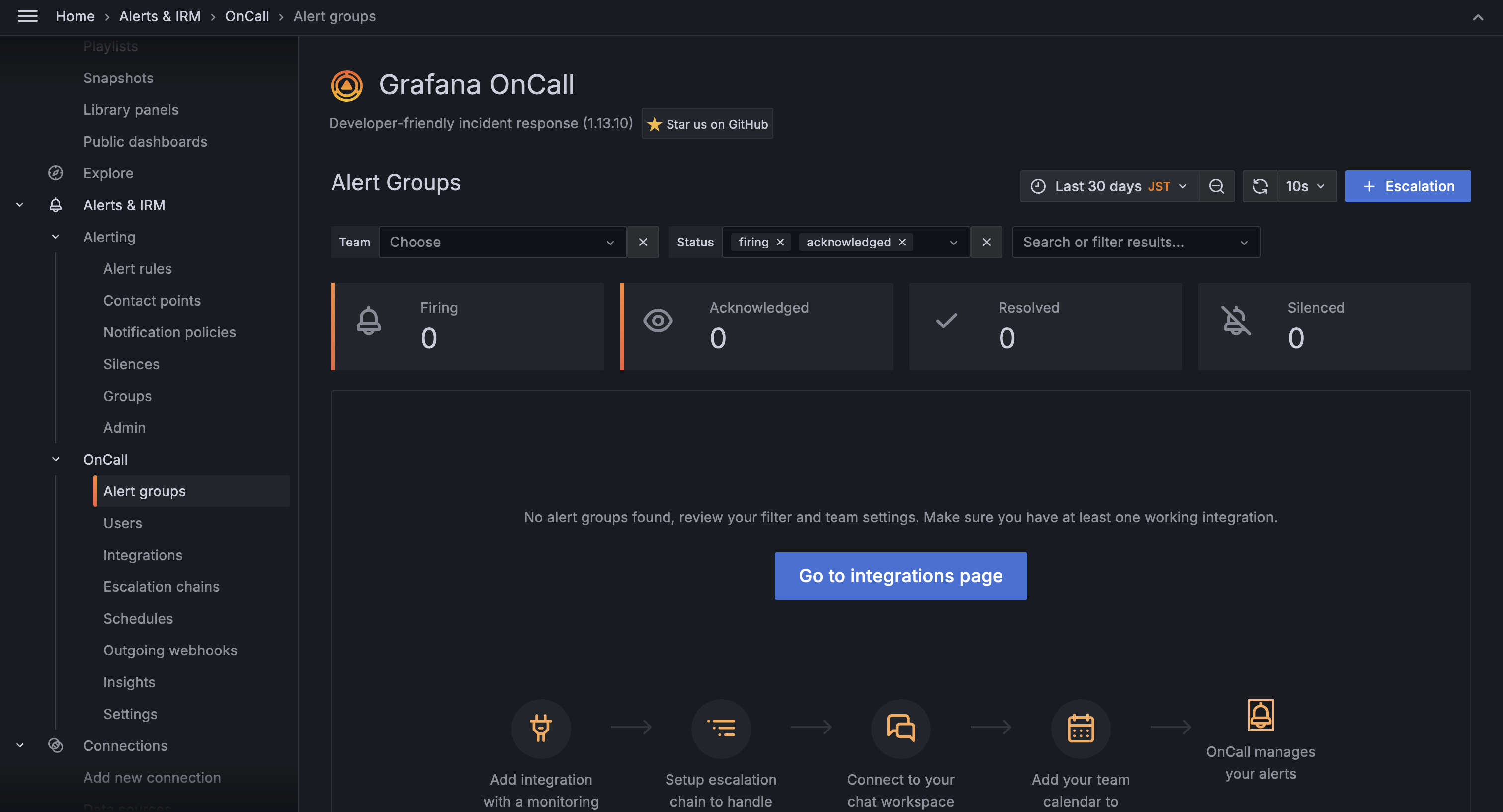どうもこんにちは。platformチームのskywest204です。LabBaseでplatformチームとしてやらせてもらっています。
この記事は LabBaseテックカレンダー Advent Calendar 2024 の12日目の記事です。
oncallの最速実行
そもそも何でテストしようと思ったのか
・弊社はエラー通知に Sentryを利用しているのですが、だんだんとサービスが増えてきてメール件数が増える⇨メール通知だと"どれが重大なエラー"で"どこで起きているのか"直感的に判断しにくい!状況になってきた
⇨もうちょい通知管理しやすい物ない?
って所が起点です。
1.Grafana Cloudを使う
元も子もない
cloud版を利用している場合はこちらの方が早いです。
Cloud版の方が実はOncall Sentryプラグインが最初から使えて楽だったりする
2.OSS版をhelmで建てる(本題)
Grafana OncallにはOSS版があります。そちらを使ってやろうというお話です。
今回はhelmで1撃で建てます。
# Values for configuring the deployment of Grafana OnCall
# Set the domain name Grafana OnCall will be installed on.
# If you want to install grafana as a part of this release make sure to configure grafana.grafana.ini.server.domain too
base_url: <oncallのURL>
base_url_protocol: https
## Optionally specify an array of imagePullSecrets.
## Secrets must be manually created in the namespace.
## ref: https://kubernetes.io/docs/tasks/configure-pod-container/pull-image-private-registry/
## e.g:
## imagePullSecrets:
## - name: myRegistryKeySecretName
imagePullSecrets: []
image:
# Grafana OnCall docker image repository
repository: grafana/oncall
tag:
pullPolicy: Always
# Whether to create additional service for external connections
# ClusterIP service is always created
service:
enabled: true
type: NodePort
port: 8080
nodePort: 30093
annotations: {}
# Engine pods configuration
engine:
replicaCount: 1
resources:
{}
# limits:
# cpu: 100m
# memory: 128Mi
# requests:
# cpu: 100m
# memory: 128Mi
# Labels for engine pods
podLabels: {}
## Deployment update strategy
## ref: https://kubernetes.io/docs/concepts/workloads/controllers/deployment/#strategy
updateStrategy:
rollingUpdate:
maxSurge: 25%
maxUnavailable: 0
type: RollingUpdate
## Affinity for pod assignment
## ref: https://kubernetes.io/docs/concepts/configuration/assign-pod-node/#affinity-and-anti-affinity
affinity: {}
## Node labels for pod assignment
## ref: https://kubernetes.io/docs/user-guide/node-selection/
nodeSelector: {}
## Tolerations for pod assignment
## ref: https://kubernetes.io/docs/concepts/configuration/taint-and-toleration/
tolerations: []
## Topology spread constraints for pod assignment
## ref: https://kubernetes.io/docs/concepts/scheduling-eviction/topology-spread-constraints/
topologySpreadConstraints: []
## Priority class for the pods
## ref: https://kubernetes.io/docs/concepts/scheduling-eviction/pod-priority-preemption/
priorityClassName: ""
# Extra containers which runs as sidecar
extraContainers: ""
# extraContainers: |
# - name: cloud-sql-proxy
# image: gcr.io/cloud-sql-connectors/cloud-sql-proxy:2.1.2
# args:
# - --private-ip
# - --port=5432
# - example:europe-west3:grafana-oncall-db
# Extra volume mounts for the main app container
extraVolumeMounts: []
# - mountPath: /mnt/postgres-tls
# name: postgres-tls
# - mountPath: /mnt/redis-tls
# name: redis-tls
# Extra volumes for the pod
extraVolumes: []
# - name: postgres-tls
# configMap:
# name: my-postgres-tls
# defaultMode: 0640
# - name: redis-tls
# configMap:
# name: my-redis-tls
# defaultMode: 0640
detached_integrations_service:
enabled: false
type: LoadBalancer
port: 8080
annotations: {}
# Integrations pods configuration
detached_integrations:
enabled: false
replicaCount: 1
resources:
{}
# limits:
# cpu: 100m
# memory: 128Mi
# requests:
# cpu: 100m
# memory: 128Mi
## Deployment update strategy
## ref: https://kubernetes.io/docs/concepts/workloads/controllers/deployment/#strategy
updateStrategy:
rollingUpdate:
maxSurge: 25%
maxUnavailable: 0
type: RollingUpdate
## Affinity for pod assignment
## ref: https://kubernetes.io/docs/concepts/configuration/assign-pod-node/#affinity-and-anti-affinity
affinity: {}
## Node labels for pod assignment
## ref: https://kubernetes.io/docs/user-guide/node-selection/
nodeSelector: {}
## Tolerations for pod assignment
## ref: https://kubernetes.io/docs/concepts/configuration/taint-and-toleration/
tolerations: []
## Topology spread constraints for pod assignment
## ref: https://kubernetes.io/docs/concepts/scheduling-eviction/topology-spread-constraints/
topologySpreadConstraints: []
## Priority class for the pods
## ref: https://kubernetes.io/docs/concepts/scheduling-eviction/pod-priority-preemption/
priorityClassName: ""
# Extra containers which runs as sidecar
extraContainers: ""
# extraContainers: |
# - name: cloud-sql-proxy
# image: gcr.io/cloud-sql-connectors/cloud-sql-proxy:2.1.2
# args:
# - --private-ip
# - --port=5432
# - example:europe-west3:grafana-oncall-db
# Extra volume mounts for the container
extraVolumeMounts: []
# - mountPath: /mnt/postgres-tls
# name: postgres-tls
# - mountPath: /mnt/redis-tls
# name: redis-tls
# Extra volumes for the pod
extraVolumes: []
# - name: postgres-tls
# configMap:
# name: my-postgres-tls
# defaultMode: 0640
# - name: redis-tls
# configMap:
# name: my-redis-tls
# defaultMode: 0640
# Celery workers pods configuration
celery:
replicaCount: 1
worker_queue: "default,critical,long,slack,telegram,webhook,celery,grafana,retry"
worker_concurrency: "1"
worker_max_tasks_per_child: "100"
worker_beat_enabled: "True"
## Restart of the celery workers once in a given interval as an additional precaution to the probes
## If this setting is enabled TERM signal will be sent to celery workers
## It will lead to warm shutdown (waiting for the tasks to complete) and restart the container
## If this setting is set numbers of pod restarts will increase
## Comment this line out if you want to remove restarts
worker_shutdown_interval: "65m"
livenessProbe:
enabled: true
initialDelaySeconds: 30
periodSeconds: 300
timeoutSeconds: 10
resources:
{}
# limits:
# cpu: 100m
# memory: 128Mi
# requests:
# cpu: 100m
# memory: 128Mi
# Labels for celery pods
podLabels: {}
## Affinity for pod assignment
## ref: https://kubernetes.io/docs/concepts/configuration/assign-pod-node/#affinity-and-anti-affinity
affinity: {}
## Node labels for pod assignment
## ref: https://kubernetes.io/docs/user-guide/node-selection/
nodeSelector: {}
## Tolerations for pod assignment
## ref: https://kubernetes.io/docs/concepts/configuration/taint-and-toleration/
tolerations: []
## Topology spread constraints for pod assignment
## ref: https://kubernetes.io/docs/concepts/scheduling-eviction/topology-spread-constraints/
topologySpreadConstraints: []
## Priority class for the pods
## ref: https://kubernetes.io/docs/concepts/scheduling-eviction/pod-priority-preemption/
priorityClassName: ""
# Extra containers which runs as sidecar
extraContainers: ""
# extraContainers: |
# - name: cloud-sql-proxy
# image: gcr.io/cloud-sql-connectors/cloud-sql-proxy:2.1.2
# args:
# - --private-ip
# - --port=5432
# - example:europe-west3:grafana-oncall-db
# Extra volume mounts for the main container
extraVolumeMounts: []
# - mountPath: /mnt/postgres-tls
# name: postgres-tls
# - mountPath: /mnt/redis-tls
# name: redis-tls
# Extra volumes for the pod
extraVolumes: []
# - name: postgres-tls
# configMap:
# name: my-postgres-tls
# defaultMode: 0640
# - name: redis-tls
# configMap:
# name: my-redis-tls
# defaultMode: 0640
# Telegram polling pod configuration
telegramPolling:
enabled: false
resources:
{}
# limits:
# cpu: 100m
# memory: 128Mi
# requests:
# cpu: 100m
# memory: 128Mi
# Labels for telegram-polling pods
podLabels: {}
# Extra volume mounts for the main container
extraVolumeMounts: []
# - mountPath: /mnt/postgres-tls
# name: postgres-tls
# - mountPath: /mnt/redis-tls
# name: redis-tls
# Extra volumes for the pod
extraVolumes: []
# - name: postgres-tls
# configMap:
# name: my-postgres-tls
# defaultMode: 0640
# - name: redis-tls
# configMap:
# name: my-redis-tls
# defaultMode: 0640
oncall:
# this is intended to be used for local development. In short, it will mount the ./engine dir into
# any backend related containers, to allow hot-reloading + also run the containers with slightly modified
# startup commands (which configures the hot-reloading)
devMode: false
# Override default MIRAGE_CIPHER_IV (must be 16 bytes long)
# For existing installation, this should not be changed.
# mirageCipherIV: 1234567890abcdef
# oncall secrets
secrets:
# Use existing secret. (secretKey and mirageSecretKey is required)
existingSecret: ""
# The key in the secret containing secret key
secretKey: ""
# The key in the secret containing mirage secret key
mirageSecretKey: ""
# Slack configures the Grafana Oncall Slack ChatOps integration.
slack:
# Enable the Slack ChatOps integration for the Oncall Engine.
enabled: true
# clientId configures the Slack app OAuth2 client ID.
# api.slack.com/apps/<yourApp> -> Basic Information -> App Credentials -> Client ID
clientId: ~
# clientSecret configures the Slack app OAuth2 client secret.
# api.slack.com/apps/<yourApp> -> Basic Information -> App Credentials -> Client Secret
clientSecret: ~
# signingSecret - configures the Slack app signature secret used to sign
# requests comming from Slack.
# api.slack.com/apps/<yourApp> -> Basic Information -> App Credentials -> Signing Secret
signingSecret: ~
# Use existing secret for clientId, clientSecret and signingSecret.
# clientIdKey, clientSecretKey and signingSecretKey are required
existingSecret: ""
# The key in the secret containing OAuth2 client ID
clientIdKey: ""
# The key in the secret containing OAuth2 client secret
clientSecretKey: ""
# The key in the secret containing the Slack app signature secret
signingSecretKey: ""
# OnCall external URL
redirectHost: ~
telegram:
enabled: false
token: ~
webhookUrl: ~
# Use existing secret. (tokenKey is required)
existingSecret: ""
# The key in the secret containing Telegram token
tokenKey: ""
smtp:
enabled: true
host: ~
port: ~
username: ~
password: ~
tls: ~
ssl: ~
fromEmail: ~
exporter:
enabled: false
authToken: ~
twilio:
# Twilio account SID/username to allow OnCall to send SMSes and make phone calls
accountSid: ""
# Twilio password to allow OnCall to send SMSes and make calls
authToken: ""
# Number from which you will receive calls and SMS
# (NOTE: must be quoted, otherwise would be rendered as float value)
phoneNumber: ""
# SID of Twilio service for number verification. You can create a service in Twilio web interface.
# twilio.com -> verify -> create new service
verifySid: ""
# Twilio API key SID/username to allow OnCall to send SMSes and make phone calls
apiKeySid: ""
# Twilio API key secret/password to allow OnCall to send SMSes and make phone calls
apiKeySecret: ""
# Use existing secret for authToken, phoneNumber, verifySid, apiKeySid and apiKeySecret.
existingSecret: ""
# Twilio password to allow OnCall to send SMSes and make calls
# The key in the secret containing the auth token
authTokenKey: ""
# The key in the secret containing the phone number
phoneNumberKey: ""
# The key in the secret containing verify service sid
verifySidKey: ""
# The key in the secret containing api key sid
apiKeySidKey: ""
# The key in the secret containing the api key secret
apiKeySecretKey: ""
# Phone notifications limit (the only non-secret value).
# TODO: rename to phoneNotificationLimit
limitPhone:
# Whether to run django database migrations automatically
migrate:
enabled: true
# TTL can be unset by setting ttlSecondsAfterFinished: ""
ttlSecondsAfterFinished: 20
# use a helm hook to manage the migration job
useHook: false
annotations: {}
## Affinity for pod assignment
## ref: https://kubernetes.io/docs/concepts/configuration/assign-pod-node/#affinity-and-anti-affinity
affinity: {}
## Node labels for pod assignment
## ref: https://kubernetes.io/docs/user-guide/node-selection/
nodeSelector: {}
## Tolerations for pod assignment
## ref: https://kubernetes.io/docs/concepts/configuration/taint-and-toleration/
tolerations: []
# Extra containers which runs as sidecar
extraContainers: ""
# extraContainers: |
# - name: cloud-sql-proxy
# image: gcr.io/cloud-sql-connectors/cloud-sql-proxy:2.1.2
# args:
# - --private-ip
# - --port=5432
# - example:europe-west3:grafana-oncall-db
resources:
{}
# limits:
# cpu: 100m
# memory: 128Mi
# requests:
# cpu: 100m
# memory: 128Mi
# Extra volume mounts for the main container
extraVolumeMounts: []
# - mountPath: /mnt/postgres-tls
# name: postgres-tls
# - mountPath: /mnt/redis-tls
# name: redis-tls
# Extra volumes for the pod
extraVolumes: []
# - name: postgres-tls
# configMap:
# name: my-postgres-tls
# defaultMode: 0640
# - name: redis-tls
# configMap:
# name: my-redis-tls
# defaultMode: 0640
# Sets environment variables with name capitalized and prefixed with UWSGI_,
# and dashes are substituted with underscores.
# see more: https://uwsgi-docs.readthedocs.io/en/latest/Configuration.html#environment-variables
# Set null to disable all UWSGI environment variables
uwsgi:
listen: 1024
# Additional env variables to add to deployments
env: {}
# Enable ingress object for external access to the resources
ingress:
enabled: true
# className: ""
annotations:
kubernetes.io/ingress.class: "nginx"
cert-manager.io/issuer: "letsencrypt-prod"
tls:
- hosts:
- "{{ .Values.base_url }}"
secretName: certificate-tls
# Extra paths to prepend to the host configuration. If using something
# like an ALB ingress controller, you may want to configure SSL redirects
extraPaths: []
# - path: /*
# backend:
# serviceName: ssl-redirect
# servicePort: use-annotation
## Or for k8s > 1.19
# - path: /*
# pathType: Prefix
# backend:
# service:
# name: ssl-redirect
# port:
# name: use-annotation
# Whether to install ingress controller
ingress-nginx:
enabled: true
# Install cert-manager as a part of the release
cert-manager:
enabled: false
# Instal CRD resources
installCRDs: true
webhook:
timeoutSeconds: 30
# cert-manager tries to use the already used port, changing to another one
# https://github.com/cert-manager/cert-manager/issues/3237
# https://cert-manager.io/docs/installation/compatibility/
securePort: 10260
# Fix self-checks https://github.com/jetstack/cert-manager/issues/4286
podDnsPolicy: None
podDnsConfig:
nameservers:
- 8.8.8.8
- 1.1.1.1
database:
# can be either mysql or postgresql
type: postgresql
# MySQL is included into this release for the convenience.
# It is recommended to host it separately from this release
# Set mariadb.enabled = false and configure externalMysql
mariadb:
enabled: false
auth:
database: oncall
existingSecret:
primary:
extraEnvVars:
- name: MARIADB_COLLATE
value: utf8mb4_unicode_ci
- name: MARIADB_CHARACTER_SET
value: utf8mb4
secondary:
extraEnvVars:
- name: MARIADB_COLLATE
value: utf8mb4_unicode_ci
- name: MARIADB_CHARACTER_SET
value: utf8mb4
# Make sure to create the database with the following parameters:
# CREATE DATABASE oncall CHARACTER SET utf8mb4 COLLATE utf8mb4_unicode_ci;
externalMysql:
host:
port:
db_name:
user:
password:
# Use an existing secret for the mysql password.
existingSecret:
# The key in the secret containing the mysql username
usernameKey:
# The key in the secret containing the mysql password
passwordKey:
# Extra options (see example below)
# Reference: https://pymysql.readthedocs.io/en/latest/modules/connections.html
options:
# options: >-
# ssl_verify_cert=true
# ssl_verify_identity=true
# ssl_ca=/mnt/mysql-tls/ca.crt
# ssl_cert=/mnt/mysql-tls/client.crt
# ssl_key=/mnt/mysql-tls/client.key
# PostgreSQL is included into this release for the convenience.
# It is recommended to host it separately from this release
# Set postgresql.enabled = false and configure externalPostgresql
postgresql:
enabled: truw
auth:
database: oncall
existingSecret:
# Make sure to create the database with the following parameters:
# CREATE DATABASE oncall WITH ENCODING UTF8;
externalPostgresql:
host:
port:
db_name:
user:
password:
# Use an existing secret for the database password
existingSecret:
# The key in the secret containing the database password
passwordKey:
# Extra options (see example below)
# Reference: https://www.postgresql.org/docs/current/libpq-connect.html#LIBPQ-PARAMKEYWORDS
options:
# options: >-
# sslmode=verify-full
# sslrootcert=/mnt/postgres-tls/ca.crt
# sslcert=/mnt/postgres-tls/client.crt
# sslkey=/mnt/postgres-tls/client.key
# RabbitMQ is included into this release for the convenience.
# It is recommended to host it separately from this release
# Set rabbitmq.enabled = false and configure externalRabbitmq
rabbitmq:
enabled: true
auth:
existingPasswordSecret:
broker:
type: rabbitmq
externalRabbitmq:
host:
port:
user:
password:
protocol:
vhost:
# Use an existing secret for the rabbitmq password
existingSecret:
# The key in the secret containing the rabbitmq password
passwordKey: ""
# The key in the secret containing the rabbitmq username
usernameKey: username
# Redis is included into this release for the convenience.
# It is recommended to host it separately from this release
redis:
enabled: true
auth:
existingSecret:
externalRedis:
protocol:
host:
port:
database:
username:
password:
# Use an existing secret for the redis password
existingSecret:
# The key in the secret containing the redis password
passwordKey:
# SSL options
ssl_options:
enabled: false
# CA certificate
ca_certs:
# Client SSL certs
certfile:
keyfile:
# SSL verification mode: "cert_none" | "cert_optional" | "cert_required"
cert_reqs:
# Grafana is included into this release for the convenience.
# It is recommended to host it separately from this release
grafana:
enabled: false
grafana.ini:
server:
domain: helm-testing-grafana
root_url: "%(protocol)s://%(domain)s/grafana/"
serve_from_sub_path: true
feature_toggles:
enable: externalServiceAccounts
persistence:
enabled: true
# Disable psp as PodSecurityPolicy is deprecated in v1.21+, unavailable in v1.25+
rbac:
pspEnabled: false
plugins:
- grafana-oncall-app
extraVolumes:
- name: provisioning
configMap:
name: helm-testing-grafana-plugin-provisioning
extraVolumeMounts:
- name: provisioning
mountPath: /etc/grafana/provisioning/plugins/grafana-oncall-app-provisioning.yaml
subPath: grafana-oncall-app-provisioning.yaml
externalGrafana:
# Example: https://grafana.mydomain.com
url: <your grafana URL>
nameOverride: ""
fullnameOverride: ""
serviceAccount:
# Specifies whether a service account should be created
create: true
# Annotations to add to the service account
annotations: {}
# The name of the service account to use.
# If not set and create is true, a name is generated using the fullname template
name: ""
podAnnotations: {}
podSecurityContext:
{}
# fsGroup: 2000
securityContext:
{}
# capabilities:
# drop:
# - ALL
# readOnlyRootFilesystem: true
# runAsNonRoot: true
# runAsGroup: 2000
# runAsUser: 1000
init:
securityContext:
{}
# allowPrivilegeEscalation: false
# capabilities:
# drop:
# - ALL
# privileged: false
# readOnlyRootFilesystem: true
# runAsGroup: 2000
# runAsNonRoot: true
# runAsUser: 1000
resources:
{}
# limits:
# cpu: 100m
# memory: 128Mi
# requests:
# cpu: 100m
# memory: 128Mi
ui:
# this is intended to be used for local development. In short, it will spin up an additional container
# running the plugin frontend, such that hot reloading can be enabled
enabled: false
image:
repository: oncall/ui
tag: dev
# Additional env vars for the ui container
env: {}
prometheus:
enabled: false
# extraScrapeConfigs: |
# - job_name: 'oncall-exporter'
# metrics_path: /metrics/
# static_configs:
# - targets:
# - oncall-dev-engine.default.svc.cluster.local:8080
主な変更点としては
・grafanaの起動無効(既に建ててある物を使う為、無い場合は有効にしておくと同時に起動します)
・cert-managerをfalseに
・DBをpostgresに変更(拘りがなければMariaDBでも大丈夫です)
・slack通知機能を有効化(試すだけなら別に不要)
後はhelm install -n <namespace> release-oncall grafana/oncall --values=values.yamlでpodを建てるだけです。
GrafanaとOncallの連携
GrafanaにOncallプラグインをインストールします。
メニューの歯車マーク⇨plugins and data⇨pluginsを開いてoncallを検索しインストール
Oncall API URLを入力してConnect出来ればOK!
接続完了するとoncallメニューが利用可能になります。
後は+Escalationからお好きな設定を入れるだけです。この辺りのやり方は需要があればまた別の機会に。
最後に&注意点
・chartのreadmeにもある通りrabbitmq,redis,DBは本番運用時には別で建てる事が望ましいです。
・Grafanaは基本metricsベースのアラートしか投げられないですが、oncallでincidentも一括管理できるのは良さそう+OSS版でGrafana Cloudを使わなくても良い点はgood