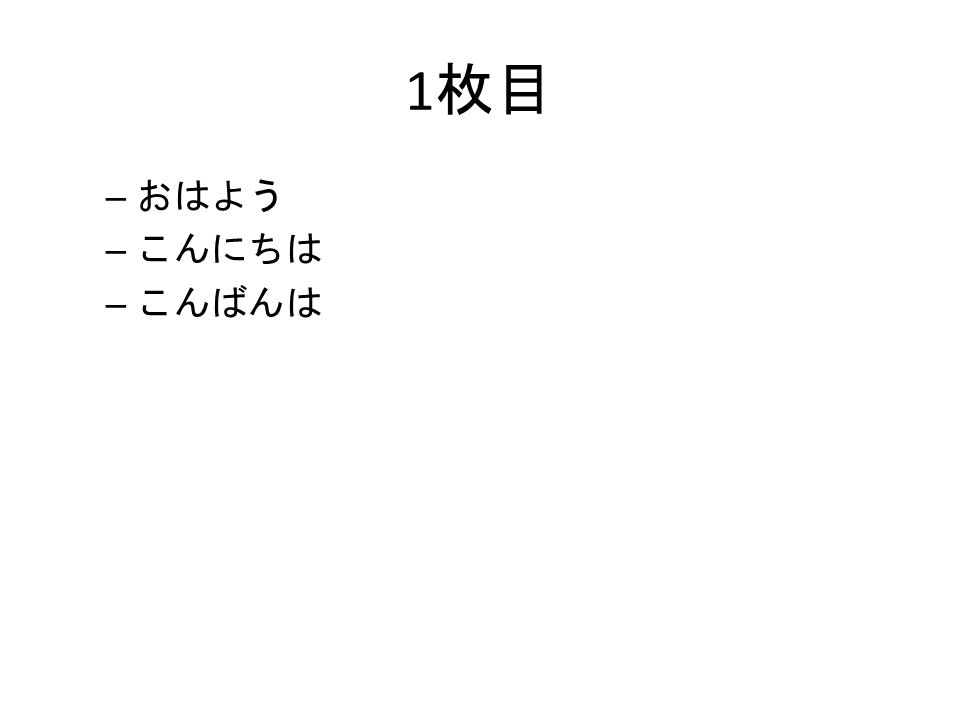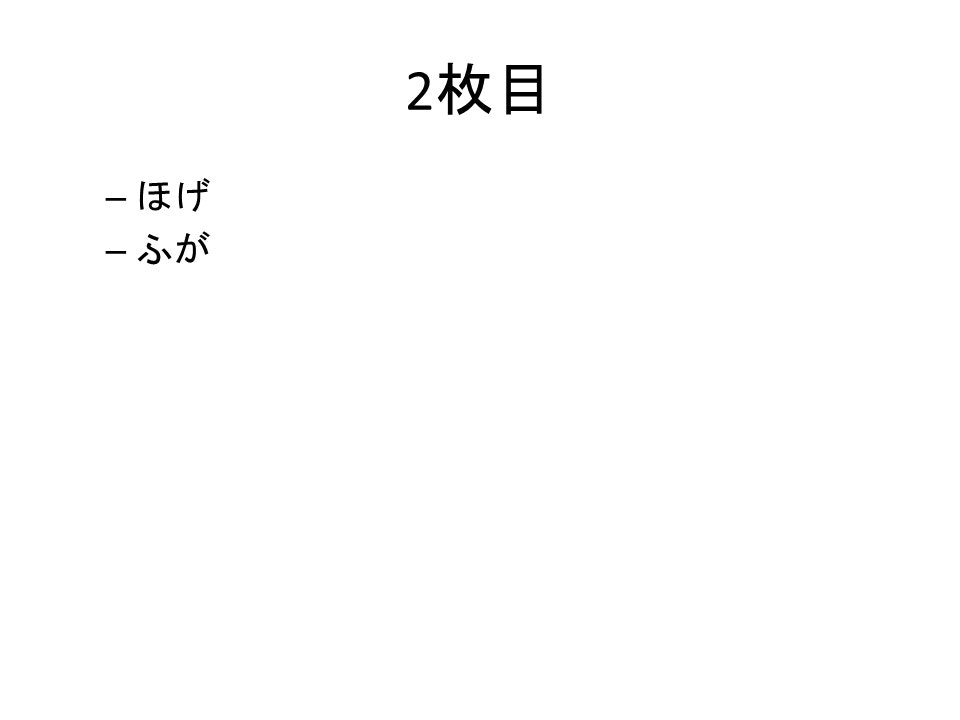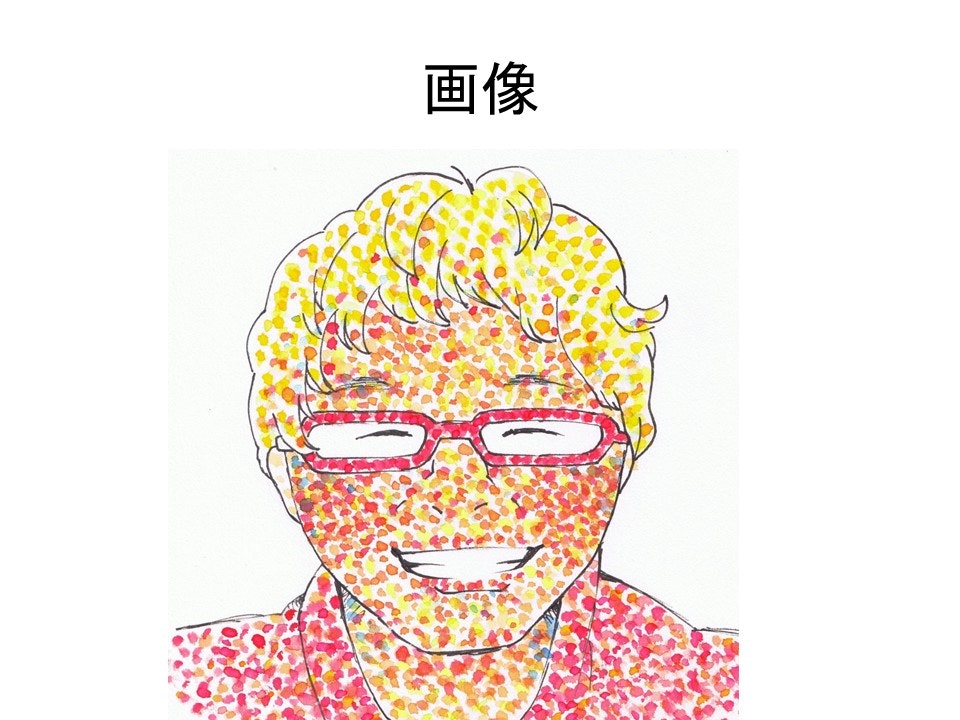Pandoc 2.0.5がリリースされました。
その目玉として、PowerPoint出力機能(pptx writer)が挙げられます。
まだ不完全ですが(特にデザイン面)、簡潔に紹介します。
Markdown(入力文書)
- 記法はPandoc's Markdownに従います。
- スライド用のMarkdownはProducing slide shows with pandocも参照
- タイトル・氏名・日付などは、ファイルの先頭にYAMLメタデータブロックを作って記入します。
- スライド用のYAMLメタデータは Variables for slides も参照
- 注意:PowerPoint向けは対応していないものも多いです
Markdownの例
---
title: MarkdownでPowerPointスライド
subtitle: サブタイトルをここに書く
author: sky_y
date: 2017年12月16日
---
## 1枚目
- おはよう
- こんにちは
- こんばんは
## 2枚目
- ほげ
- ふが
## 画像

出力例
ソースはGitHubに置いています: sky-y/qiita-sample-pandoc-pptx
いまいちなところ
- 画像の細かい調整はできないっぽい?
- 画面比の設定ができないっぽい
- YAMLメタデータに
aspectratioという設定はあるので、今後に期待?
- YAMLメタデータに
- デザインの調整が面倒そう
本来、デザインの調整については
-
$ pandoc --print-default-data-file reference.pptx > reference.pptxでreference.pptxを出す - reference.pptxをPowerPointで開きデザインを調整
- pandocコマンドに
--reference-doc=reference.pptxで渡す
という手順を取れるはずですが、reference.pptxをPowerPointで開くと「コンテンツに問題が見つかりました」と言われてちゃんと開けるので厳しいです。
(なぜかLibreOffice Impressで開けるので、そっちで頑張る手はありますが・・・)
ひとまず以上です。他の方の試用レポートをお待ちしております。