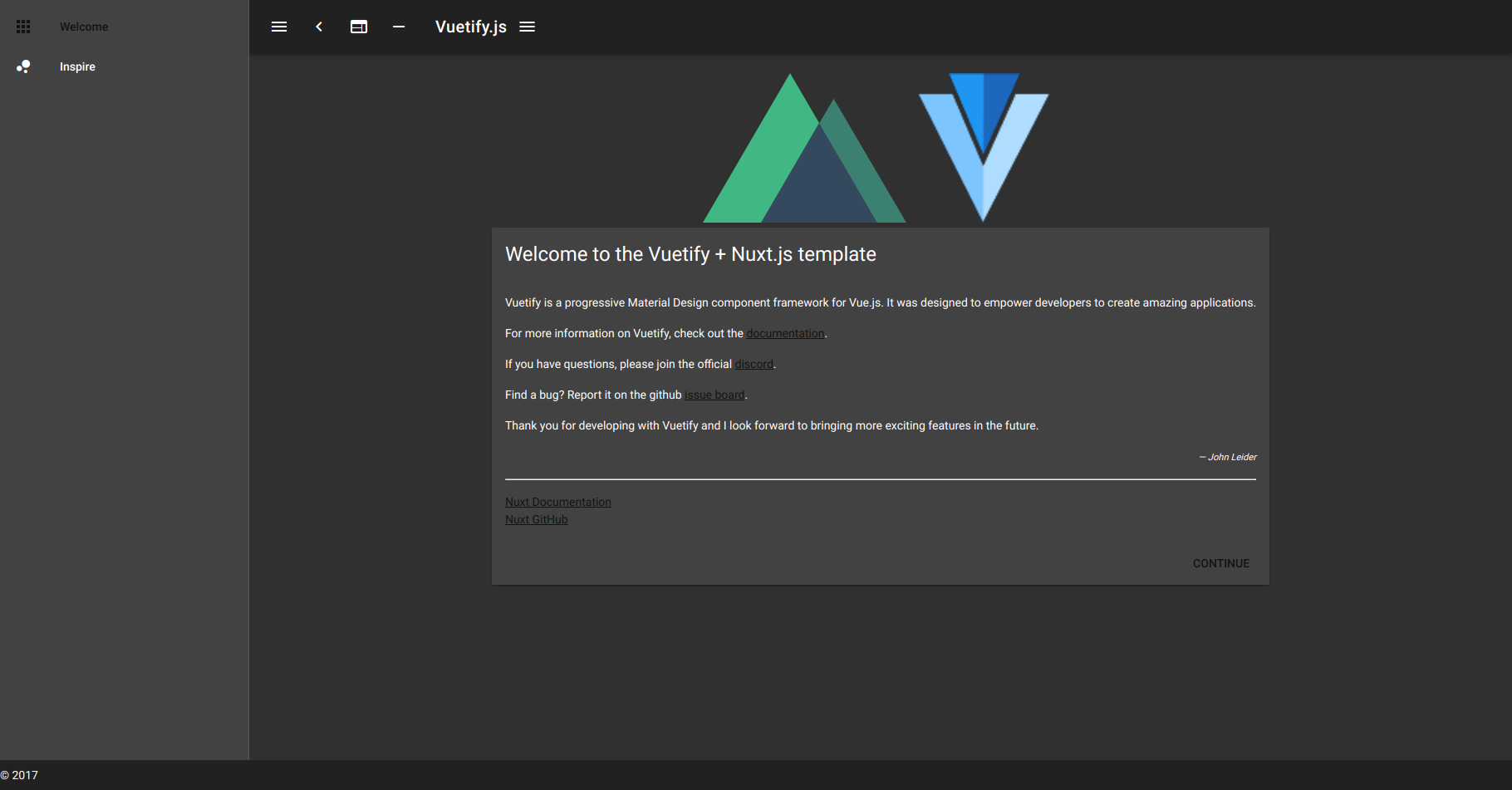お題
表題のお試し。npm付属のnpxでなくyarnを使う方でNuxtプロジェクトを生成するだけ。
対象読者
Linux(ubuntu)環境を開発用の端末に使っていて、これからNuxt.jsを使ってみようと思っている人。
開発環境
# OS
$ cat /etc/os-release
NAME="Ubuntu"
VERSION="18.04.1 LTS (Bionic Beaver)"
# yarn
$ yarn -v
1.12.3
参考
■Vue.js
https://jp.vuejs.org/v2/guide/
■Nuxt.js
https://ja.nuxtjs.org/guide/
■yarn
https://yarnpkg.com/ja/
実践
yarnでプロジェクト作成
参考
■コマンド実行
※作成するルートディレクトリ名は「try001」とする。
$ yarn create nuxt-app try001
yarn create v1.12.3
[1/4] Resolving packages...
[2/4] Fetching packages...
[3/4] Linking dependencies...
[4/4] Building fresh packages...
success Installed "create-nuxt-app@2.1.1" with binaries:
- create-nuxt-app
[###################################################################################################################################################################################################] 385/385> Generating Nuxt.js project in /home/sky0621/work/src/go111/src/github.com/sky0621/try-nuxt.js/try001
■プロジェクト名を入力
デフォルトではプロジェクト作成コマンドに渡したルートディレクトリ名が使われる。
例えば、この名前をルートディレクトリ名(try001)と異なるものにしてみる。
? Project name (try001) prj001
プロジェクト作成後に上記の名前が反映される先は下記。
- README.md
- package.json(の「
"name"」)
■プロジェクト説明文を入力
デフォルトでは「My top-notch Nuxt.js project」となる。
例えば、この説明文を「My-Initial-Nuxt.js-Project」にしてみる。
? Project description (My top-notch Nuxt.js project) My-Initial-Nuxt.js-Project
プロジェクト作成後に上記の説明文が反映される先は下記。
- README.md
- package.json(の「
"description"」)
■サーバーサイドフレームワークを選択
デフォルトでは「none」が選択される。
今回は「express」を採用してみる。
expressについては下記参照。
https://expressjs.com
? Use a custom server framework
none
❯ express
koa
adonis
hapi
feathers
micro
■UIフレームワークを選択
デフォルトでは「none」が選択される。
今回は「vuetify」を採用してみる。
vuetifyについては下記参照。
https://vuetifyjs.com/en/getting-started/quick-start
? Use a custom UI framework
none
bootstrap
❯ vuetify
bulma
tailwind
element-ui
buefy
■レンダリングモードを選択
デフォルトでは「Universal」が選択される。
今回は「Single Page App」を採用してみる。
両者の説明については下記参照。
https://ja.nuxtjs.org/guide/#%E3%82%B5%E3%83%BC%E3%83%90%E3%83%BC%E3%82%B5%E3%82%A4%E3%83%89%E3%83%AC%E3%83%B3%E3%83%80%E3%83%AA%E3%83%B3%E3%82%B0-%E3%83%A6%E3%83%8B%E3%83%90%E3%83%BC%E3%82%B5%E3%83%AB-ssr-
? Choose rendering mode
Universal
❯ Single Page App
■HTTPクライアントとしてAxiosを使うか否かを選択
デフォルトでは未使用。
今回は使用する。
Axiosモジュールについては下記参照。
https://axios.nuxtjs.org/
Axios自体については下記参照。
https://github.com/axios/axios/blob/master/README.md
? Use axios module
no
❯ yes
■静的検証ツールとしてESLintを使うか否かを選択
デフォルトでは未使用。
今回は使用する。
ESLintについては下記参照。
https://eslint.org
? Use eslint
no
❯ yes
■コードフォーマッターとしてprettierを使うか否かを選択
デフォルトでは未使用。
今回は使用する。
prettierについては下記参照。
https://prettier.io
また、ESLintの方にもコードフォーマット機能はあるのにprettierを使う理由については下記参照。
https://qiita.com/soarflat/items/06377f3b96964964a65d
? Use prettier
no
❯ yes
■プロジェクト作成者を入力
デフォルトでは、Githubアカウント(?)が使われる。
今回はデフォルトのまま。
? Author name (sky0621)
■パッケージマネージャを選択
デフォルトでは「npm」が選択される。
今回は「yarn」を採用。
? Choose a package manager
npm
❯ yarn
■最終結果
? Project name prj001
? Project description My-Initial-Nuxt.js-Project
? Use a custom server framework express
? Use a custom UI framework vuetify
? Choose rendering mode Single Page App
? Use axios module yes
? Use eslint yes
? Use prettier yes
? Author name sky0621
? Choose a package manager yarn
Initialized empty Git repository in /home/sky0621/work/src/go111/src/github.com/sky0621/try-nuxt.js/try001/.git/
yarn install v1.12.3
info No lockfile found.
[1/4] Resolving packages...
warning eslint > file-entry-cache > flat-cache > circular-json@0.3.3: CircularJSON is in maintenance only, flatted is its successor.
[2/4] Fetching packages...
info fsevents@1.2.4: The platform "linux" is incompatible with this module.
info "fsevents@1.2.4" is an optional dependency and failed compatibility check. Excluding it from installation.
[3/4] Linking dependencies...
warning " > vuetify@1.4.0" has unmet peer dependency "vue@^2.5.18".
warning " > eslint-loader@2.1.1" has unmet peer dependency "webpack@>=2.0.0 <5.0.0".
warning " > eslint-plugin-vue@4.7.1" has incorrect peer dependency "eslint@^3.18.0 || ^4.0.0".
[4/4] Building fresh packages...
success Saved lockfile.
Done in 12.03s.
To get started:
cd try001
yarn run dev
To build & start for production:
cd try001
yarn run build
yarn start
Done in 2219.03s.
作成プロジェクトのディレクトリ構造
Nuxt.js独自のディレクトリ構造については下記参照。
https://ja.nuxtjs.org/guide/directory-structure/
try001/
├── README.md
├── assets
│ ├── README.md
│ └── style
│ └── app.styl
├── components
│ ├── Logo.vue
│ ├── README.md
│ └── VuetifyLogo.vue
├── layouts
│ ├── README.md
│ └── default.vue
├── middleware
│ └── README.md
├── node_modules
│ └── 【省略】
│ ・・・
├── nuxt.config.js
├── package.json
├── pages
│ ├── README.md
│ ├── index.vue
│ └── inspire.vue
├── plugins
│ ├── README.md
│ └── vuetify.js
├── server
│ └── index.js
├── static
│ ├── README.md
│ ├── favicon.ico
│ └── v.png
├── store
│ └── README.md
└── yarn.lock
依存モジュールのバージョン
package.jsonの内容より、以下の通り。
"nuxt": "^2.0.0",
"express": "^4.16.3",
"vuetify": "^1.2.4",
"@nuxtjs/axios": "^5.0.0"
"eslint": "^5.0.1",
"prettier": "1.14.3",
動作確認
yarnで起動
$ cd try001/
$ yarn run dev
yarn run v1.12.3
$ cross-env NODE_ENV=development nodemon server/index.js --watch server
[nodemon] 1.18.9
[nodemon] to restart at any time, enter `rs`
[nodemon] watching: /home/sky0621/work/src/go111/src/github.com/sky0621/try-nuxt.js/try001/server/**/*
[nodemon] starting `node server/index.js`
ℹ Preparing project for development 15:06:29
ℹ Initial build may take a while 15:06:29
✔ Builder initialized 15:06:29
✔ Nuxt files generated 15:06:29
✖ Client
Compiled with some errors in 11.50s
ERROR Failed to compile with 1 errors friendly-errors 15:06:41
ERROR in ./layouts/default.vue friendly-errors 15:06:41
Module Error (from ./node_modules/eslint-loader/index.js): friendly-errors 15:06:41
/home/sky0621/work/src/go111/src/github.com/sky0621/try-nuxt.js/try001/layouts/default.vue
89:1 error Delete `··` prettier/prettier
90:3 error Delete `··` prettier/prettier
91:1 error Replace `······` with `····` prettier/prettier
92:1 error Delete `··` prettier/prettier
93:1 error Replace `········` with `······` prettier/prettier
94:1 error Delete `··` prettier/prettier
95:1 error Replace `········` with `······` prettier/prettier
96:1 error Delete `··` prettier/prettier
97:1 error Replace `··········` with `········` prettier/prettier
98:7 error Delete `··` prettier/prettier
99:1 error Delete `··` prettier/prettier
100:7 error Delete `··` prettier/prettier
101:1 error Delete `··` prettier/prettier
102:7 error Delete `··` prettier/prettier
103:5 error Delete `··` prettier/prettier
104:1 error Replace `····` with `··` prettier/prettier
105:1 error Delete `··` prettier/prettier
✖ 17 problems (17 errors, 0 warnings)
17 errors and 0 warnings potentially fixable with the `--fix` option.
friendly-errors 15:06:41
@ ./.nuxt/App.js 4:0-47 6:14-23
@ ./.nuxt/index.js
@ ./.nuxt/client.js
@ multi webpack-hot-middleware/client?name=client&reload=true&timeout=30000&path=/__webpack_hmr/client ./.nuxt/client.js
friendly-errors 15:06:41
ℹ Waiting for file changes 15:06:41
READY Server listening on http://127.0.0.1:3000 15:06:41
prettierさんに怒られた。
問題解消
下記を参考に修正。
https://qiita.com/bellx2/items/9ff80594d57ff36fa0b1
$ yarn run lint --fix
yarn run v1.12.3
$ eslint --ext .js,.vue --ignore-path .gitignore . --fix
Done in 1.38s.
再実行
$ yarn run dev
yarn run v1.12.3
$ cross-env NODE_ENV=development nodemon server/index.js --watch server
[nodemon] 1.18.9
[nodemon] to restart at any time, enter `rs`
[nodemon] watching: /home/sky0621/work/src/go111/src/github.com/sky0621/try-nuxt.js/try001/server/**/*
[nodemon] starting `node server/index.js`
ℹ Preparing project for development 15:20:29
ℹ Initial build may take a while 15:20:29
✔ Builder initialized 15:20:29
✔ Nuxt files generated 15:20:29
✔ Client
Compiled successfully in 10.41s
ℹ Waiting for file changes 15:20:40
READY Server listening on http://127.0.0.1:3000 15:20:40
今度は成功した様子。
「http://localhost:3000/」にアクセスしてみると。
これにて、プロジェクト作成は終了。
今後は、ここで作ったプロジェクトをいじりながら、Nuxt.js自体やVuetify、Axiosといったところを掘り下げていこう。