XAMPPの導入!
ローカルにPHP等のサーバスクリプトの環境が作れたらと思い、XAMPPの導入をしました。XAMPPは本来WINDOWS向けのシステムなんですが、今回はOSXにインストールしてみました。(OSXの対応に関してはベータ版とのことです。)
インストール編
1.公式サイトよりXAMPPをダウンロード
こちらよりOSを選択しダウンロードします。
2.インストールする
OSX:xampp-osx-ver-0-installer.dmgを実行
3.動作を確認する
インストール完了後XAMPPを起動し、その中のapacheをスタートさせます。(PHP等もスタートさせて問題ありませんが、今のところはWEBSVの動作確認なのでapacheのみスタートしていれば可です。)
下の画像でAPACHEが緑点灯すれば起動完了です。
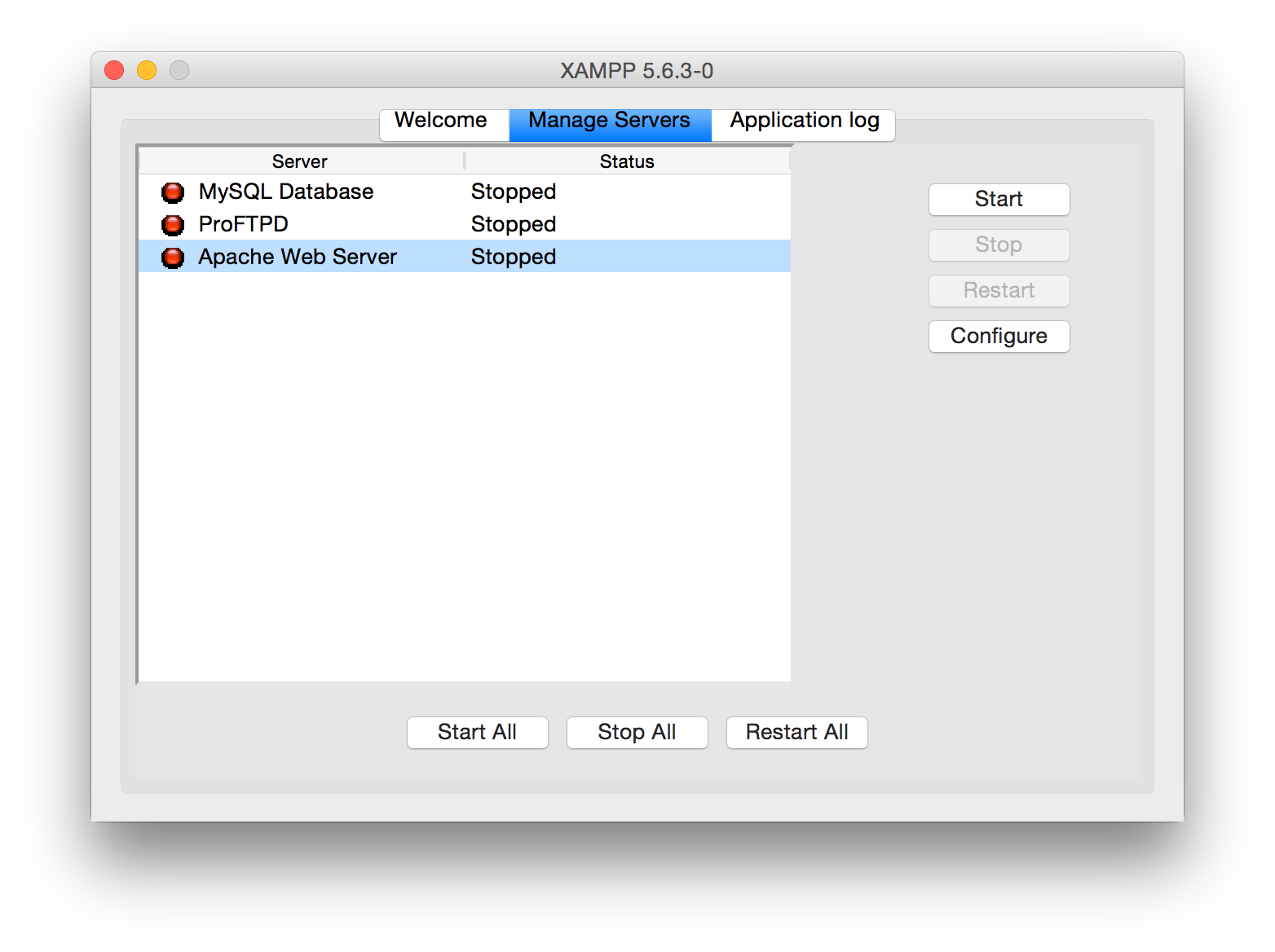


4.XAMPPの管理画面へ入る
ブラウザ、URLのところに「localhost」と入力しアクセスする。以下のページが表示されれば成功です。ここで表示されなければapacheが起動していません。

以上でインストールは終わりです。
WEBサーバがローカルに構築されました!
ここにWORDPRESSをインストールしたり、PHP,SQLを実行したりします。
いちいちレンタルサーバ等の環境を準備する必要はなさそうですね。