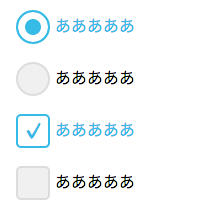以前仕事で実装したフォームパーツから、radio/checkboxをデザイン換装するやりかたを紹介したいと思います。
デモ
動くデモはこちら
http://codepen.io/skwbr/full/QbgpXq
コード
sample.html
<!--Radio-->
<input type="radio" id="r1" name="r"><label for="r1">あああああ</label>
<input type="radio" id="r2" name="r"><label for="r2">あああああ</label>
<input type="radio" id="r3" name="r"><label for="r3">あああああ</label>
<!--Checkbox-->
<input type="checkbox" id="c1"><label for="c1">あああああ</label>
<input type="checkbox" id="c2"><label for="c2">あああああ</label>
<input type="checkbox" id="c3"><label for="c3">あああああ</label>
sample.scss
$blue : #36bbe7;
/* Radio ---------------------------------------------------*/
input[type="radio"] {
display: none;
& + label {
display: block;
cursor: pointer;
margin: 20px;
/*通常時の見た目*/
&::before {
width: 30px;
height: 30px;
display: inline-block;
content: "";
border-radius: 17px;
vertical-align: middle;
border: 2px solid #dddddd;
background-color: #f0f0f0;
margin: -2px 5px 0 0;
-webkit-transition: .1s;
transition: .1s;
}
/*hover時の見た目*/
&:hover {
color: #808080;
&::before {
background-color: #fff;
}
}
}
/*checked時の見た目*/
&:checked + label {
color: $blue;
cursor: default;
&::before {
border-color: $blue !important;
background-color: $blue !important;
box-shadow: inset 0 0 0 7px #fff;
}
}
}
/* Checkbox ------------------------------------------------*/
input[type="checkbox"] {
display: none;
& + label {
display: block;
cursor: pointer;
margin: 20px;
/*通常時の見た目*/
&::before {
width: 34px;
height: 34px;
line-height: 32px;
font-size: 42px;
display: inline-block;
vertical-align: middle;
text-align: center;
content: "\2713";
color: transparent;
padding: 0;
border-radius: 5px;
border: 2px solid #dddddd;
background: #f0f0f0;
margin: -2px 5px 0 0;
-webkit-transition: .1s;
transition: .1s;
-webkit-box-sizing: border-box;
-moz-box-sizing: border-box;
box-sizing: border-box;
}
/*hover時の見た目*/
&:hover {
color: #808080;
&::before {
background-color: #fff;
}
}
}
/*checked時の見た目*/
&:checked + label {
color: $blue;
&::before {
font-size: 25px;
background: #fff !important;
border-color: $blue !important;
color: $blue !important;
}
}
}
js
/* JSはなし */
説明
画像使わないで無理やりやってるため余分なCSSが多いのですが、
やってることはざっくり下記です。
- まずデフォルトのradio/checkboxを非表示
- その代わりに
labelのbefore擬似要素で見た目を表現 -
input:checked + labelの隣接セレクタを使用してチェック時の見た目を表現 -
transitionを使用してくどくない程度にアニメーション演出を付与する
備考
for="" と id=""でのペアリングをしたくない場合は、
html
<label><input type="radio"><span>あああああ</span></label>
のように組むといいでしょう。
隣接セレクタを使用したいので、inputタグの弟タグとして上記例ではspanで囲んでいます。
また隣接セレクタやbefore/after擬似要素に対応していない古いブラウザにはデフォルトのradio/checkboxを表示させる対応になってしまいます。
古いブラウザ含めてデザインを反映したい場合は、素直に画像やJSを使用するのがよいでしょう。