背景
昨今のアドレス共有技術(DS-Lite/MAP-Eなど)に関わる問題として「IP アドレスだけではユーザが特定できなくなること」が指摘されており、通信先のサーバなどでアクセスしてきた送信元ポート番号、正確なタイムスタンプを取ることをRFC6302では推奨しています
もちろん、記録されたログが保全(改ざんされていないなど)されることも重要ですね
で、本題
どうやるか?
(アドレス共有技術の適用はIPv6とセットにされることが多いので、サーバのIPv6化すればいいのですが、ここではおいておいて)
apache httpdの場合
こんなconfigを設定可能です
%{remote}p の部分ですね
LogFormat "[%h]:%{remote}p %l %u %t \"%r\" %>s %b \"%{Referer}i\" \"%{User-Agent}i\"" combined
LogFormat "[%h]:%{remote}p %l %u %t \"%r\" %>s %b" common
出力
[xxx.xxx.xxx.xxx]:47716 - - [08/May/2013:10:26:10 +0900] "GET / HTTP/1.1" 200 4658 "-" "Mozilla/4.0 (compatible; MSIE 8.0; Windows NT 5.1; Trident/4.0; .NET CLR 2.0.50727)"
AWS ELBの場合
X-Forwarded-Portを使えればいいのですが、これはサーバ側(送信先ポート番号)です
なので、ALB/ELBでアクセスログを取得するしかありません。
方法は、ALB/ELBの属性の編集から、アクセスログを有効化します。指定のS3バケットに保存されます。
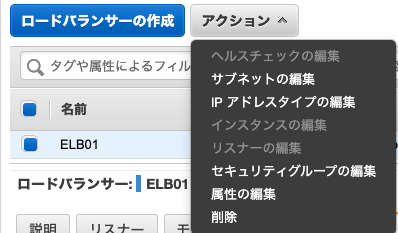
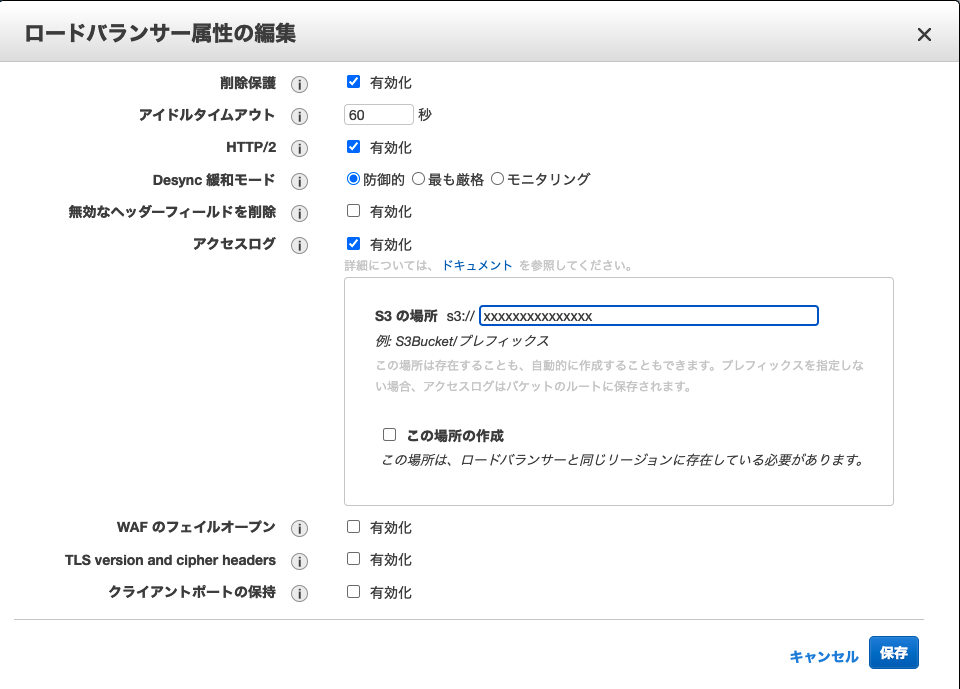
このログのclient:portに保存されます
AWSLogs/xxxxxxxxxxxx/elasticloadbalancing/ap-northeast-1/2021/MM/DD/xxxxxxxxxxxx_elasticloadbalancing_ap-northeast-1_app.ELB01.xxxxxxxxxxxxxxxx_2021MMDDT0000Z_xx.xxx.xx.xx_xxxxxxxx.log.gz
http 2021-MM-DDTHH:MM:SS.nnnnnnZ app/ELB01/xxxxxxxxxxxx xx.xx.xx.xx:1614 172.xx.xx.xx:80 0.002 0.003 0.000 200 200 433 4288 "GET http://xxxxxxxxxxxxxxxx:80/hogehoge.txt HTTP/1.1" "Mozilla/5.0 (Linux; Android 7.0;) AppleWebKit/537.36 (KHTML, like Gecko) Mobile Safari/537.36 (compatible)" - - arn:aws:elasticloadbalancing:ap-northeast-1:xxxxxxxxxxxx:targetgroup/TG01/xxxxxxxxxxxx "Root=1-xxxxxxxxxxxx "-" "-" 2 2021-MM-DDTHH:MM:SS.nnnnnnZ "forward" "-" "-" "172.xx.xx.xx:80" "200" "-" "-"
詳細は公式ドキュメント AWS Application Load Balancer のアクセスログ をご確認ください