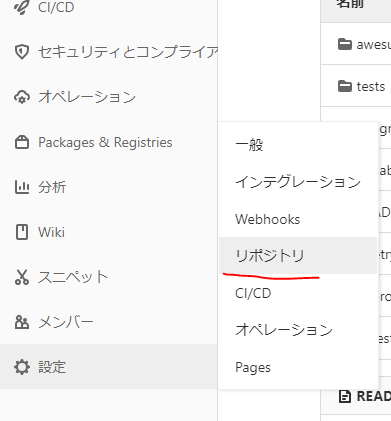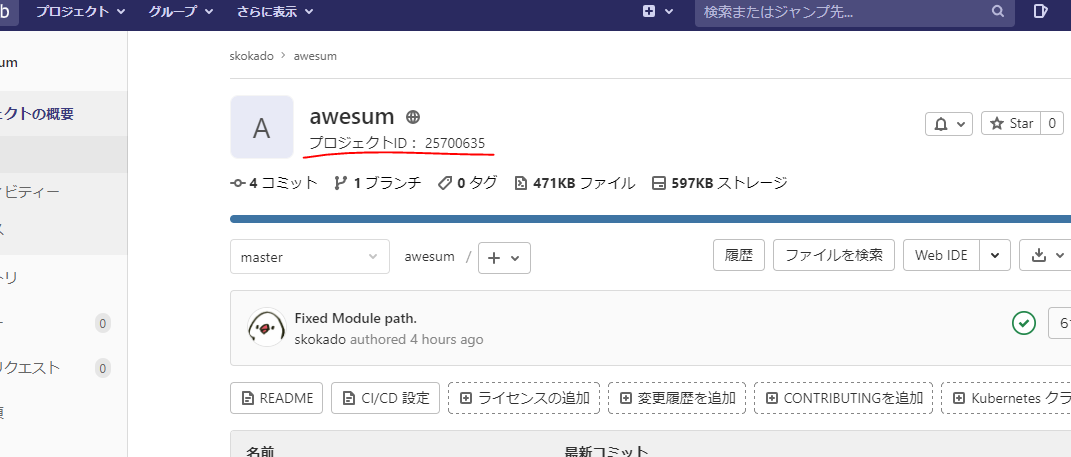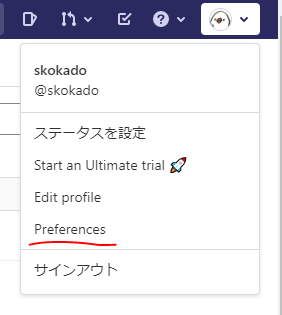GitLab.comの「パッケージレジストリ」を使って無料でPyPIミラーのレジストリをサクっと使えたのでメモ。
トークンを発行して権限制御しつつ、.lockを使ったライブラリバージョンの固定もいい感じにできた。
動作環境
- GitLab.com: 13.11-pre (※2021/4/7時点)
- poetry: 1.1.5
- twine: 3.4.1
- pipenv: 2020.11.15
ライブラリの準備
サンプル用に簡単なライブラリを用意してみた。
ただ足し算するだけ
>>> from awesum import awesum
>>> awesum(1, 2)
3
>>> awesum(1, 2, 3)
6
>>> awesum(1, -1, 2, -2)
0
パッケージレジストリ準備
デプロイトークン準備
事前にトークンを発行しておく必要がある。
- メニューバー[設定] > [リポジトリ]
- [Deploy tokens]でパッケージレジストリへの権限をつける
read_package_registrywrite_package_registry
※[名前]に設定した値も後ほど使用するので控えておく
認証用の設定ファイル作成
~/.pypircにトークンの情報を含める。
参考: PyPI packages in the Package Registry | GitLab
# 参考URLママ
[distutils]
index-servers =
gitlab
[gitlab]
repository = https://gitlab.example.com/api/v4/projects/<project_id>/packages/pypi
username = <deploy token username>
password = <deploy token>
上記のトークンと組み合わせると下記のようになる
[distutils]
index-servers =
gitlab
[gitlab]
repository = https://gitlab.com/api/v4/projects/25700635/packages/pypi
username = skokado
password = <deploy token>
※<project_id>はリポジトリのトップ画面で確認できる
パッケージング、アップロード
poetryとtwineを使う
$ python3 -m pip install poetry twine
$ # パッケージング
$ git clone git@gitlab.com:skokado/awesum.git
$ poetry build --format wheel
Building awesum (0.1.0)
- Building wheel
- Built awesum-0.1.0-py3-none-any.whl
$ ls -l dist/
-rw-r--r-- 1 skokado skokado 1.5K Apr 7 22:44 awesum-0.1.0-py3-none-any.whl
$ # アップロード
$ twine upload --repository gitlab dist/*
無事にアップロードできると[パッケージレジストリ]が以下のようになる
パッケージレジストリの使用
※pipenvを使用する例で紹介。
アクセストークンの準備
レジストリにアクセスするためのパーソナルアクセストークンを発行しておく
※上記で作成した[Deploy tokens]とは別
- 右上メニュー[Preference](設定)
- 左側メニュー[アクセストークン]よりトークンを作成
- [スコープ]は
read_apiのみでOK
- [スコープ]は
プロジェクト作成
$ pipenv --three
自動作成されるPipfileにPyPIミラーの情報を追加する
※環境変数$GITLAB_TOKENを利用できるようにする
[[source]]
url = "https://pypi.org/simple"
verify_ssl = true
name = "pypi"
+ [[source]]
+ url = "https://__token__:$GITLAB_TOKEN@gitlab.com/api/v4/projects/25700635/packages/pypi/simple"
+ verify_ssl = true
+ name = "gitlab"
[packages]
[dev-packages]
[requires]
python_version = "3.8"
インストール
GitLab内[パッケージレジストリ]のページでは下記のコマンドが紹介されている
※コマンドがpipの部分をpipenvに置き換える
$ export GITLAB_TOKEN=xxx
$ pipenv install awesum --extra-index-url https://__token__:$GITLAB_TOKEN@gitlab.com/api/v4/projects/25700635/packages/pypi/simple
Installing awesum...
Adding awesum to Pipfile's [packages]...
✔ Installation Succeeded
Pipfile.lock not found, creating...
Locking [dev-packages] dependencies...
Locking [packages] dependencies...
Building requirements...
Resolving dependencies...
✔ Success!
Updated Pipfile.lock (0f9f1e)!
Installing dependencies from Pipfile.lock (0f9f1e)...
🐍 ▉▉▉▉▉▉▉▉▉▉▉▉▉▉▉▉▉▉▉▉▉▉▉▉▉▉▉▉▉▉▉▉ 0/0 — 00:00:00
To activate this project's virtualenv, run pipenv shell.
Alternatively, run a command inside the virtualenv with pipenv run.
ここで、自動作成されたPipfile.lockにおいてindexがpypiとなってしまっているので修正する。
{
"_meta": {
"hash": {
"sha256": "2ca0c992446d43a908934fa7b5de037410087de92fbbf2ad346b5f152d43ff89"
},
"pipfile-spec": 6,
"requires": {
"python_version": "3.8"
},
"sources": [
{
"name": "pypi",
"url": "https://pypi.org/simple",
"verify_ssl": true
},
{
"name": "gitlab",
"url": "https://__token__:$GITLAB_TOKEN@gitlab.com/api/v4/projects/25700635/packages/pypi/simple",
"verify_ssl": true
}
]
},
"default": {
"awesum": {
"hashes": [
"sha256:cba516281d2d0d296b118edab45de09185810a6a28f7b3ce7caba6e8df67e413"
],
- "index": "pypi",
+ "index": "gitlab",
"version": "==0.1.0"
}
},
"develop": {}
}
ここまで実施しておけば、次回以降は下記のように環境再現が可能となる。
$ # 仮想環境ごと事前に削除しておく
$ ls -l
-rw-rw-r-- 1 skokado skokado 413 Apr 7 23:04 Pipfile
-rw-r--r-- 1 skokado skokado 983 Apr 7 23:04 Pipfile.lock
$ pipenv sync -v
Using python: 3.8
Path to python: /home/skokado/.pyenv/versions/3.8.8/bin/python3.8
Creating a virtualenv for this project...
Pipfile: /home/skokado/workspace/hello-awesum/Pipfile
Using /home/skokado/.pyenv/versions/3.8.8/bin/python3.8 (3.8.8) to create virtualenv...
⠸ Creating virtual environment...created virtual environment CPython3.8.8.final.0-64 in 219ms
creator CPython3Posix(dest=/home/skokado/.local/share/virtualenvs/hello-awesum-A6Q6PeYw, clear=False, no_vcs_ignore=False, global=False)
seeder FromAppData(download=False, pip=bundle, setuptools=bundle, wheel=bundle, via=copy, app_data_dir=/home/skokado/.local/share/virtualenv)
added seed packages: pip==21.0.1, setuptools==54.0.0, wheel==0.36.2
activators BashActivator,CShellActivator,FishActivator,PowerShellActivator,PythonActivator,XonshActivator
✔ Successfully created virtual environment!
Virtualenv location: /home/skokado/.local/share/virtualenvs/hello-awesum-A6Q6PeYw
Installing dependencies from Pipfile.lock (0f9f1e)...
Writing supplied requirement line to temporary file: 'awesum==0.1.0 --hash=sha256:cba516281d2d0d296b118edab45de09185810a6a28f7b3ce7caba6e8df67e413'
Installing 'awesum'
$ ['/home/skokado/.local/share/virtualenvs/hello-awesum-A6Q6PeYw/bin/pip', 'install', '--verbose', '--upgrade', '--require-hashes', '--no-deps', '--exists-action=i', '-r', '/tmp/pipenv-__k3ethv-requirements/pipenv-yq4kpesd-requirement.txt', '-i', 'https://pypi.org/simple', '--extra-index-url', 'https://__token__:R7P3gwHCr27xGF_g5r8r@gitlab.com/api/v4/projects/25700635/packages/pypi/simple', '--extra-index-url', 'https://__token__:R7P3gwHCr27xGF_g5r8r@gitlab.com/api/v4/projects/25700635/packages/pypi/simple']
Using source directory: '/home/skokado/.local/share/virtualenvs/hello-awesum-A6Q6PeYw/src'
Using pip 21.0.1 from /home/skokado/.local/share/virtualenvs/hello-awesum-A6Q6PeYw/lib/python3.8/site-packages/pip (python 3.8)
Non-user install by explicit request
Created temporary directory: /tmp/pip-ephem-wheel-cache-t8ranvj1
Created temporary directory: /tmp/pip-req-tracker-h3ie50r6
Initialized build tracking at /tmp/pip-req-tracker-h3ie50r6
Created build tracker: /tmp/pip-req-tracker-h3ie50r6
Entered build tracker: /tmp/pip-req-tracker-h3ie50r6
Created temporary directory: /tmp/pip-install-7zltel63
Looking in indexes: https://pypi.org/simple, https://__token__:****@gitlab.com/api/v4/projects/25700635/packages/pypi/simple, https://__token__:****@gitlab.com/api/v4/projects/25700635/packages/pypi/simple
2 location(s) to search for versions of awesum:
* https://pypi.org/simple/awesum/
* https://__token__:****@gitlab.com/api/v4/projects/25700635/packages/pypi/simple/awesum/
Fetching project page and analyzing links: https://pypi.org/simple/awesum/
Getting page https://pypi.org/simple/awesum/
Found index url https://pypi.org/simple
Looking up "https://pypi.org/simple/awesum/" in the cache
Request header has "max_age" as 0, cache bypassed
Starting new HTTPS connection (1): pypi.org:443
https://pypi.org:443 "GET /simple/awesum/ HTTP/1.1" 404 13
Status code 404 not in (200, 203, 300, 301)
Could not fetch URL https://pypi.org/simple/awesum/: 404 Client Error: Not Found for url: https://pypi.org/simple/awesum/ - skipping
Fetching project page and analyzing links: https://__token__:****@gitlab.com/api/v4/projects/25700635/packages/pypi/simple/awesum/
Getting page https://__token__:****@gitlab.com/api/v4/projects/25700635/packages/pypi/simple/awesum/
Found credentials in url for gitlab.com
Looking up "https://gitlab.com/api/v4/projects/25700635/packages/pypi/simple/awesum/" in the cache
Request header has "max_age" as 0, cache bypassed
Starting new HTTPS connection (1): gitlab.com:443
https://gitlab.com:443 "GET /api/v4/projects/25700635/packages/pypi/simple/awesum/ HTTP/1.1" 304 0
Found link https://gitlab.com/api/v4/projects/25700635/packages/pypi/files/cba516281d2d0d296b118edab45de09185810a6a28f7b3ce7caba6e8df67e413/awesum-0.1.0-py3-none-any.whl#sha256=cba516281d2d0d296b118edab45de09185810a6a28f7b3ce7caba6e8df67e413 (from https://gitlab.com/api/v4/projects/25700635/packages/pypi/simple/awesum/) (requires-python:>=3.6,<4.0), version: 0.1.0
Checked 1 links for project 'awesum' against 1 hashes (1 matches, 0 no digest): discarding no candidates
Collecting awesum==0.1.0
Created temporary directory: /tmp/pip-unpack-3ai1rpb3
Looking up "https://gitlab.com/api/v4/projects/25700635/packages/pypi/files/cba516281d2d0d296b118edab45de09185810a6a28f7b3ce7caba6e8df67e413/awesum-0.1.0-py3-none-any.whl" in the cache
Current age based on date: 162
Freshness lifetime from max-age: 0
https://gitlab.com:443 "GET /api/v4/projects/25700635/packages/pypi/files/cba516281d2d0d296b118edab45de09185810a6a28f7b3ce7caba6e8df67e413/awesum-0.1.0-py3-none-any.whl HTTP/1.1" 304 0
Using cached https://gitlab.com/api/v4/projects/25700635/packages/pypi/files/cba516281d2d0d296b118edab45de09185810a6a28f7b3ce7caba6e8df67e413/awesum-0.1.0-py3-none-any.whl (1.4 kB)
Added awesum==0.1.0 from https://gitlab.com/api/v4/projects/25700635/packages/pypi/files/cba516281d2d0d296b118edab45de09185810a6a28f7b3ce7caba6e8df67e413/awesum-0.1.0-py3-none-any.whl#sha256=cba516281d2d0d296b118edab45de09185810a6a28f7b3ce7caba6e8df67e413 (from -r /tmp/pipenv-__k3ethv-requirements/pipenv-yq4kpesd-requirement.txt (line 1)) to build tracker '/tmp/pip-req-tracker-h3ie50r6'
Removed awesum==0.1.0 from https://gitlab.com/api/v4/projects/25700635/packages/pypi/files/cba516281d2d0d296b118edab45de09185810a6a28f7b3ce7caba6e8df67e413/awesum-0.1.0-py3-none-any.whl#sha256=cba516281d2d0d296b118edab45de09185810a6a28f7b3ce7caba6e8df67e413 (from -r /tmp/pipenv-__k3ethv-requirements/pipenv-yq4kpesd-requirement.txt (line 1)) from build tracker '/tmp/pip-req-tracker-h3ie50r6'
Created temporary directory: /tmp/pip-unpack-zlqrqbuy
Installing collected packages: awesum
Successfully installed awesum-0.1.0
Removed build tracker: '/tmp/pip-req-tracker-h3ie50r6'
🐍 ▉▉▉▉▉▉▉▉▉▉▉▉▉▉▉▉▉▉▉▉▉▉▉▉▉▉▉▉▉▉▉▉ 1/1 — 00:00:01
To activate this project's virtualenv, run pipenv shell.
Alternatively, run a command inside the virtualenv with pipenv run.
All dependencies are now up-to-date!