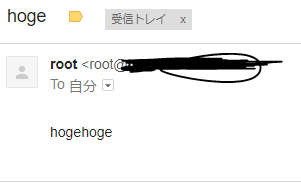表題の通り。
前提
- プロバイダはNURO光(G2V マンションミニ)
- OS: CentOS 7
- メールクライアント: Postfix
- OP25B対策がなされているので 必要な設定を行う
手順
1.main.cfの設定
# vim /etc/postfix/main.cf
下記の内容を追記/編集する
mydomain = (取得しているドメイン)
relayhost = [mail.so-net.ne.jp]:587
smtp_sasl_auth_enable = yes
smtp_sasl_password_maps = hash:/etc/postfix/relay_password
smtp_sasl_security_options = noanonymous
replayhost で指定するリレーホストはSo-netのものに、サブミッションポート(587番)を利用していることに注意
2.SMTP-AUTHの設定
# yum install cyrus-sasl-plain
# touch /etc/postfix/relay_password
# vim /etc/postfix/relay_password
/etc/postfix/relay_password
[mail.so-net.ne.jp]:587 [ユーザ名]:[パスワード]
# ユーザ名、パスワードは申し込み後に到着するハガキに書いてある!
3.relay_password.dbの設定、再起動
# chmod 600 /etc/postfix/relay_password ※パスワードが記載されてるのでパーミッション変えておく
# postmap /etc/postfix/relay_password
# systemctl restart postfix.service
# systemctl enable postfix.service
4.テスト送信
$ mail hoge@sample.com
Subject: hoge
hogehoge
.
EOT
SPFレコードは各自で対応してください。私はMyDNS使ってます。
自宅の動的IPアドレスではなく 以下のアドレスになる様子。
202.238.84.151(ms-somxout01.so-net.ne.jp)
202.238.84.152(ms-somxout02.so-net.ne.jp)
以上