p13分子の平均運動エネルギー
import numpy as np
import matplotlib.pyplot as plt
# ボルツマン定数 (J/K)
k = 1.38e-23
# 温度の範囲を設定します (0から1000K)
temperature_range = np.linspace(0, 1000, 1000)
# 平均運動エネルギーを計算します
average_energy = 1.5 * k * temperature_range
# グラフをプロットします
plt.figure(figsize=(8, 6))
plt.plot(temperature_range, average_energy, label='Average Energy')
plt.xlabel('Temperature (K)')
plt.ylabel('Average Energy (J)')
plt.title('Average Kinetic Energy of Molecules vs Temperature')
plt.legend()
plt.grid(True)
plt.show()
p22
断熱変化の式
import numpy as np
import matplotlib.pyplot as plt
# 定数の設定
gamma = 1.4 # 比熱比
# プロットする範囲の定義
V = np.linspace(0.1, 10, 100) # 体積の範囲を設定
T_const = 1 # 一定の温度
# TV^(gamma - 1) = constの式からTを求める
T = T_const / V**(gamma - 1)
# グラフのプロット
plt.plot(V, T)
plt.xlabel('Volume (V)')
plt.ylabel('Temperature (T)')
plt.title('Adiabatic Process: TV^(gamma-1) = const')
plt.grid(True)
plt.show()
import numpy as np
import matplotlib.pyplot as plt
def calculate_capacitance(epsilon, area, distance):
capacitance = epsilon * area / distance
return capacitance
コンデンサーの誘電率
# 誘電率(F/m)
epsilon = 8.854e-12 # 真空の誘電率を示す
# 極板間の距離(m)
distance_values = np.linspace(0.001, 0.1, 100)
# 極板間の面積(m^2)
area_values = [0.01, 0.02, 0.03]
plt.figure(figsize=(10, 6))
for area in area_values:
capacitance_values = [calculate_capacitance(epsilon, area, d) for d in distance_values]
plt.plot(distance_values, capacitance_values, label=f'Area = {area} m^2')
plt.xlabel('Distance (m)')
plt.ylabel('Capacitance (F)')
plt.title('Capacitance vs Distance for Different Areas')
plt.legend()
plt.grid(True)
plt.show()
p61
1次遅れ系微分方程式
Ty’(t)+y(t)=K
初期条件Kのとき
y(t)=K(1-exp(-t/T)
Tは時定数
Kはゲイン
import sympy as sp
import numpy as np
import matplotlib.pyplot as plt
# 変数の定義
t = sp.symbols('t')
y = sp.Function('y')(t)
# 定数の定義
T, K, y0 = sp.symbols('T K y0')
# 初期条件の定義
initial_conditions = {y.subs(t, 0): y0}
# 微分方程式の定義
diff_eq = sp.Eq(T * sp.diff(y, t) + y, K)
# 初期条件を考慮して微分方程式を解く
solution_with_initial_conditions = sp.dsolve(diff_eq, y, ics=initial_conditions)
# 解の式を取得
solution_expr = solution_with_initial_conditions.rhs
# 解の式をラムダ関数に変換
y_func = sp.lambdify((t, T, K, y0), solution_expr, 'numpy')
# パラメータの値を設定
T_val = 1 # Tの値
K_val = 1 # Kの値
y0_val = 0 # y(0)の値
# 時刻の範囲を設定
t_values = np.linspace(0, 10, 100)
# 解を評価してプロット
y_values = y_func(t_values, T_val, K_val, y0_val)
plt.plot(t_values, y_values)
plt.xlabel('Time')
plt.ylabel('y(t)')
plt.title('Solution of the differential equation')
plt.grid(True)
plt.show()
p89
電流が作る磁場
直流電流
円形電流
ソレノイド
import numpy as np
import matplotlib.pyplot as plt
# 直流電流による磁場の強さを計算する関数
def calculate_dc_magnetic_field(I, r):
mu_0 = 4 * np.pi * 10**-7 # 真空の透磁率
return (mu_0 * I) / (2 * np.pi * r)
# 円形電流による磁場の強さを計算する関数
def calculate_circular_magnetic_field(I, R, z):
mu_0 = 4 * np.pi * 10**-7 # 真空の透磁率
return (mu_0 * I * R**2) / (2 * (R**2 + z**2)**(3/2))
# ソレノイドによる磁場の強さを計算する関数
def calculate_solenoid_magnetic_field(I, n):
mu_0 = 4 * np.pi * 10**-7 # 真空の透磁率
return mu_0 * n * I
# プロット範囲を設定
r_values = np.linspace(0.01, 1, 100) # 直流電流の場合の距離
z_values = np.linspace(-1, 1, 100) # 円形電流の場合の距離
# 直流電流による磁場のプロット
I_dc = 1 # 直流電流の強さ
B_dc = [calculate_dc_magnetic_field(I_dc, r) for r in r_values]
plt.figure()
plt.plot(r_values, B_dc)
plt.title('Magnetic Field of DC Current')
plt.xlabel('Distance from Current (m)')
plt.ylabel('Magnetic Field (T)')
plt.grid(True)
plt.show()
# 円形電流による磁場のプロット
I_circular = 1 # 円形電流の強さ
R_circular = 1 # 円の半径
B_circular = [calculate_circular_magnetic_field(I_circular, R_circular, z) for z in z_values]
plt.figure()
plt.plot(z_values, B_circular)
plt.title('Magnetic Field of Circular Current')
plt.xlabel('Distance from Axis (m)')
plt.ylabel('Magnetic Field (T)')
plt.grid(True)
plt.show()
# ソレノイドによる磁場のプロット
I_solenoid = 1 # ソレノイドの電流の強さ
n_solenoid = 10 # ソレノイドの巻数密度
B_solenoid = calculate_solenoid_magnetic_field(I_solenoid, n_solenoid)
print("Magnetic Field of Solenoid:", B_solenoid, "T")
結果
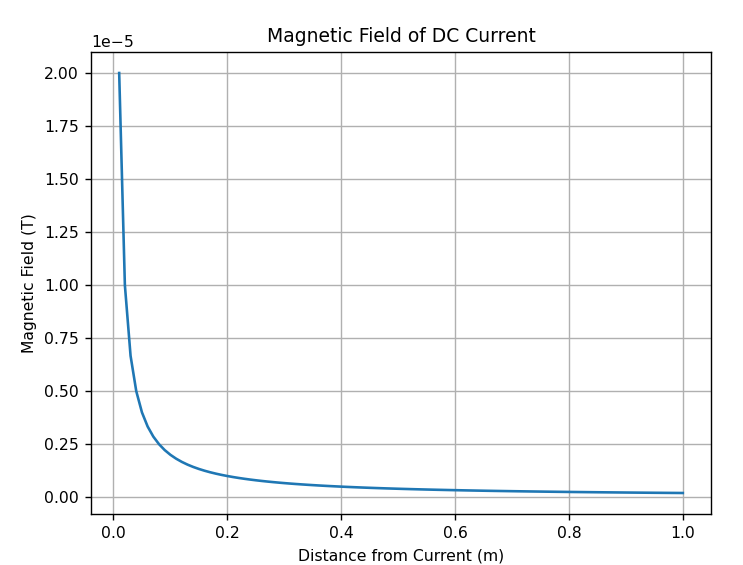
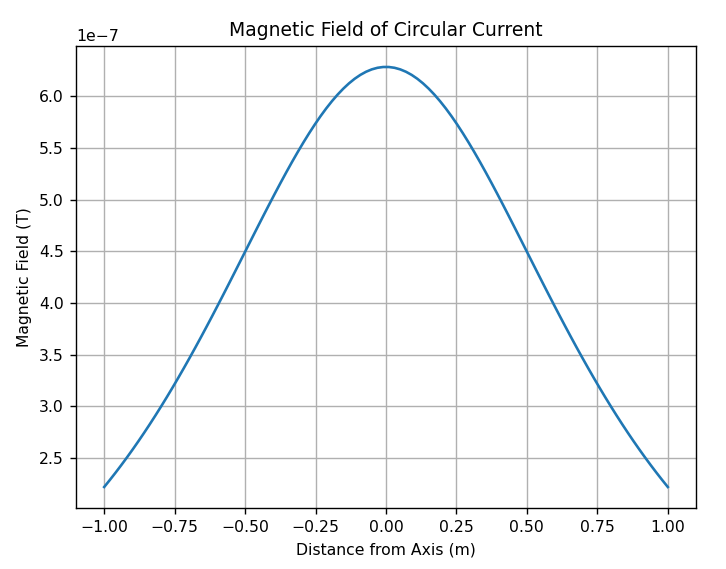
import numpy as np
import matplotlib.pyplot as plt
# 直流電流の磁場計算式
def calc_b_dc(I, r):
mu_0 = 4 * np.pi * 1e-7
return mu_0 * I / (2 * np.pi * r)
# 円形電流の磁場計算式
def calc_b_circle(I, R, z):
mu_0 = 4 * np.pi * 1e-7
return mu_0 * I * R**2 / (2 * (R**2 + z**2)**(3/2))
# ソレノイドの磁場計算式
def calc_b_solenoid(I, n):
mu_0 = 4 * np.pi * 1e-7
return mu_0 * n * I
# 電流の範囲とステップサイズ
I_values = np.linspace(0.1, 10, 100)
# 直流電流の場合
r = 1
B_dc = [calc_b_dc(I, r) for I in I_values]
# 円形電流の場合
R = 1
z = 1
B_circle = [calc_b_circle(I, R, z) for I in I_values]
# ソレノイドの場合
n = 1
B_solenoid = [calc_b_solenoid(I, n) for I in I_values]
# プロット
plt.figure(figsize=(10, 6))
plt.plot(I_values, B_dc, label='Direct Current')
plt.plot(I_values, B_circle, label='Circular Current')
plt.plot(I_values, B_solenoid, label='Solenoid')
plt.xlabel('Current (A)')
plt.ylabel('Magnetic Field (T)')
plt.title('Magnetic Field as a Function of Current')
plt.legend()
plt.grid(True)
plt.show()
ローレンツ力
import numpy as np
import matplotlib.pyplot as plt
from mpl_toolkits.mplot3d import Axes3D
# 電荷量
q = 1
# 原点での速度ベクトル
v = np.array([1, 1, 1])
# 原点での磁場ベクトル
B = np.array([0, 0, 1]) # z軸方向の磁場
# 原点でのローレンツ力の計算
F = q * np.cross(v, B)
# プロット用のデータ
origin = np.zeros(3)
# 三次元プロット
fig = plt.figure()
ax = fig.add_subplot(111, projection='3d')
ax.quiver(*origin, *v, color='r', label='Velocity')
ax.quiver(*origin, *B, color='g', label='Magnetic Field')
ax.quiver(*origin, *F, color='b', label='Lorentz Force')
ax.set_xlim([-1, 1])
ax.set_ylim([-1, 1])
ax.set_zlim([0, 1])
ax.set_xlabel('X')
ax.set_ylabel('Y')
ax.set_zlabel('Z')
ax.legend()
plt.show()
import numpy as np
import matplotlib.pyplot as plt
# パラメータ設定
N = 1 # コイルの巻き数
# 入力関数
def input_function(t):
return np.sin(t)
# 入力関数の微分
def input_derivative(t):
return np.cos(t)
# 出力関数
def output_function(t):
return -N * input_derivative(t)
# 時間の範囲を設定
t = np.linspace(0, 10, 1000)
# 入力と出力の計算
input_signal = input_function(t)
output_signal = output_function(t)
# プロット
plt.figure(figsize=(10, 5))
plt.plot(t, input_signal, label='Input (Φ(t)) = sin(t)')
plt.plot(t, output_signal, label='Output (V(t)) = -N * dΦ/dt')
plt.xlabel('Time')
plt.ylabel('Signal')
plt.title('Input and Output Signals')
plt.legend()
plt.grid(True)
plt.show()
import matplotlib.pyplot as plt
# 与えられた点の座標
points = {
"Point 1": (0, 0),
"Point 2": (R, 0), # ここでRの値を指定する必要があります
"Point 3": (0, omega * L - 1 / (omega * C)), # ここでomega、L、Cの値を指定する必要があります
"Point 4": (R, omega * L - 1 / (omega * C)) # ここでR、omega、L、Cの値を指定する必要があります
}
# 点の座標を抽出
x_values = [point[0] for point in points.values()]
y_values = [point[1] for point in points.values()]
# プロット
plt.scatter(x_values, y_values)
# ラベル付け
for label, (x, y) in points.items():
plt.text(x, y, f'{label} ({x}, {y})')
# グラフの装飾
plt.xlabel('Real')
plt.ylabel('Imaginary')
plt.title('Complex Plane')
# グリッドを表示
plt.grid(True)
# 表示
plt.show()
p134
ドブロイ波の式
import numpy as np
import matplotlib.pyplot as plt
# プランク定数
h = 6.62607015e-34 # m^2 kg / s
# 運動量の範囲を定義する
p_values = np.linspace(0, 1e-24, 1000) # Adjust the range of momentum as needed
# ド・ブロイの波動方程式に従って波長を計算
wavelengths = h / p_values
# 表示
plt.plot(p_values, wavelengths)
plt.xlabel('Momentum (kg m/s)')
plt.ylabel('Wavelength (m)')
plt.title("de Broglie's Wave Relation")
plt.grid(True)
plt.show()










