はじめに
Discordのbotを作るときどうしてますか?
discord.pyあたりはプログラムを常駐させる必要があります。
サーバーを用意するのもお金がかかります。
他にも、VPSを契約したり...
お金もかかるし面倒ですよね。やめよう。
Cloudflare Workers
Cloudflare Workersなら無料でできちゃう!素晴らしいね!
完全無料というわけでもなく、無料枠の中であれば無料という形です。
それでも1日10万リクエストまで無料なので、よっぽどのことがない限り使い切ることはありません。
準備
Discordのアプリケーションを作成する
まずはDiscord Developer Portalに行きます。
"New Application" からアプリを作成...お決まりの流れですね。
Public Keyを取得
"General Information" にあると思います。
PUBLIC KEYって書いてあるところ

これをコピーしてメモしておきます。
Tokenを取得
"Bot" のところに行って "Reset Token" を押します。
同じくメモ。
自分のサーバーに導入
OAuth2のところに飛んで、 "OAuth2 URL Generator" までスクロール。
"bot" にチェックを入れ、一番下までスクロールすると "Generated URL" とか書かれてると思います。
そのURLをコピーして開くとサーバーの選択画面が出てきます。
入れたいサーバーを選んで認証しましょう。
サーバー側の用意
今回は2つのチャンネルを用意します。
再現する場合は参考にして下さい。

構成はこんな感じです。
- ボタン
- ID: 1342746671523823658
- 送信先
- ID: 1342746684161265684
インタラクション用のメッセージを送信
HTTP通信が出来るものなら何でもいいです。
ここでは例としてREQBINを使用します。
URLを入力するところに
https://discord.com/api/channels/<チャンネルID>/messages
を入力します。
そして、 "Body" を開いて "JSON" を選択。
{"embeds":[{"title":"テスト", "description": "テスト用モーダル"}],"components": [{"type":1,"components":[{"type": 2,"label": "送信","style": 3,"custom_id": "submit"}]}]}
記入例: 「ボタン」チャンネル (1342746671523823658)にボタンを送信

次は "Auth" を開きます。
"Custom" を選択して、 "Authorization" のところに
Bot <Token>
を入力します。

次は "Header" を開きます。
Keyに "User-Agent" と入力して、Valueには "MyBot" と入力。

ここまで出来たら右上にある青いSendボタンを押しましょう。
うまく行けば「ボタン」チャンネルにボタンが送信されます。

Cloudflare Workersを作成
アカウントの作成方法は今回省略します。
Cloudflare Dashboardを開いて、左側のリストから "Compute (Workers)" を選びます。

こんな画面が出てくるので、右上の "Create" を押します。
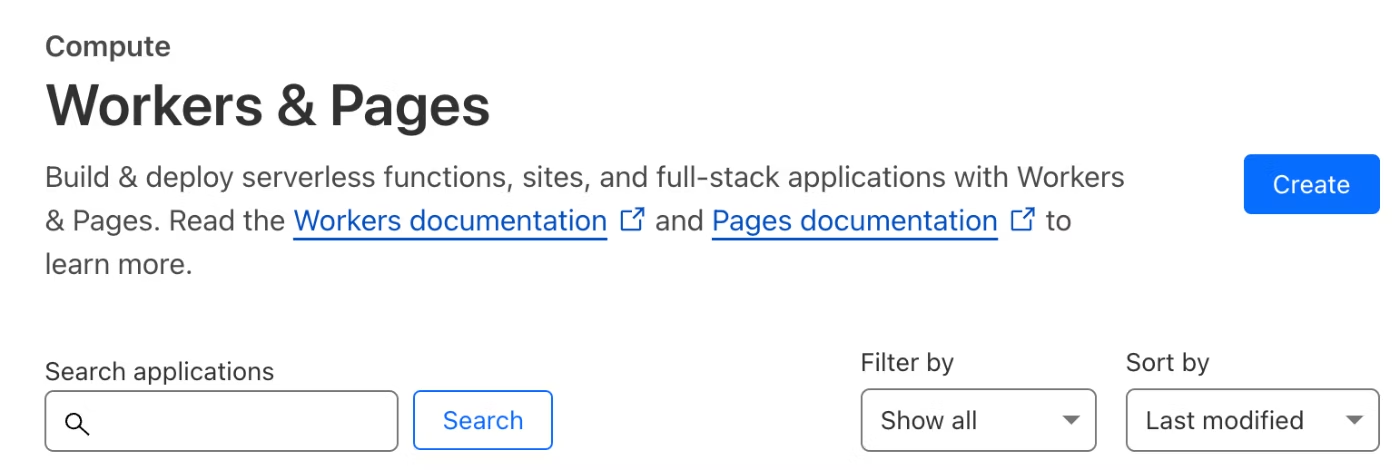
次は "Create Worker" を押します。
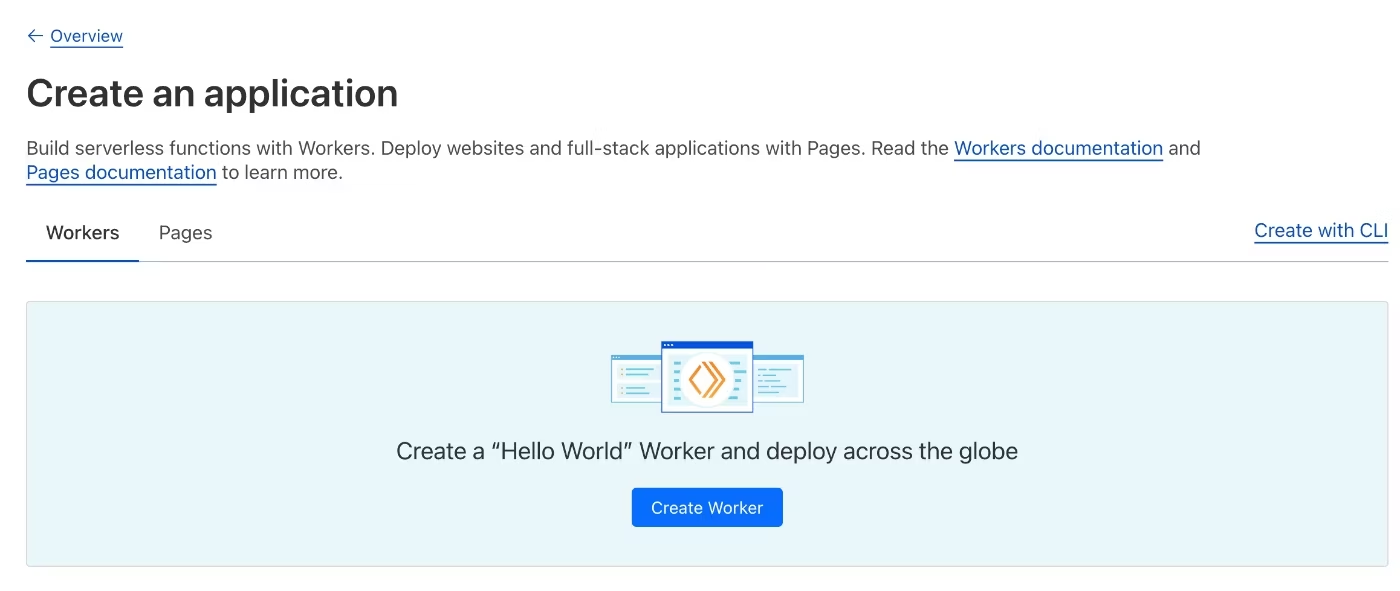
するとWorkerを作成する画面になります。
名前は適当でいいです。
今回は例として "cloudflare-workers-discord-bot" にします。

そしたら右下にある青い "Deploy" ボタンを押します。

そのまま右上の青い "Continue to Project" ボタンを押します。

そしたらこんな画面に飛びます。

右上の "Edit code" ボタンを押して下さい。
こんなマーク:

するとこんな画面に飛びます。

コードを設定
今回、サンプルとしてこんなコードを用意しました。
コピペしてコードを上書きしてください。
- "clientPublicKey"
- "sendChannel"
- "botToken"
のそれぞれ3つは先程入手したものに置き換えてください。
const clientPublicKey = "<Public Key>";
const sendChannel = "<「送信先」のチャンネルID>";
const botToken = "<Token>";
async function verifyKey(rawBody, signature, timestamp, clientPublicKey) {
try {
const timestampData = valueToUint8Array(timestamp);
const bodyData = valueToUint8Array(rawBody);
const message = concatUint8Arrays(timestampData, bodyData);
const publicKey =
typeof clientPublicKey === 'string'
? await crypto.subtle.importKey(
'raw',
valueToUint8Array(clientPublicKey, 'hex'),
{
name: 'ed25519',
namedCurve: 'ed25519',
},
false,
['verify'],
)
: clientPublicKey;
const isValid = await crypto.subtle.verify(
{
name: 'ed25519',
},
publicKey,
valueToUint8Array(signature, 'hex'),
message,
);
return isValid;
} catch (ex) {
return false;
}
}
async function handleRequest(request) {
const timestamp = request.headers.get("X-Signature-Timestamp") || "";
const signature = request.headers.get("X-Signature-Ed25519") || "";
if (!timestamp || !signature) {
return new Response("[discord-interactions] Invalid signature", { status: 401 });
}
const rawBody = new Uint8Array(await request.arrayBuffer());
const isValid = await verifyKey(rawBody, signature, timestamp, clientPublicKey);
if (!isValid) {
return new Response("[discord-interactions] Invalid signature", { status: 401 });
}
const body = JSON.parse(new TextDecoder().decode(rawBody)) || {};
if (body.type === 1) {
return new Response(JSON.stringify({ type: 1 }), {
headers: { "Content-Type": "application/json" },
});
}
if (body.type === 3) {
if (body.data.component_type === 2) {
if (body.data.custom_id === "submit") {
return new Response(JSON.stringify({
type: 9,
data: {
title: "テストモーダル",
custom_id: "submit",
components: [
{
type: 1,
components: [
{
type: 4,
custom_id: "test",
label: "テスト",
style: 2,
placeholder: "テスト",
required: true
}
]
}
]
}
}), {
headers: { "Content-Type": "application/json" },
});
}
}
}
if (body.type === 5) {
if (body.data.custom_id === "submit") {
const content = body.data.components[0].components[0].value;
await fetch(`https://discord.com/api/channels/${sendChannel}/messages`, {
method: "POST",
headers: {
"Content-Type": "application/json",
"Authorization": "Bot "+botToken,
"User-Agent": "MyBot"
},
body: JSON.stringify({
embeds: [
{
"title": "送信されました",
"fields": [
{
"name": "送信者",
"value": `<@${body.member.user.id}>`
},
{
"name": "入力内容",
"value": content
}
]
}
]
})
});
return new Response(JSON.stringify({
type: 4,
data: {
flags: 64,
embeds: [
{
"title": "送信完了",
"fields": [
{
"name": "入力内容",
"value": content
}
]
}
]
}
}), {
headers: { "Content-Type": "application/json" },
});
}
}
return new Response("OK", { status: 200 });
}
function concatUint8Arrays(arr1, arr2) {
const merged = new Uint8Array(arr1.length + arr2.length);
merged.set(arr1);
merged.set(arr2, arr1.length);
return merged;
}
function valueToUint8Array(value, format) {
if (value == null) {
return new Uint8Array();
}
if (typeof value === 'string') {
if (format === 'hex') {
const matches = value.match(/.{1,2}/g);
if (matches == null) {
throw new Error('Value is not a valid hex string');
}
const hexVal = matches.map((byte) => Number.parseInt(byte, 16));
return new Uint8Array(hexVal);
}
return new TextEncoder().encode(value);
}
try {
return new Uint8Array(value);
} catch (ex) {
// Runtime doesn't have Buffer
}
if (value instanceof ArrayBuffer) {
return new Uint8Array(value);
}
if (value instanceof Uint8Array) {
return value;
}
throw new Error(
'Unrecognized value type, must be one of: string, Buffer, ArrayBuffer, Uint8Array',
);
}
export default {
async fetch(request, env, ctx) {
var url = new URL(request.url);
if (url.pathname === "/") {
return handleRequest(request);
}
return new Response(url.pathname);
},
};
botにURLを設定
botの設定画面に戻ります。
"INTERACTIONS ENDPOINT URL" にこのWorkerのURLを入力します。
今回はこれです。
https://cloudflare-workers-discord-bot.siyukatu.workers.dev/
実際に使ってみる
先ほどの「送信」ボタンを押してみます。
するとモーダルが出ます。
内容は何でもいいので、試しに「テスト」と入力してみます。

これで送信すると...

もちろん「送信先」チャンネルにも送信されています。

他にもできること
ここではボタンとモーダルの例を用いました。
でも、これを活用すればスラッシュコマンドや右クリックメニューの「アプリ」とかも作れます。
もちろん、User Installとかも出来ます。
インタラクションであれば何でも出来ます。
思いつく限りでは、
- チケット管理システム
- ボタンを押す → モーダルに要件を入れてもらう → Discord APIを叩いてチャンネル作成
- 認証システム
- KVやSQLを活用すれば出来る気がします。
- KVは反映が遅い(難点)
などなど...
かなり幅広く応用出来ると思います。無料なのに。
できないこと
WebSocketの接続が必要になるものなんかは出来ません。
従って、稀に見かける !help とかで動くものなんかは現実的ではありません。
一応cronでチャンネルのメッセージ履歴を取得すれば出来なくも無いですが...
宣伝
Discordのサーバー掲示板「鯖ちゃんねる」を運営しています。
従来の掲示板とは異なり、「投票」というシステムを実装しています。
サーバーをお持ちなら、ぜひ掲載してみて下さい。
https://discord.sabach.jp/ja

