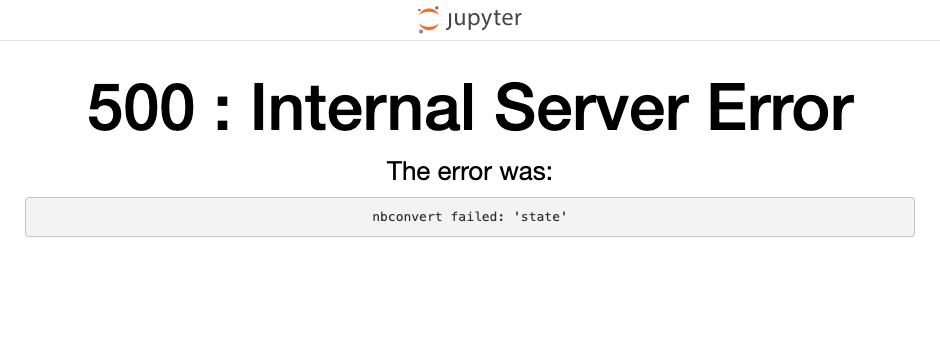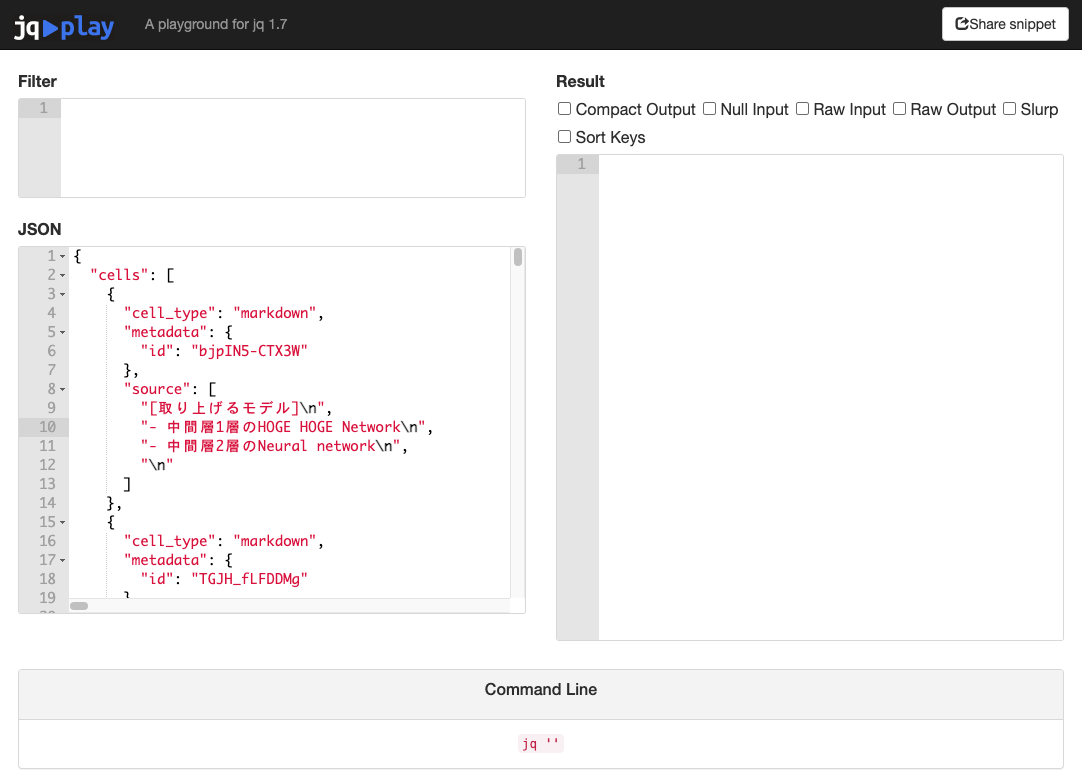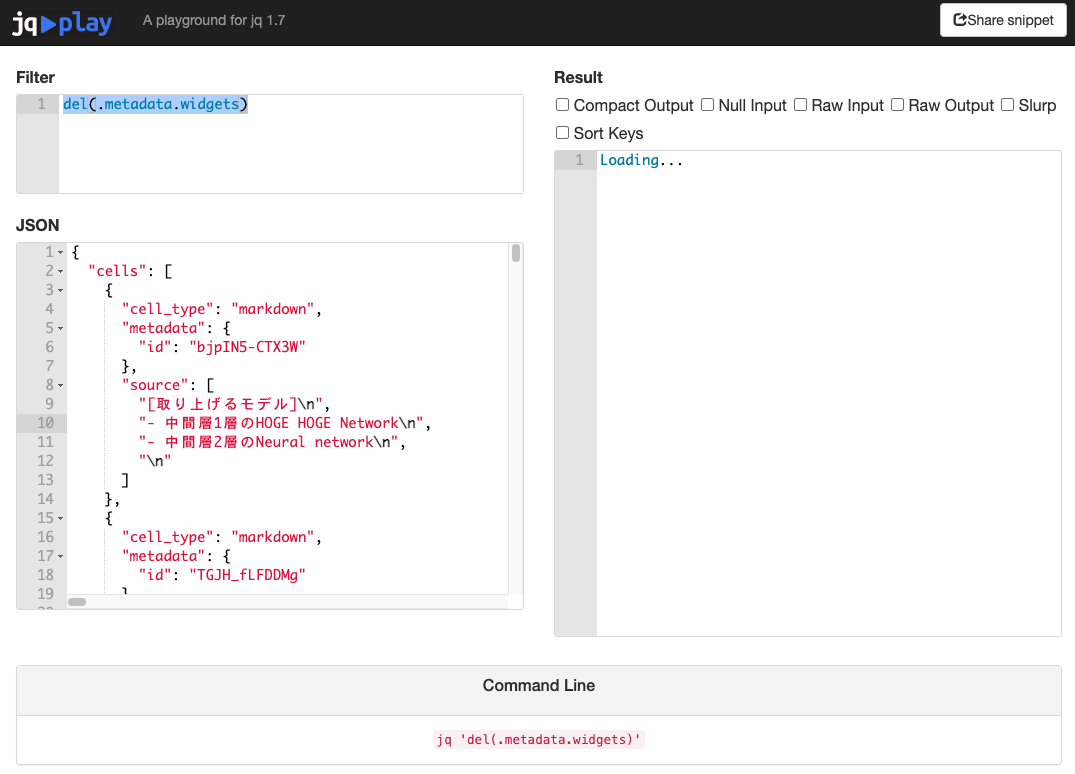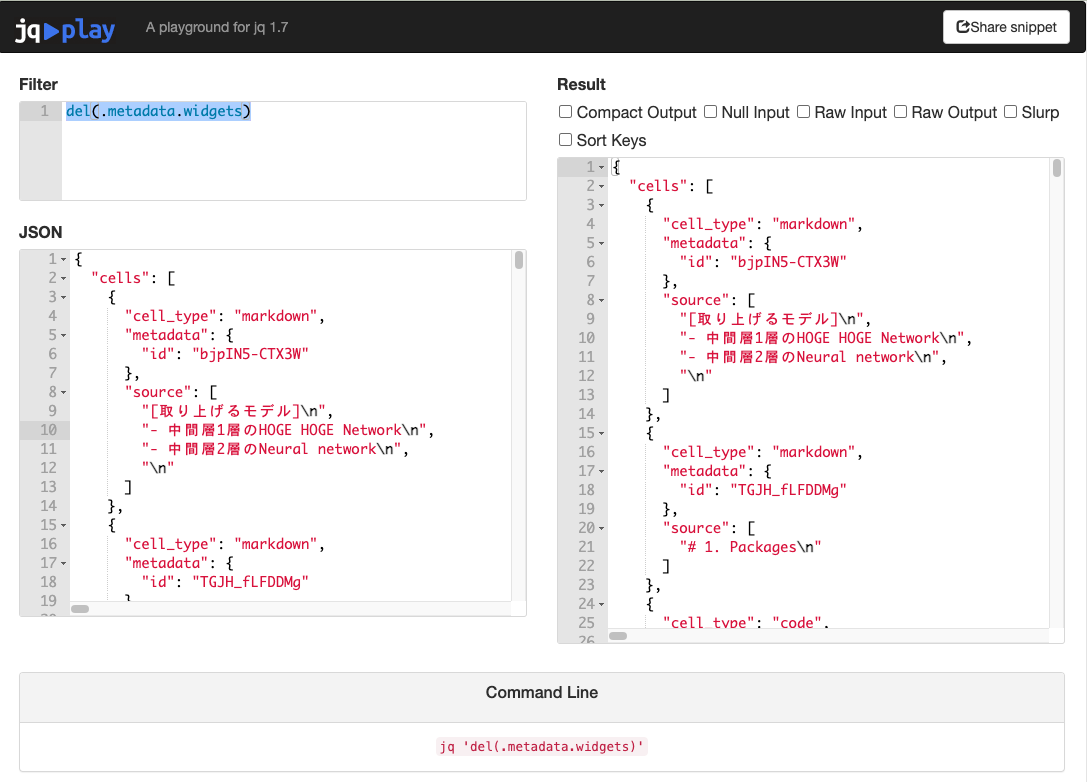1. 概要
ipynb ファイルを HTML ファイルに変換しようとした時にハマったエラーの対策を記載しています。
2. 症状
2-1. Jupyter の WEB画面上から変換を試みた場合
ここで HTML 化できるはずだが、
以下のように、エラー表示となる。
エラー文言
500 : Internal Server Error
The error was:
nbconvert failed: 'state'
2-2. コマンドで変換を試みた場合
$ jupyter nbconvert --to html 23mmdd_sample.ipynb
以下のようなエラーが発生した。(長いので畳んであります)
エラー内容を確認する
[NbConvertApp] Converting notebook 23mmdd_sample.ipynb to html
Traceback (most recent call last):
File "/usr/local/bin/jupyter-nbconvert", line 8, in <module>
sys.exit(main())
File "/usr/local/lib/python3.9/site-packages/jupyter_core/application.py", line 285, in launch_instance
return super().launch_instance(argv=argv, **kwargs)
File "/usr/local/lib/python3.9/site-packages/traitlets/config/application.py", line 1046, in launch_instance
app.start()
File "/usr/local/lib/python3.9/site-packages/nbconvert/nbconvertapp.py", line 410, in start
self.convert_notebooks()
File "/usr/local/lib/python3.9/site-packages/nbconvert/nbconvertapp.py", line 585, in convert_notebooks
self.convert_single_notebook(notebook_filename)
File "/usr/local/lib/python3.9/site-packages/nbconvert/nbconvertapp.py", line 551, in convert_single_notebook
output, resources = self.export_single_notebook(
File "/usr/local/lib/python3.9/site-packages/nbconvert/nbconvertapp.py", line 477, in export_single_notebook
output, resources = self.exporter.from_filename(
File "/usr/local/lib/python3.9/site-packages/nbconvert/exporters/templateexporter.py", line 389, in from_filename
return super().from_filename(filename, resources, **kw) # type:ignore
File "/usr/local/lib/python3.9/site-packages/nbconvert/exporters/exporter.py", line 201, in from_filename
return self.from_file(f, resources=resources, **kw)
File "/usr/local/lib/python3.9/site-packages/nbconvert/exporters/templateexporter.py", line 395, in from_file
return super().from_file(file_stream, resources, **kw) # type:ignore
File "/usr/local/lib/python3.9/site-packages/nbconvert/exporters/exporter.py", line 220, in from_file
return self.from_notebook_node(
File "/usr/local/lib/python3.9/site-packages/nbconvert/exporters/html.py", line 260, in from_notebook_node
html, resources = super().from_notebook_node(nb, resources, **kw)
File "/usr/local/lib/python3.9/site-packages/nbconvert/exporters/templateexporter.py", line 427, in from_notebook_node
output = self.template.render(nb=nb_copy, resources=resources)
File "/usr/local/lib/python3.9/site-packages/jinja2/environment.py", line 1301, in render
self.environment.handle_exception()
File "/usr/local/lib/python3.9/site-packages/jinja2/environment.py", line 936, in handle_exception
raise rewrite_traceback_stack(source=source)
File "/usr/local/share/jupyter/nbconvert/templates/lab/index.html.j2", line 4, in top-level template code
{% from 'jupyter_widgets.html.j2' import jupyter_widgets %}
File "/usr/local/share/jupyter/nbconvert/templates/lab/base.html.j2", line 3, in top-level template code
{% from 'cell_id_anchor.j2' import cell_id_anchor %}
File "/usr/local/share/jupyter/nbconvert/templates/base/display_priority.j2", line 1, in top-level template code
{%- extends 'base/null.j2' -%}
File "/usr/local/share/jupyter/nbconvert/templates/base/null.j2", line 26, in top-level template code
{%- block body -%}
File "/usr/local/share/jupyter/nbconvert/templates/base/null.j2", line 29, in block 'body'
{%- block body_loop -%}
File "/usr/local/share/jupyter/nbconvert/templates/base/null.j2", line 31, in block 'body_loop'
{%- block any_cell scoped -%}
File "/usr/local/share/jupyter/nbconvert/templates/base/null.j2", line 34, in block 'any_cell'
{%- block codecell scoped -%}
File "/usr/local/share/jupyter/nbconvert/templates/lab/base.html.j2", line 13, in block 'codecell'
{{ super() }}
File "/usr/local/share/jupyter/nbconvert/templates/base/null.j2", line 44, in block 'codecell'
{%- block output_group -%}
File "/usr/local/share/jupyter/nbconvert/templates/lab/base.html.j2", line 39, in block 'output_group'
{{ super() }}
File "/usr/local/share/jupyter/nbconvert/templates/base/null.j2", line 48, in block 'output_group'
{%- block outputs scoped -%}
File "/usr/local/share/jupyter/nbconvert/templates/lab/base.html.j2", line 45, in block 'outputs'
{{ super() }}
File "/usr/local/share/jupyter/nbconvert/templates/base/null.j2", line 50, in block 'outputs'
{%- block output scoped -%}
File "/usr/local/share/jupyter/nbconvert/templates/lab/base.html.j2", line 92, in block 'output'
{{ super() }}
File "/usr/local/share/jupyter/nbconvert/templates/base/null.j2", line 67, in block 'output'
{%- block display_data scoped -%}
File "/usr/local/share/jupyter/nbconvert/templates/base/null.j2", line 68, in block 'display_data'
{%- block data_priority scoped -%}
File "/usr/local/share/jupyter/nbconvert/templates/lab/base.html.j2", line 131, in block 'data_priority'
{{ super() }}
File "/usr/local/share/jupyter/nbconvert/templates/base/display_priority.j2", line 7, in block 'data_priority'
{%- for type in output.data | filter_data_type -%}
File "/usr/local/lib/python3.9/site-packages/nbconvert/filters/widgetsdatatypefilter.py", line 58, in __call__
metadata["widgets"][WIDGET_STATE_MIMETYPE]["state"]
KeyError: 'state'
3. 対策
GitHub issueにある @ndjhartman さんのコメントで対処できた。
Dumb workaround for without access to CLI jq and without reuploading to Colab:
- Open .ipynb file in notepad
- Copy file JSON contents
- Go to https://jqplay.org/
- Paste contents into JSON field
- Copy/paste del(.metadata.widgets) into filter pane (Thanks @hs211216)
- Copy result from right Result field
- Paste into original .ipynb file
- Save file and exit
Works now.
具体的な手順
以下のような画面が表示されるので、 JSON という欄に先ほどコピーしたデータを貼り付ける。
次は、 Filter 欄に、以下のテキストをコピー&ペーストする。
del(.metadata.widgets)
すると、 Reuslt 欄に Loading... の文言が現れ...
最終的には、以下のように変換結果が出力される。
これを、元に新たな ipynb ファイルを作成する。
その ipynb ファイルを nbconvert で以下のように変換すれば、成功する。
root@49944be57f22:/workspace/notebooks# jupyter nbconvert --to html 23mmdd_sample.ipynb
[NbConvertApp] Converting notebook 23mmdd_sample.ipynb to html
[NbConvertApp] WARNING | Alternative text is missing on 21 image(s).
[NbConvertApp] Writing 1139653 bytes to 23mmdd_sample.html
4. 参考記事
コマンド実行する場合の手順
今回の対策が書かれていた GitHub issue
利用したWEBサービス