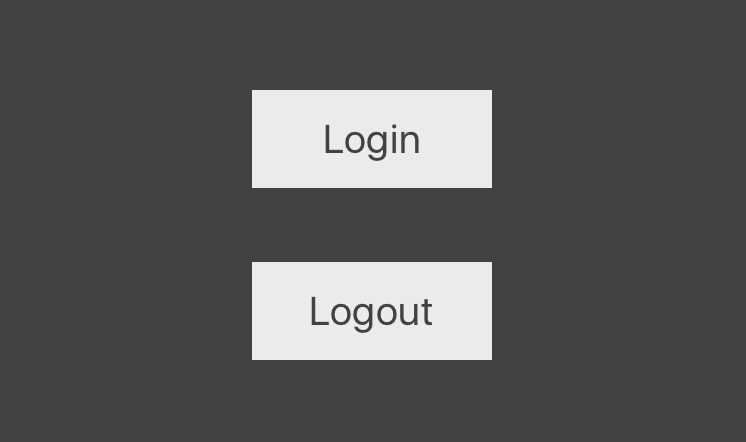Coginit User Poolsにフェデレーション等の新機能が追加されましたが
新機能のサインアップ・サインイン画面をiOSから試してみました。
https://aws.amazon.com/jp/about-aws/whats-new/2017/08/amazon-cognito-launches-general-availability-of-a-built-in-customizable-user-experience-for-sign-in-oauth-2-0-support-and-federation-with-facebook-login-with-amazon-google-and-saml-providers-for-user-pools/
環境
- xcode
- aws sdk
作業概要
iOSからCognitoでサインアップ(サインイン)後、払い出されたCredentialの確認のためPollyに喋らせてみたいと思います。
- UserPoolを作成する
- Identity Poolを作成する
- xcodeでコードを書く
- Polly実行用にIAM Roleを設定する
- Simulatorで実行する
1. UserPoolを作成する
- AWSマネジメントコンソールにログインして、Cognito User Poolsを選択する
- Pool名(MyPool)を指定して、User Poolを作成する(全てデフォルト設定)
- App Clientを追加する
- [General settings]-[App Clients]を選択する
- Client名(MyApp)を指定して、Clientを追加する(全てデフォルト設定)
- App Integrationを設定する
- App client settingsを以下のように指定
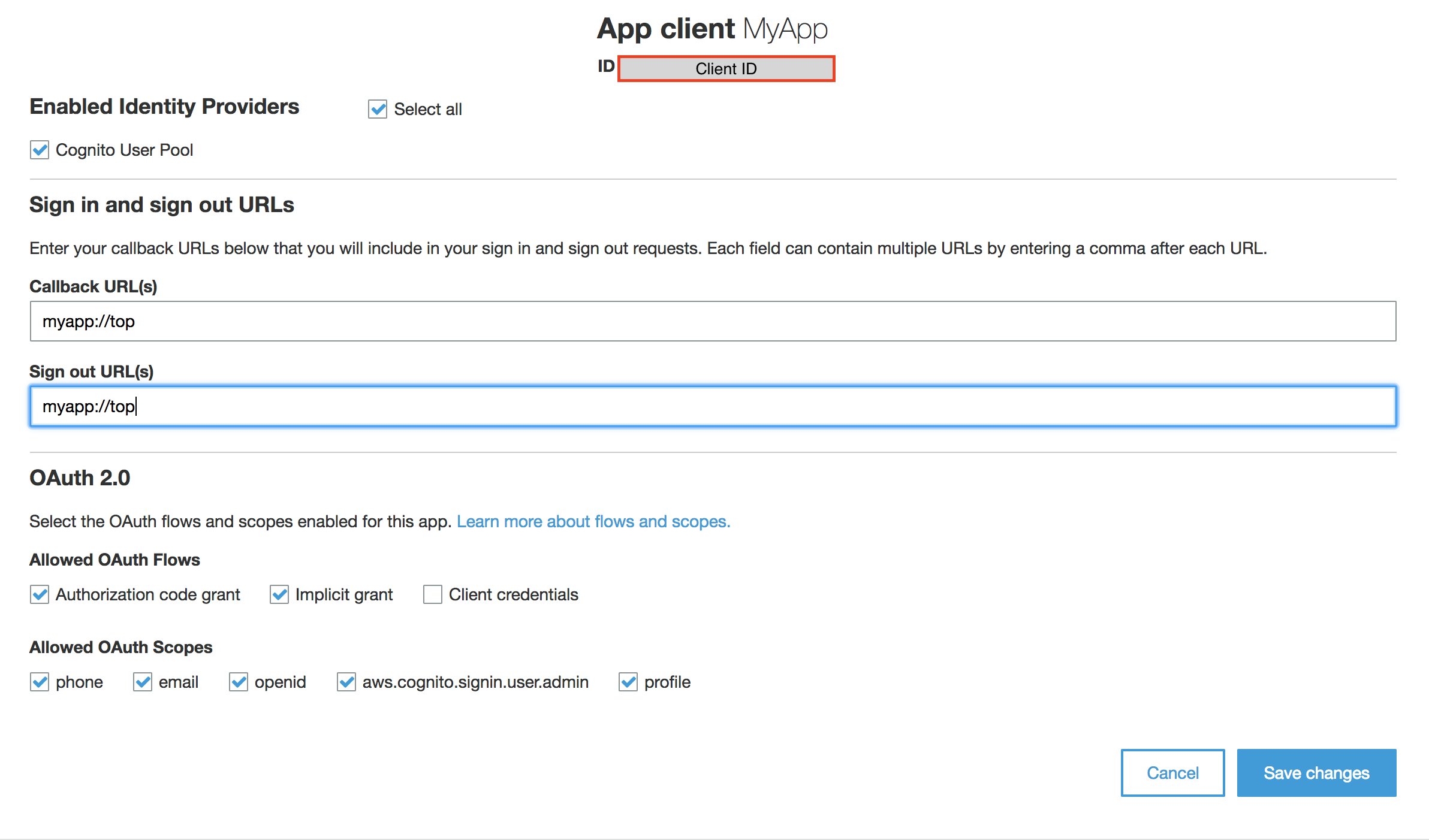 2. Domain Nameを以下のように指定
2. Domain Nameを以下のように指定
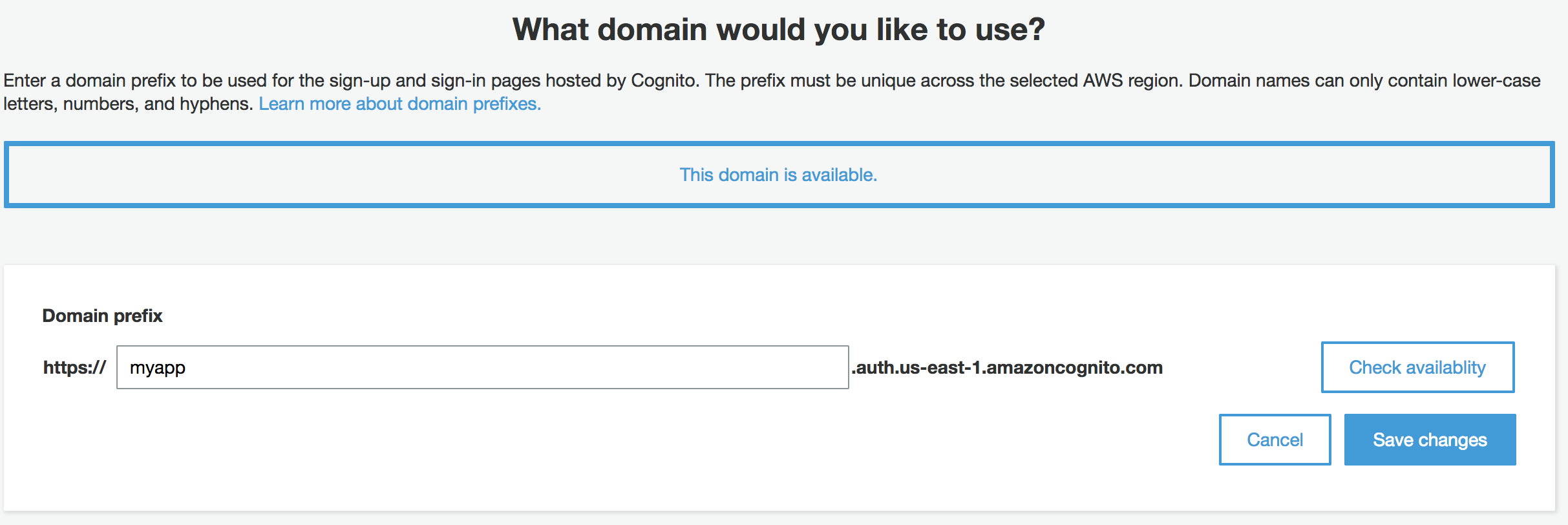

2. Identity Poolを作成する
- Federated Identitiesを選択し、User Pools画面から切替
- Identity Pool name(MyAppIdentity)とUser Pool IDとApp client idを指定してIdentity Poolを作成
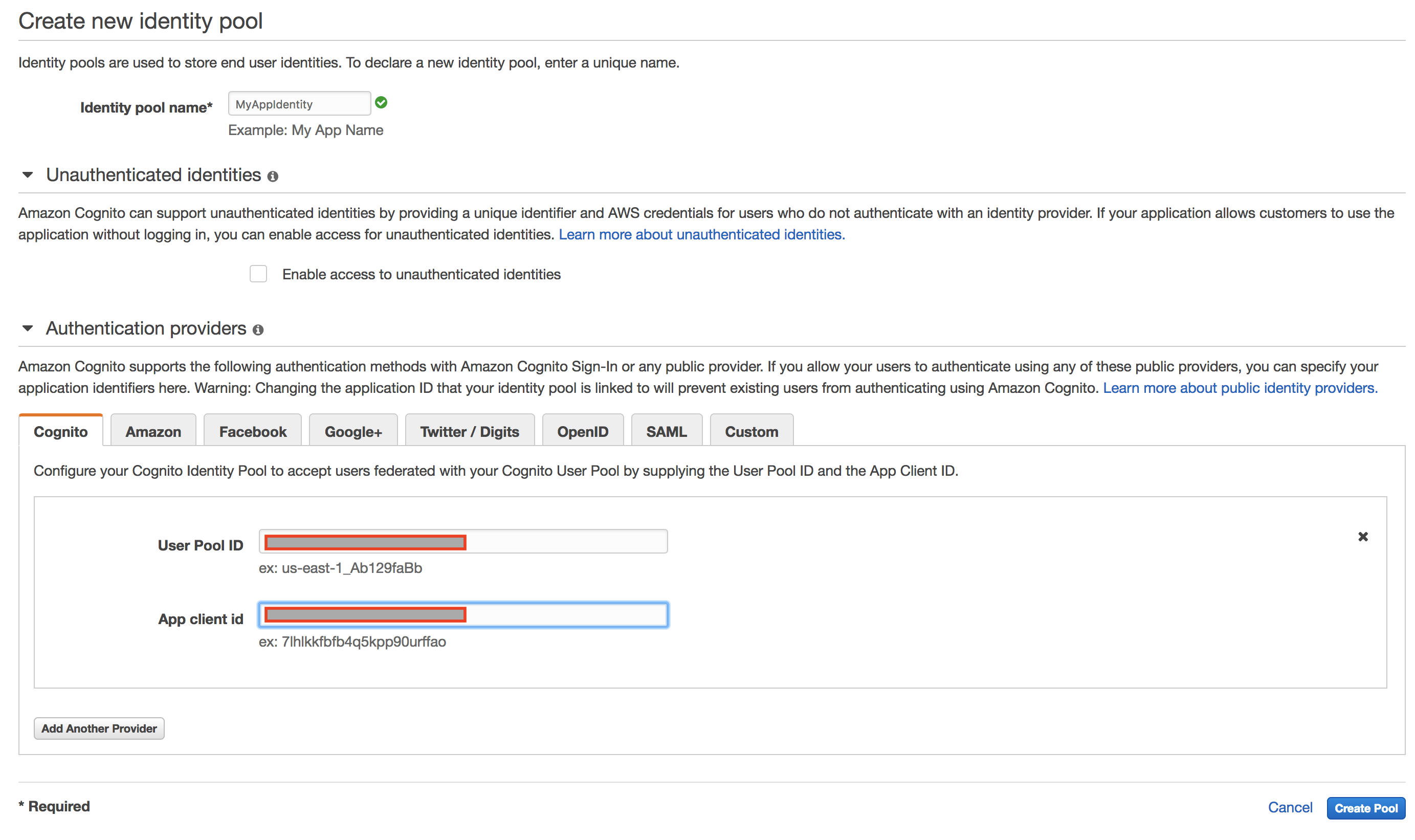
3. xcodeでコードを書く
参考URL
https://github.com/awslabs/aws-sdk-ios-samples/tree/master/CognitoAuth-Sample
http://docs.aws.amazon.com/cognito/latest/developerguide/amazon-cognito-integrating-user-pools-with-identity-pools.html
<key>NSAppTransportSecurity</key>
<dict>
<key>NSExceptionDomains</key>
<dict>
<key>amazonaws.com</key>
<dict>
<key>NSThirdPartyExceptionMinimumTLSVersion</key>
<string>TLSv1.0</string>
<key>NSThirdPartyExceptionRequiresForwardSecrecy</key>
<false/>
<key>NSIncludesSubdomains</key>
<true/>
</dict>
<key>amazonaws.com.cn</key>
<dict>
<key>NSThirdPartyExceptionMinimumTLSVersion</key>
<string>TLSv1.0</string>
<key>NSThirdPartyExceptionRequiresForwardSecrecy</key>
<false/>
<key>NSIncludesSubdomains</key>
<true/>
</dict>
</dict>
</dict>
<key>AWS</key>
<dict>
<key>CognitoUserPool</key>
<dict>
<key>Default</key>
<dict>
<key>CognitoUserPoolAppClientId</key>
<string>****************************</string>
<key>CognitoUserPoolAppClientSecret</key>
<string>****************************</string>
<key>CognitoAuthWebDomain</key>
<string>https://myapp.auth.us-east-1.amazoncognito.com</string>
<key>CognitoAuthSignInRedirectUri</key>
<string>myapp://top</string>
<key>CognitoAuthSignOutRedirectUri</key>
<string>myapp://top</string>
<key>CognitoAuthScopes</key>
<array>
<string>openid</string>
</array>
</dict>
</dict>
</dict>
<key>CFBundleURLTypes</key>
<array>
<dict>
<key>CFBundleURLSchemes</key>
<array>
<string>myapp</string>
</array>
<key>CFBundleURLName</key>
<string>${PRODUCT_BUNDLE_IDENTIFIER}</string>
</dict>
</array>
func application(_ app: UIApplication, open url: URL, options: [UIApplicationOpenURLOptionsKey : Any] = [:]) -> Bool {
return AWSCognitoAuth.default().application(app, open: url, options: options)
}
func application(_ application: UIApplication, didFinishLaunchingWithOptions launchOptions: [UIApplicationLaunchOptionsKey: Any]?) -> Bool {
let clientId = "App Client IDを指定"
let clientSecret = "App Client Secretを指定"
let poolId = "User Pool IDを指定"
let identityPoolId = "Identity Pool IDを指定"
let serviceConfiguration = AWSServiceConfiguration(
region: .USEast1, // リージョンを指定(ここではバージニア)
credentialsProvider: nil)
let userPoolConfiguration = AWSCognitoIdentityUserPoolConfiguration(
clientId: clientId,
clientSecret: clientSecret,
poolId: poolId)
AWSCognitoIdentityUserPool.register(
with: serviceConfiguration,
userPoolConfiguration: userPoolConfiguration,
forKey: "UserPool")
let pool = AWSCognitoIdentityUserPool(forKey: "UserPool")
let credentialsProvider = AWSCognitoCredentialsProvider(
regionType: .USEast1, // リージョンを指定(ここではバージニア)
identityPoolId: identityPoolId,
identityProviderManager:pool)
let configuration = AWSServiceConfiguration(
region: .USEast1, // リージョンを指定(ここではバージニア)
credentialsProvider: credentialsProvider
)
AWSServiceManager.default().defaultServiceConfiguration = configuration
return true
}
ログインボタンとログアウトボタンを配置する
import UIKit
import AWSCognitoAuth
import AWSCognitoIdentityProvider
import AVFoundation
import AWSPolly
class ViewController: UIViewController, AWSCognitoAuthDelegate {
var audioPlayer = AVPlayer()
let cognitoAuth = AWSCognitoAuth.default()
override func viewDidLoad() {
super.viewDidLoad()
cognitoAuth.delegate = self as AWSCognitoAuthDelegate
}
func getViewController() -> UIViewController {
return self
}
override func didReceiveMemoryWarning() {
super.didReceiveMemoryWarning()
}
@IBAction func LoginButtonAction(_ sender: Any) {
cognitoAuth.getSession(self) { (session:AWSCognitoAuthUserSession?, error:Error?) in
if(error != nil) {
print((error! as NSError).userInfo["error"] as? String)
}else {
let message = "<speak>Hello World!</speak>"
self.talkmessage(message: message)
print("login")
}
}
}
@IBAction func LogoutButtonAction(_ sender: Any) {
cognitoAuth.signOut { (error:Error?) in
if(error != nil) {
print((error! as NSError).userInfo["error"] as? String)
}else {
print("logout")
}
}
}
func talkmessage(message:String) {
let input = AWSPollySynthesizeSpeechURLBuilderRequest()
input.textType = AWSPollyTextType.ssml
input.text = message
input.outputFormat = AWSPollyOutputFormat.mp3
input.voiceId = AWSPollyVoiceId.mizuki
let builder = AWSPollySynthesizeSpeechURLBuilder.default().getPreSignedURL(input)
builder.continueOnSuccessWith(block: { (awsTask: AWSTask<NSURL>) -> Any? in
let url = awsTask.result!
self.audioPlayer.replaceCurrentItem(with: AVPlayerItem(url: url as URL))
self.audioPlayer.play()
return nil
})
}
}
4. Polly実行用にIAM Roleを設定する
- AWSマネジメントコンソールにログインして、IAM - Rolesを選択する
- 認証されたユーザー用ロール(ここではCognito_MyAppIdentityAuth_Role)に、AmazonPollyFullAccessポリシーをアタッチする
5. Simulatorで実行する
サインアップ画面とサインイン画面
- サインアップ画面

- パスワード入力中の画面
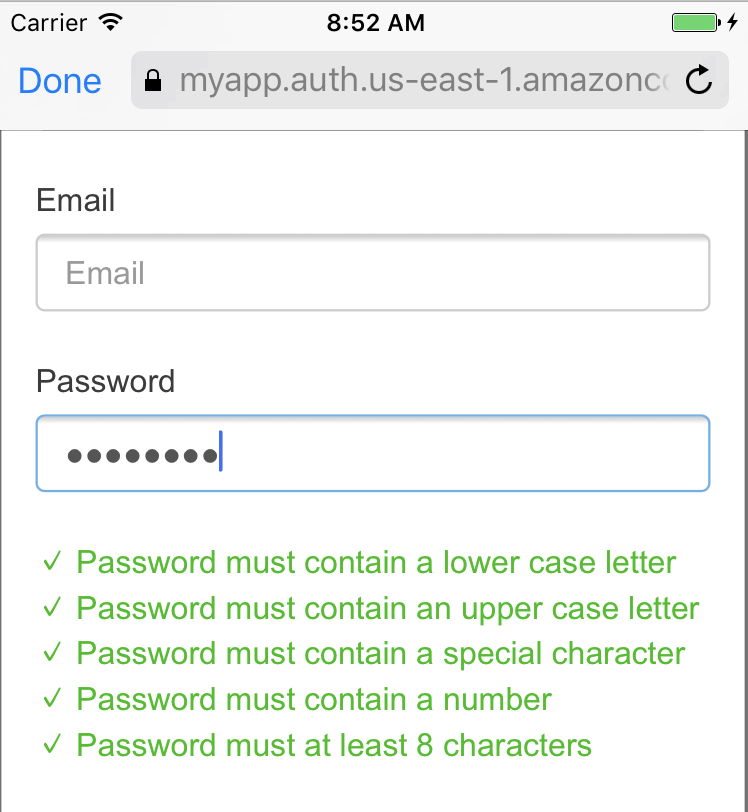
- Verify画面
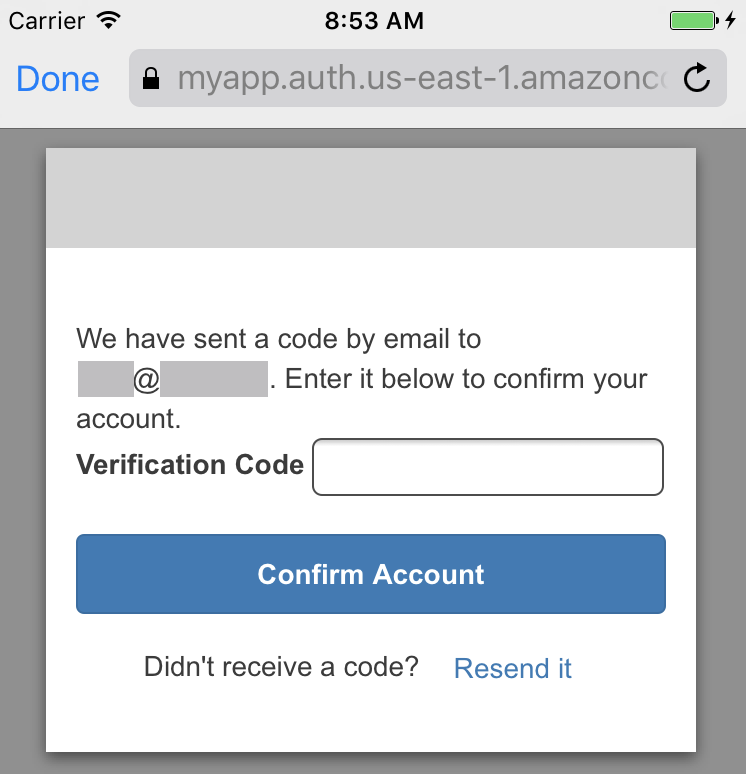
- サインイン画面
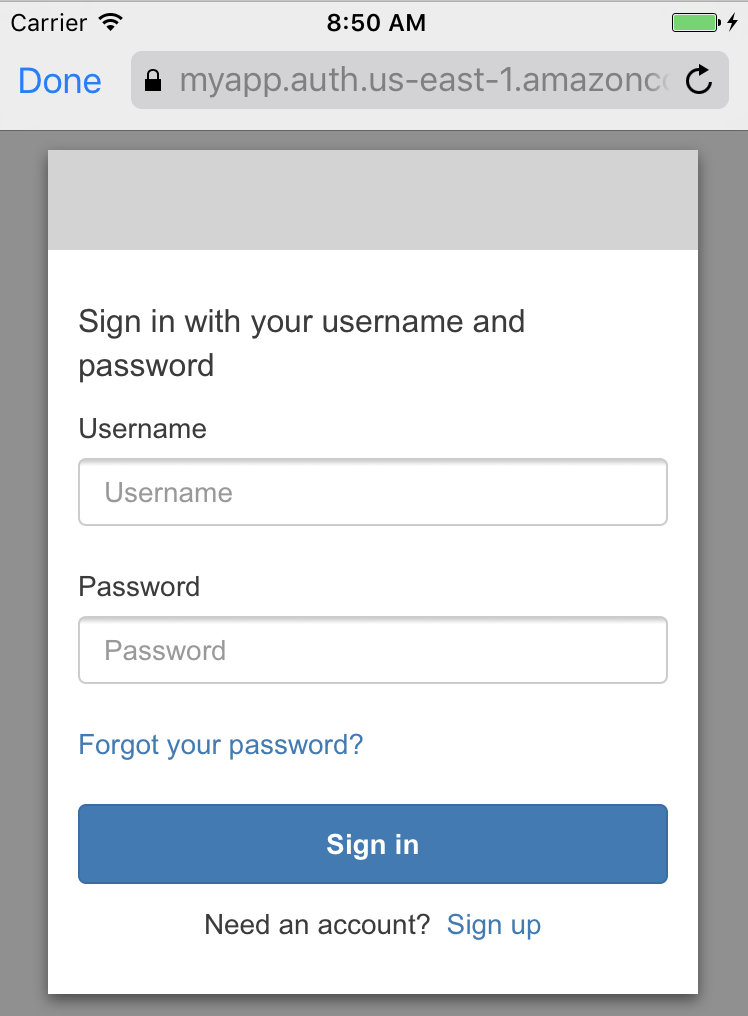
- サインイン画面(背景色変更・ロゴ表示)
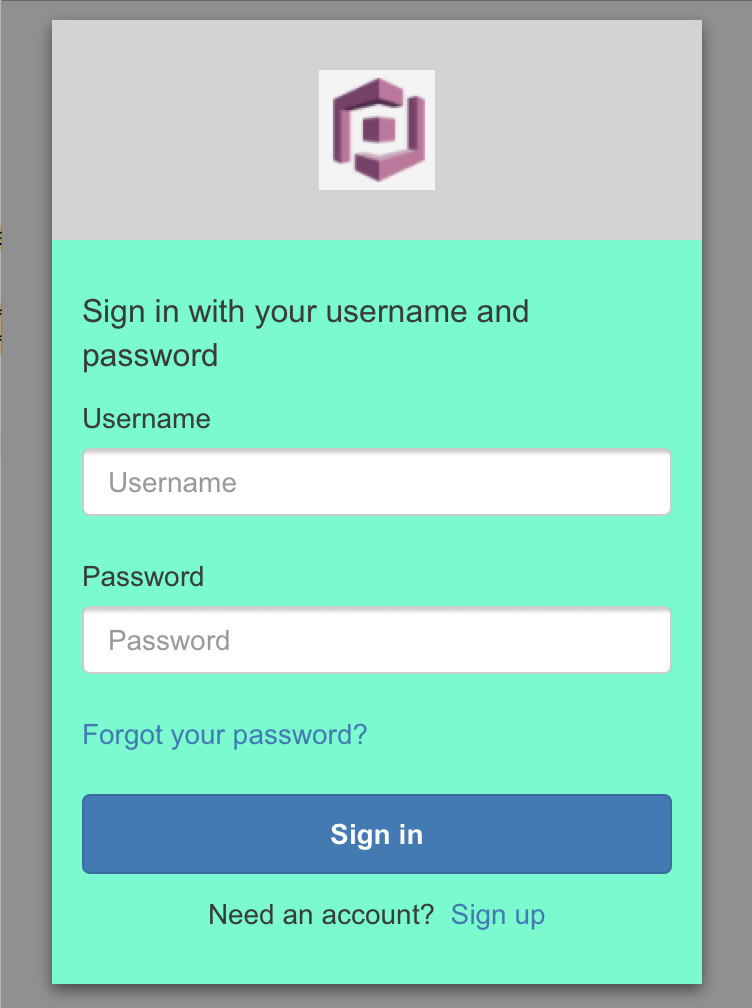
雑感
今回の機能拡張で、Cognitoは一段と使いやすくなったと思います。