AWS SSOを試してみました
どんなもの?
AWS accountsやGithub/SalesforceのようなSaaSに対してシングルサインオンを提供するサービスです。
必要なもの
- AWS Organizations
1. ユーザーとグループを追加する
AWS SSOのコンソールから、ユーザーを作成します。
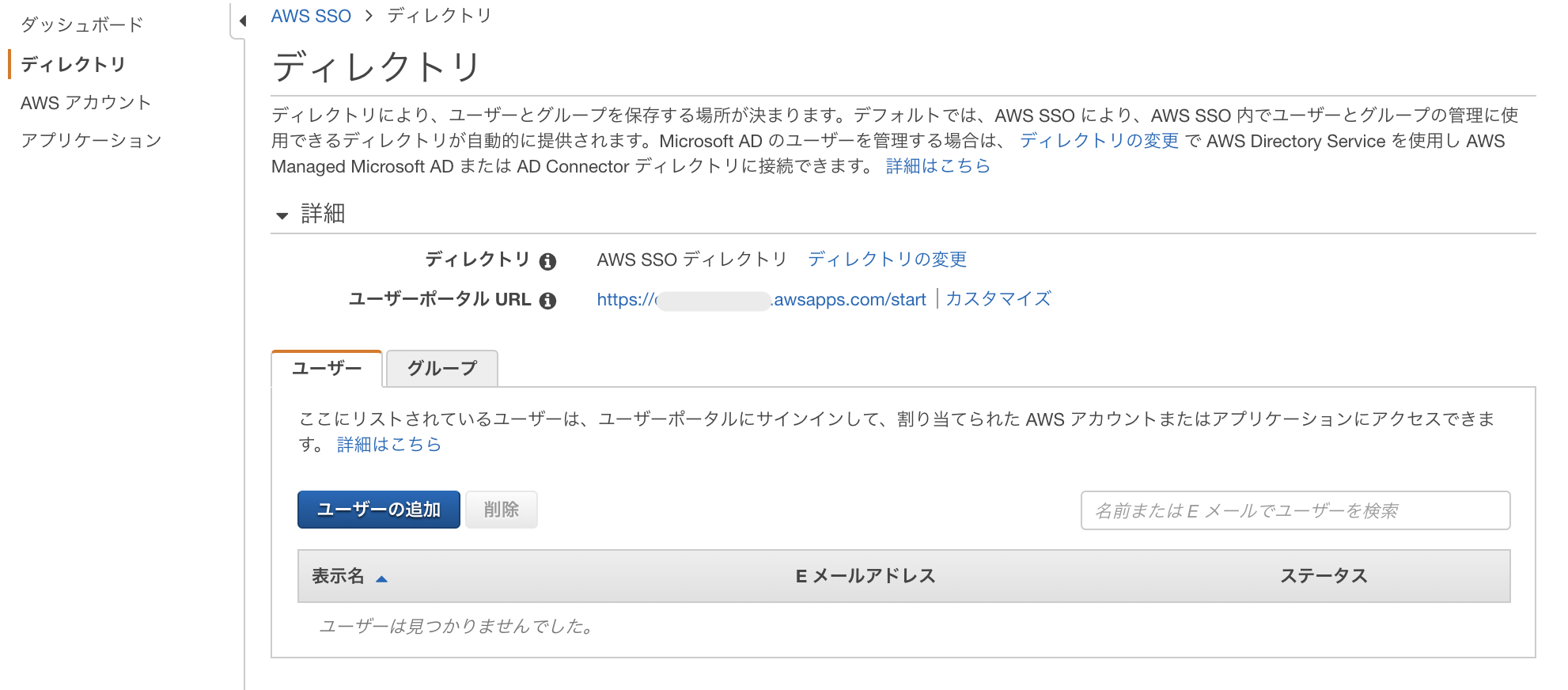
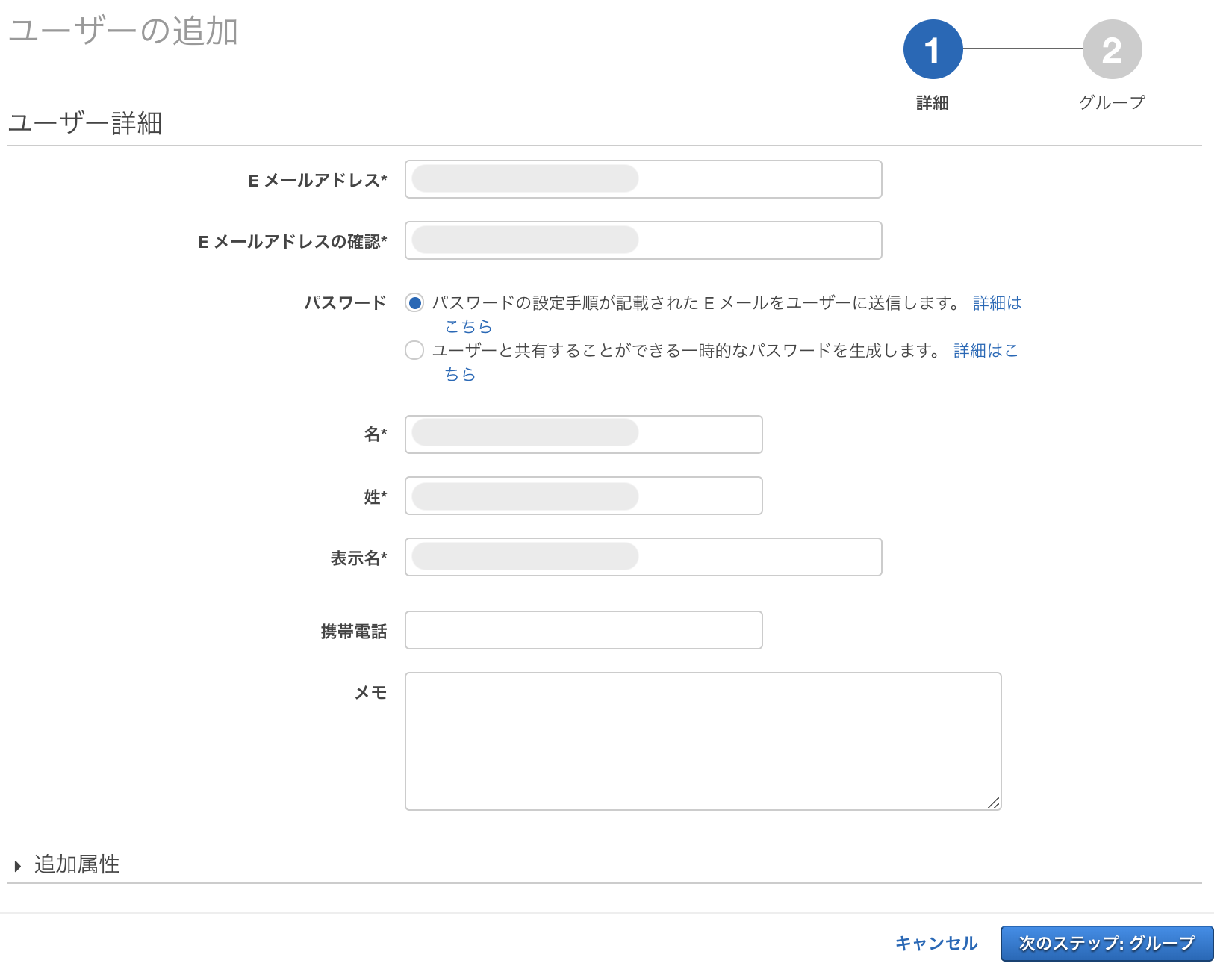
次にグループを作成します。

最後にグループとユーザーを紐づけます。
※⭕️のチェックを忘れるとグループとユーザーが紐づかないので注意

2. AWSアカウントへのシングルサインオンを許可するグループを指定する
許可するAWSアカウントを指定します。

許可するグループを指定します。

アクセス権限セットを作成後、指定します。
ここでは、PowerUserAccessを指定しました。
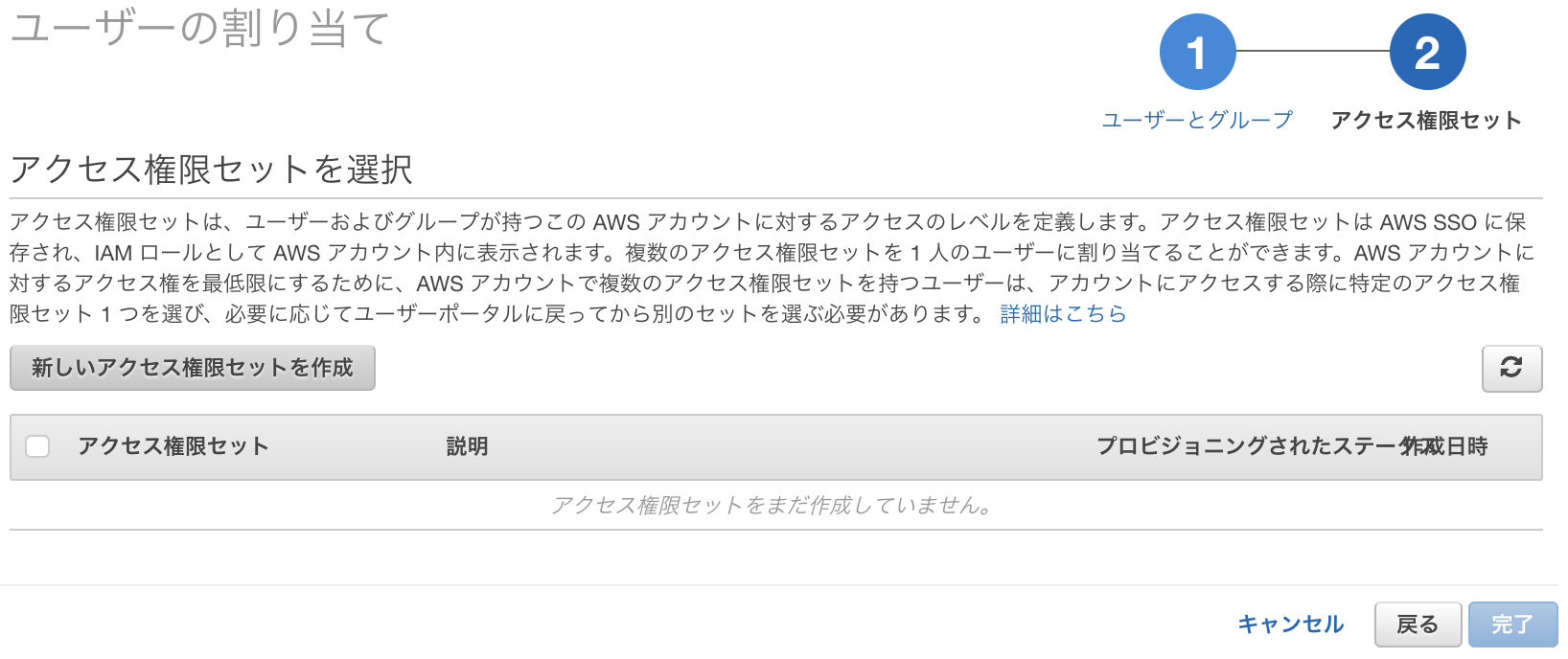
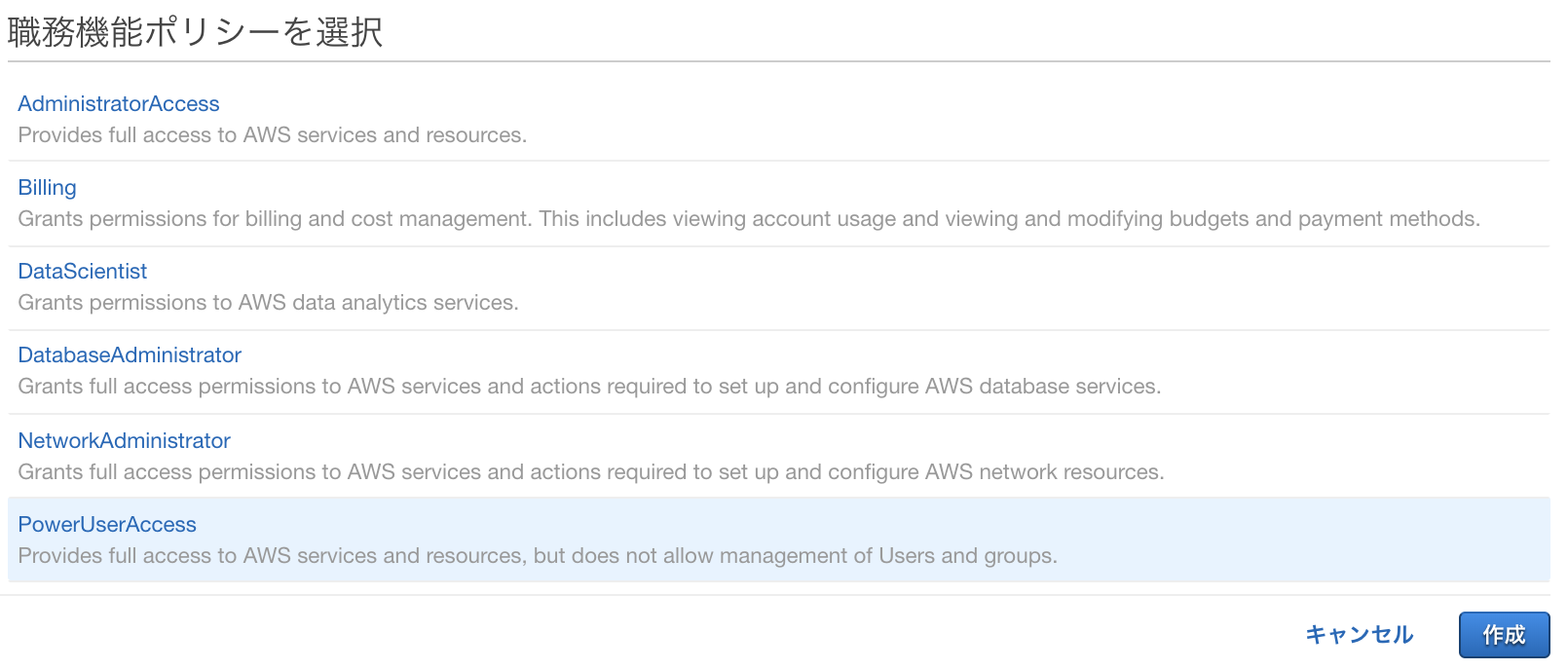
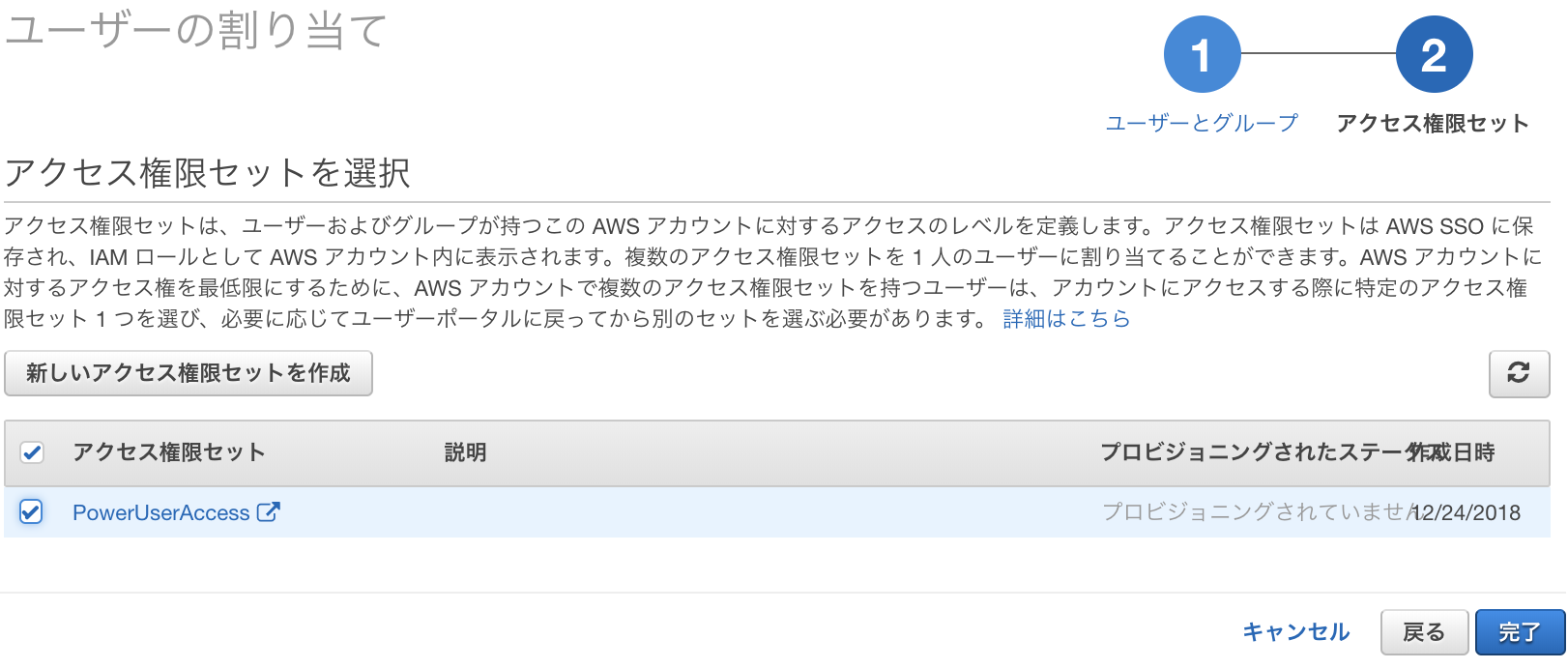

3. ログインする
招待メールのAccept invitationをクリックすると、パスワード更新画面になるのでパスワードを更新してログインします。

AWSのアカウントが選択できるようになっています。
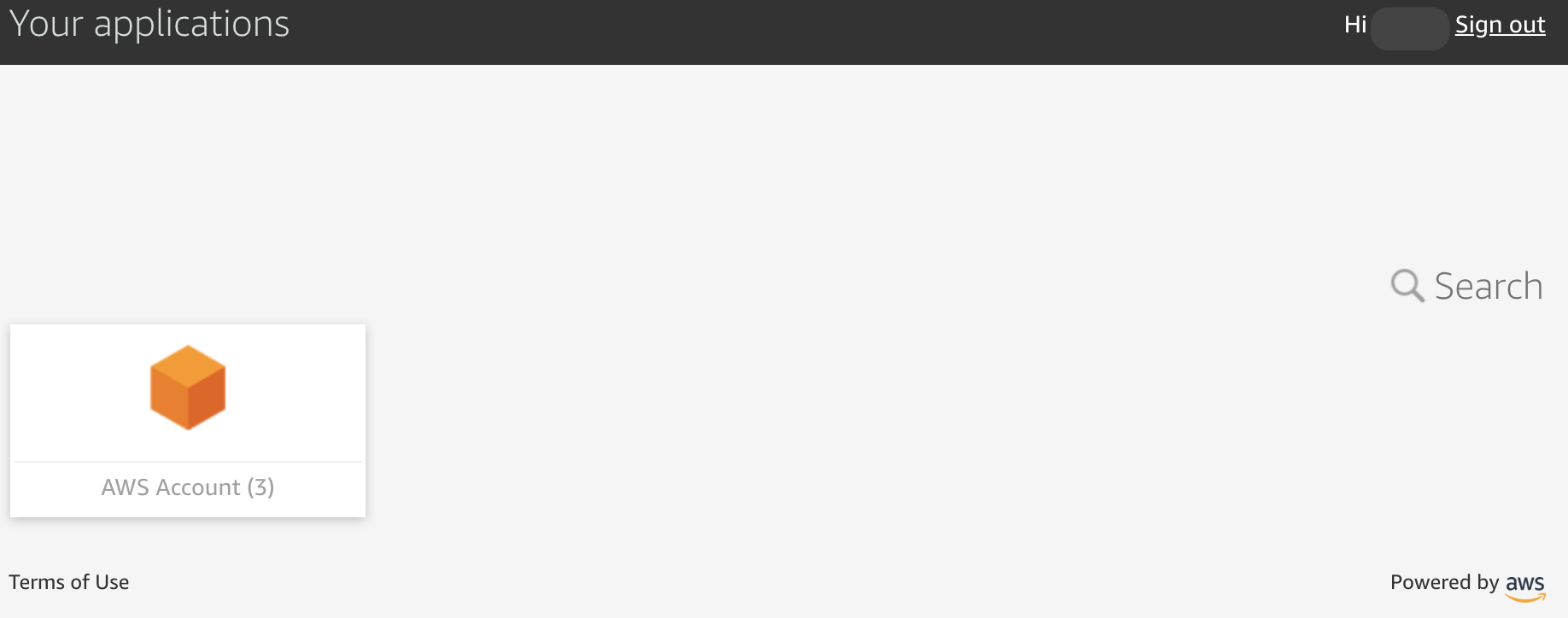
雑感
- Microsoft ADと連携する以外にAWS SSO自体にDirectoryを持てるようになって、少しAzure ADに近づいた感じがします。
- パスワード認証しかないのかなぁ。普通のIAMユーザのログインはyubikeyに対応しているのに。。。