Macからwindowsへlaravelを移した際、.envファイルが_envになっていたが、.envではないとwebページが505エラーとなるので注意が必要です
.env作成
$ cp .env.example .env
でもいいが、シンプルに_env.exampleを複製して.envに名前変更してもOK!
その場合、.envのdatabase名が初期値のままなのでご自身のDBを指定してください。
DB_CONNECTION=mysql
DB_HOST=127.0.0.1
DB_PORT=3306
DB_DATABASE=laravel //ここをご自身のDB名に変更
DB_USERNAME=root
DB_PASSWORD=
.envを作成した状態でページを開いたら鍵が指定されてないと怒られます。
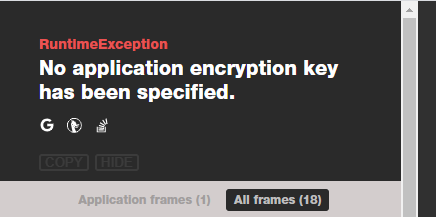
鍵指定
$ php artisan key:generate
その後反映をさせます.(どちらでもいいです。)
$ php artisan config:clear
$ php artisan config:cache