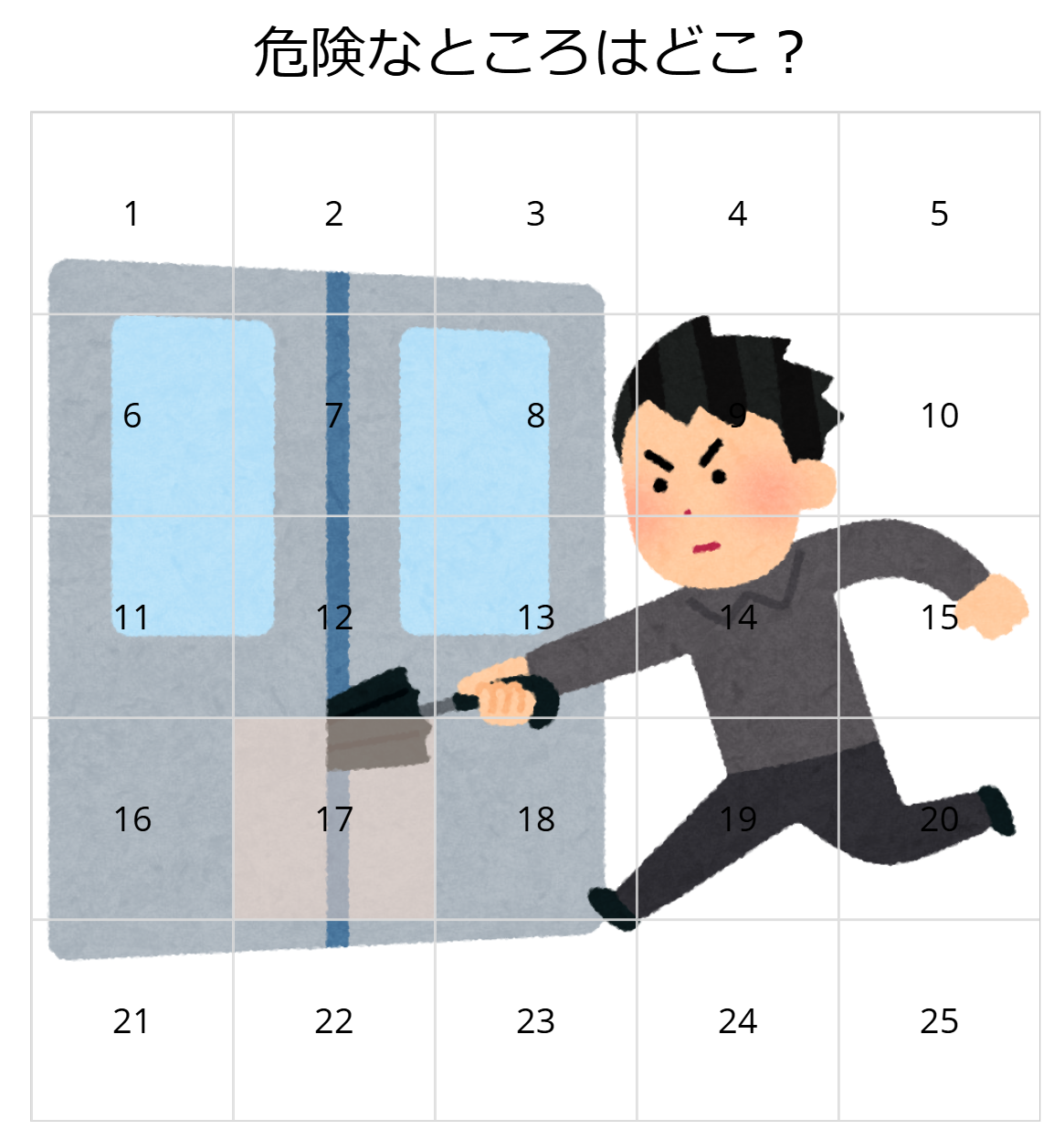今回はパネルを押すと色を変える方法について書かせていただきます。
まずはGalleryコントロール(縦でも横でも可)を配置して折り返しを5とします。
ItemプロパティにはおなじみのSequenceを利用して
Sequence(25)
としてテンプレートにLabelコントロールを配置、大きさをマス目いっぱいにします。
そしてLabelコントロールのOnSelectプロパティに
UpdateContext({locPush:ThisItem.Value})
と記述して
LabelコントロールのFillプロパティには適当に
If(locPush=ThisItem.Value,RGBA(253,222,207,0.5),RGBA(0, 0, 0, 0))