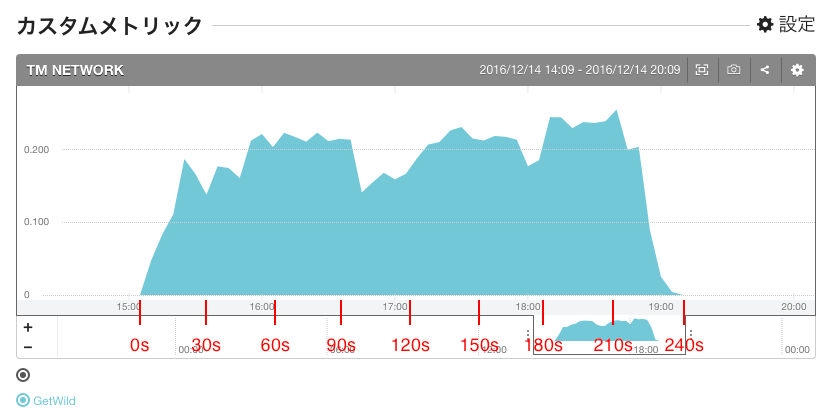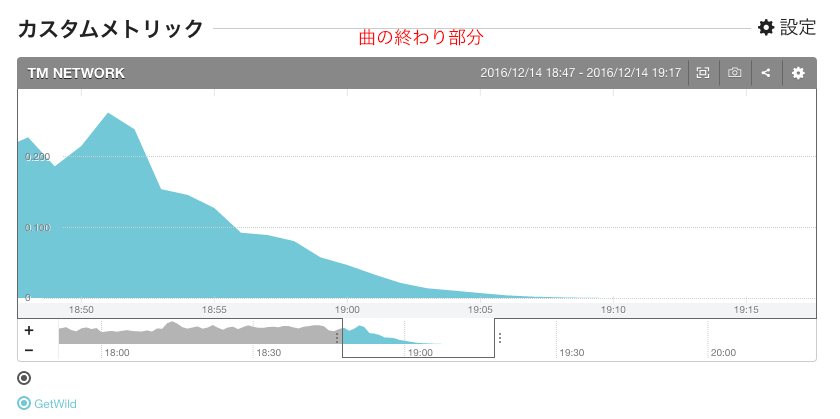Mackerel Advent Calendar 2016の18日目です。
概要
- GetWildの信号強度を解析し、音の大きさを可視化する
- を使ってMackerelでグラフ化しようというお話です
- ちなみに前回はMackerelでGetWildという文字を書きました
内容
①flac2floatを使って、1分間に/tmp/soud_decode.logに値を出力させるコード(flac2float.go)を書く
package main
import (
"io/ioutil"
"log"
"os"
"strconv"
"time"
"github.com/sioncojp/flac2float"
)
const (
filename = "/tmp/sound_decode.log"
)
func main() {
decode := flac2float.New(os.Stdin, 1)
values, err := decode.ReadSound()
if err != nil {
log.Fatalf("Error: %s", err)
}
for _, value := range values {
ioutil.WriteFile(filename, []byte(strconv.FormatFloat(value, 'f', 12, 64)), 0644)
time.Sleep(60 * time.Second)
}
}
②Mackerel監視用スクリプトを書く
### 初期データ投入
$ echo 0 > /tmp/sound_decode.log
### 計測用スクリプトを書く
$ vim /tmp/get_wild_and_tough.sh
# !/bin/bash
name="GetWild"
monitor_time=`date +%s`
count=`cat /tmp/sound_decode.log`
echo -e "${name}\t${count}\t${monitor_time}"
③mackerel-agent.confを書いてreload。そのあとビルドしたコマンドを走らせる
### 書く
$ vim /etc/mackerel-agent/mackerel-agent.conf
[plugin.metrics.Playing_GetWild]
command = "/bin/bash /tmp/get_wild_and_tough.sh"
### reloadする
$ service mackerel-agent reload
### build後、走らせる
$ go build flac2float.go
$ nohup cat GET_WILD.flac | ./flac2float &
④結果
- 音楽の秒数だけ足しました
Mackerelの良いところ
最後に
- なんでも可視化出来るMackerelすごい!