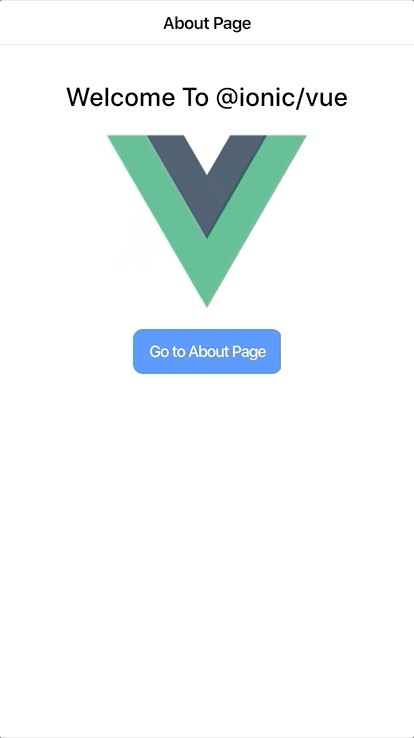はじめに
環境構築でつまずいてしまったので、情報共有のために
2020/2/22現在の環境構築手順の解説をします
vueのプロジェクト作成
vue create {プロジェクト名}
typescriptを追加するとIonicとnamespaceがかぶるためなるべく選ばないが吉
それ以外はお好みで
作成したら
cd {プロジェクト名}
でディレクトリを移動
Ionicの追加
(1)~(4)の順番はどうでもいいです
vue add ionic
npm i @ionic/vue vue-router @capacitor/core @capacitor/cli ionicons@4.5.9-1
yarnよりnpmの方がいいらしいのでnpmで追加
(1) main.jsに追加
main.js
import Vue from 'vue'
import App from './App.vue'
import './registerServiceWorker'
import router from './router'
import store from './store'
import './plugins/ionic.js'
+ import Ionic from '@ionic/vue';
+ Vue.use(Ionic);
Vue.config.productionTip = false
new Vue({
router,
store,
render: h => h(App)
}).$mount('#app')
この二つをmain.jsに追加
(2) app.vue
app.vue
<template>
<div id="app">
<ion-app>
<ion-vue-router />
</ion-app>
</div>
</template>
<style>
# app {
font-family: 'Avenir', Helvetica, Arial, sans-serif;
-webkit-font-smoothing: antialiased;
-moz-osx-font-smoothing: grayscale;
text-align: center;
color: #2c3e50;
margin-top: 60px;
}
</style>
を追加
後述するがroutingもionic-vue-routerを使用するため変更
(3) Home.vueとAbout.vueを変更(確認のため)
Home.vue
<template>
<div class="ion-page">
<ion-header>
<ion-toolbar>
<ion-title>About Page</ion-title>
</ion-toolbar>
</ion-header>
<ion-content class="ion-padding">
<h1>Welcome To @ionic/vue</h1>
<img alt="Vue logo" src="../assets/logo.png" />
<div>
<ion-button @click="onClick()" full>Go to About Page</ion-button>
</div>
</ion-content>
</div>
</template>
<script>
export default {
name: "home",
methods: {
onClick () {
this.$router.push('about')
}
}
}
</script>
About.vue
<template>
<div class="about">
<ion-header>
<ion-toolbar>
<ion-buttons slot="start">
<ion-back-button></ion-back-button>
</ion-buttons>
<ion-title>Hello World</ion-title>
</ion-toolbar>
</ion-header>
<ion-content class="ion-padding">
<h1>This is an about page</h1>
</ion-content>
</div>
</template>
(4) routerをionic-vue-routerに変更
router.js
import Vue from 'vue'
import Home from '../views/Home.vue'
import About from '../views/About.vue'
import { IonicVueRouter } from '@ionic/vue'
Vue.use(IonicVueRouter)
export default new IonicVueRouter({
mode: 'history',
base: process.env.BASE_URL,
routes: [
{
path: '/',
name: 'home',
component: Home
},
{
path: '/about',
name: 'about',
// route level code-splitting
// this generates a separate chunk (about.[hash].js) for this route
// which is lazy-loaded when the route is visited.
component: About
}
]
})
## 開発用サーバーを立てる ```zsh npm run serve ```
するとerrorが出てしまう
Ionicのbugが原因らしい
詳しくはここで
bug: Ionic/vue ionicons error
バグを解決するために@Ionic/vueのバージョンを更新する
npm install @ionic/vue@0.0.9
すると解決して
無事構築完了
動きが気持ちいいね!!